Status Between 3ANC Earphone Review – When Sound Quality is Everything
If you are like me, you’ve been seeing Status earphone advertisements everywhere. Or maybe it is just because I Googled them once and now I’m being served up a steady stream of targeted ads. Either way, these headphones seem to be everywhere on my feed. So when I was approached for a review, I couldn’t help but say yes. The Status Between 3ANC earphones look pretty unique, they promise great sound, and they aren’t overly expensive. Let’s take a closer look!
Status Between 3ANC Earphones Specs
- Active Noise Cancelling
- True Wireless
- 10mm Dynamic Driver
- 2x Balanced Armature Drivers
- Charging case included
- IPX-5 waterproof rating
- USB-C Charging
- Wireless Charging
- 8hrs playback ANC on
- 12hrs playback ANC off
- Bluetooth 5.2.
- Multipoint Connectivity
- 6x External Microphones
- Environmental Noise Reduction
- Ultra lightweight
- 5hz-25,000hz
- 105 dB SPL (1 kHz / 1 mW)
Between 3ANC Unboxing
One theme you’re going to notice throughout this review is that Status has gone above and beyond with the fit and finish of the Between 3ANC earphones. The box and packaging of the Between 3ANC earphones is absolutely top-notch. With the earphones and the case is a charging cord, a warranty card. and a user guide.

The Status Between 3ANC earphones come with three different eartips and what they call “fitwings.” The fitwings go over the base of the earphones to help them wedge into your ear so that the entire weight of the earphones aren’t held solely by the eartips. For those that find earphones that friction fit with the eartip only uncomfortable, this is a welcome inclusion. The eartips and fitwings are numbered from 1 to 3 (smallest to largest) with the fitwings labeled fo the left or right earphone.

The case can charge via the included USB-C cable (no wall plug included) or by setting it on a charging pad (inductive charging supported). There are three lights on the front of the case to let you know when the case is fully charged.
Status Between 3ANC Earphones Fit and Finish
One thing that drew my eye to the Between 3ANC was the looks of the earphones. There are just so many earphones out there that either try to look like Airpods or are attempting to look as small as possible. Status has done neither with the Between 3ANC earphones. They have a unique look that is certain to draw attention to themselves.


The fit and finish of the earphones is impeccable. The bottom half of the earphone is wrapped in metal for a unique look. But it isn’t all about the looks. The metal portion is a physical indicator of where it is safe to touch the earphone without activating any of the touch commands. The touch area is the plastic part above the metal.
Unfortunately, the metal portion tends to be a bit slippery which caused me to drop the earphones more than once. The other unfortunate side effect of the unique design is that they look different. In the marketing, you see images like this:
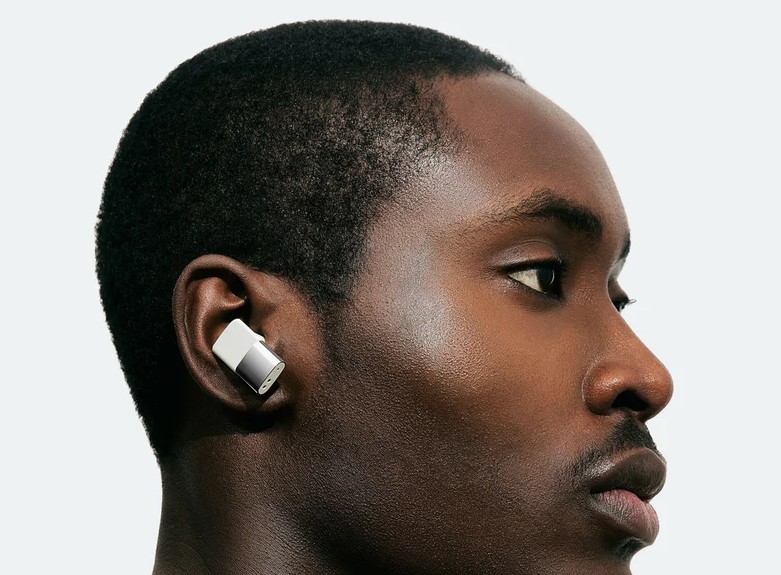
In fact, you ONLY see images taken from this angle. That’s because from straight on, the headphones look like this:
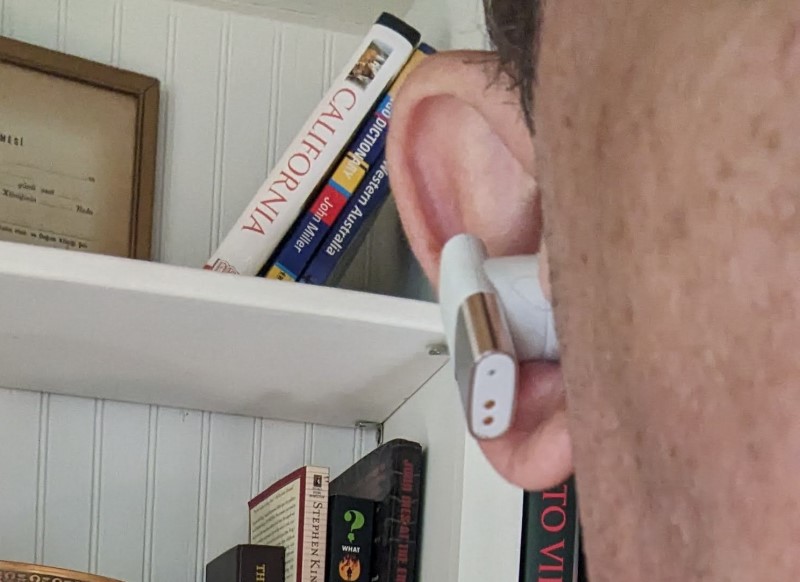
They definitely stick out more than the marketing would suggest. While I found them to be very comfortable, they didn’t look as cool as I’d expected. Plus, their unique shape caused more than one person to comment that the Status Between 3ANC earphones looked like I had flash drives sticking out of my ears.
One thing that Status brags about with their Between 3ANC marketing is that you can exercise with the earphones. I found them to be extremely stable in my ears and never felt the need to re-seat them. I needed to use the smallest eartips and fitwings so your mileage may vary. The IPX5 rating means they are safe for use with jets of water hitting them. Go running in the rain if you want. These should be safe to use.
Status App
As is the case with nearly all wireless headphones these days, the Status Between 3ANC earphones come with an app. The app has a fit and finish that reminds me more of an Apple product than I expected. There is a white-and-black aesthetic that looks very professional and clean.
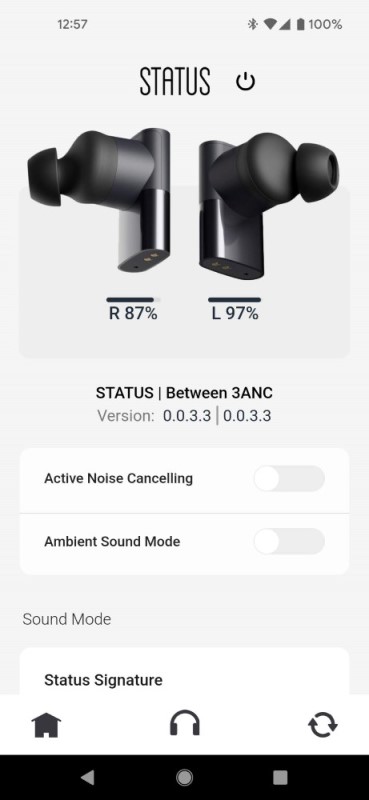
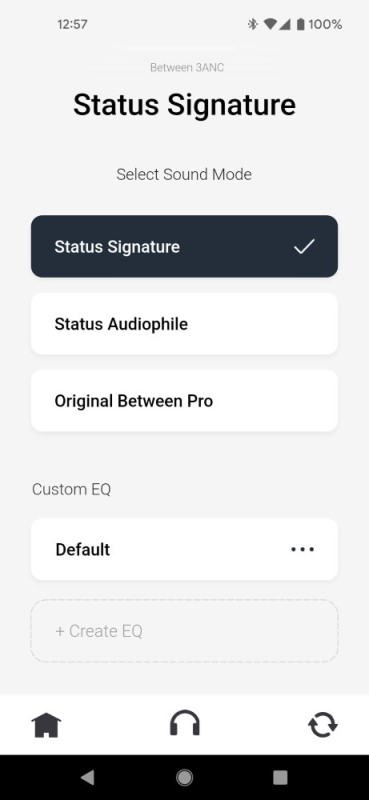
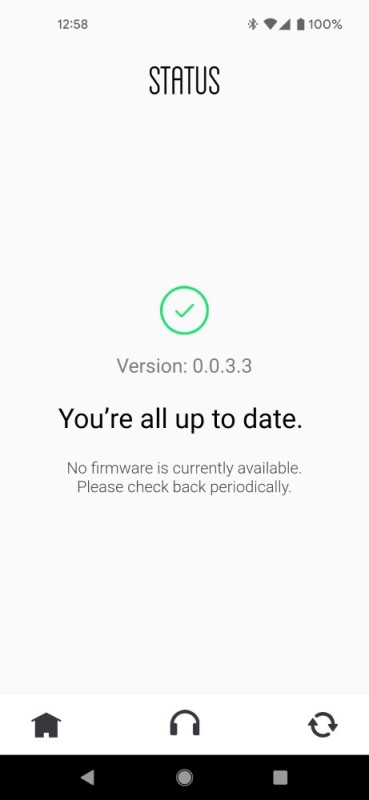
If you glance at the bottom of the app screens above, you’ll notice three icons: a home button, a headphone button, and what looks like a recycle or update button. The three images above are each of those screens in order. The last image is the update screen. It just allows you to update the firmware of your earphones.
The home screen gives you the status of the battery of each of the earphones (but not the case), allows you to activate or deactivate ANC (Active Noise Canceling) or Ambient Sound Mode, tells you the sound mode you’ve selected, and (not in the picture) gives you the app version.
The headphone icon will take you to the Sound Mode screen. Here you can pick one of the three default sound modes or create a custom EQ curve. The custom EQ screen allows you to adjust eight frequencies manually. The sliders range from +12.0 to -12.0 in -0.1 increments. There is no indication that these changes are in decibels.
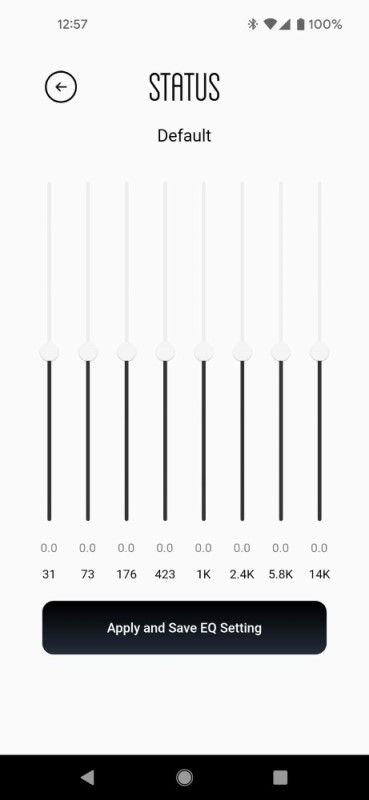
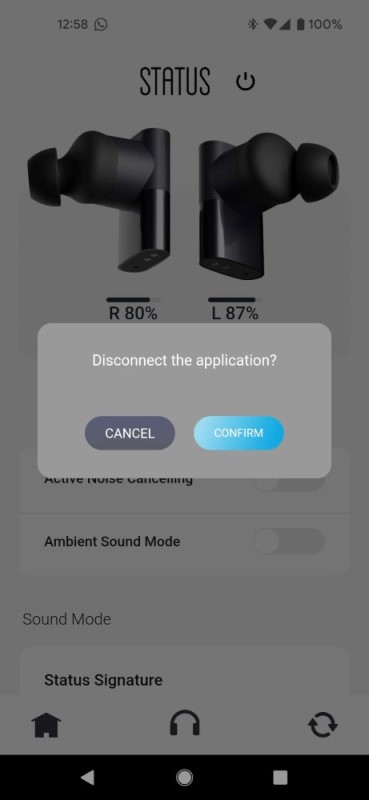
App Issues
The app has a few oddities. There is a “Power” button on the top of the home screen. It closes the app which seems pointless. There is a complete lack of control configuration within the app. Most earphones these days give the user the ability to customize the controls to their preferences. Not only that, but there isn’t any screen that reminds you how to control the Status Between 3ANC earphones. Most apps have at least a PDF of the manual. With the 3ANC earphones, there isn’t even a PDF on the Status website that I could find. If you can’t remember the controls, you’ll have to bring the paper user guide with you. An odd omission from the app.
The manual EQ is also weird. When you decide to customize your sound, you can change the sliders. Unfortunately, there is no real-time changes in the sound. You make your EQ changes, hit save, name your new EQ, and then select it. Fortunately, if you don’t like your changes, you can edit them or delete the new EQ totally. In addition, there is no way to reset your changes back to 0 on the manual EQ to start over.
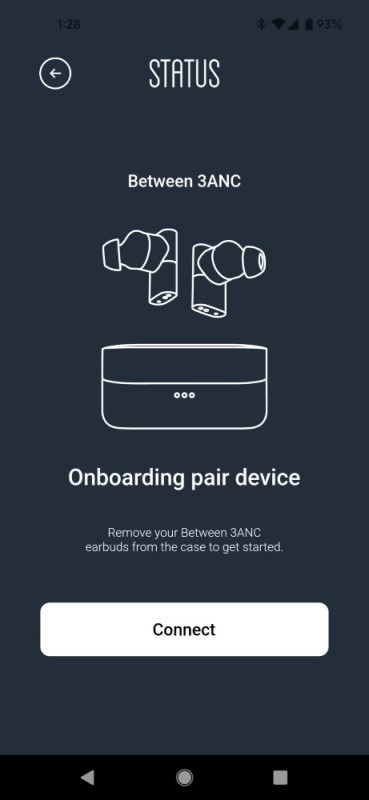
The lack of a case charge indicator within the app is also bothersome. From my Bluetooth-connected devices screen on my phone, I could see what I thought was the case charge. Turns out, it was the average charge of the earphones. There was nowhere that I could find the charge on the case other than from the three front lights. It seems odd to not include the case charge within the app. Lastly, every time you open the app it asks you to both choose your device and then to connect to the device on a separate screen. Two screens to do the same thing? An odd design choice.
Status Between 3ANC Control
The Status Between 3ANC earphones have two different control mechanisms. There is a capacitance area on the side of each earphone plus a button on top.
Physical Controls

I was fairly excited about a physical button before I tried to use it. The button is so small and the movement so slight that I barely feel it. Each button does the same thing (for the most part). A single tap will flip between ANC and Ambient modes, a double tap will activate your voice assistant, and a triple tap will give you a battery update.
And when they say double or triple? They aren’t kidding. You need to press fast to get the desired outcome.
You’ll notice that I said that you could switch between ANC and Ambient modes with a single tap. You probably assumed that “neither” would also be an option. You’d be wrong. Once you single tap the physical button, you are locked into either ANC or Ambient modes. To turn both of them off, you need to open the app and disable it from there. There is no way to do it from the controls.
Lastly, if you want manually power off the headphones (without simply returning them to their case), you can. Simply hold both buttons for three seconds simultaneously.
Capacitance Controls
As mentioned, the capacitance control area on the Status Between 3ANC earphones is above the metal part. You control the volume by pressing and holding the area on each earphone. Hold the right earphone for volume up, and the left for volume down. A single press on either side will play or pause your content. Double tap on the right earphone to skip forward while a double tap on the left will skip back. For calls, double tap either earphone to answer or hang up and hold either to reject the call.
Overall, I found the capacitance controls to be responsive and intuitive. Do I wish I could customize them? Yes. But if I had to stick with one control scheme, Status chose a decent one.
Status Between 3ANC Sound Quality
As always when I test earphones, I set them to the flattest possible setting. With the Status Between 3ANC earphones, that meant I set them to a manual EQ with all the sliders at zero. I started with a sweep to judge the overall presentation and extension. The 3ANC earphones kicked in at just above 20Hz and stayed flat throughout the entire frequency range. The very bottom end sounded a tiny bit distorted which is to be expected. This quickly (in a couple of hertz) resolved to very authoritative bass that sounded equally loud as the treble even at low volumes.
Many headphones tout their ANC (Active Noise Canceling) abilities. In nearly all cases, I’ve found that they either work about the same (which is pretty good but not nearly as amazing as their marketing suggests), or they work poorly. The ANC on the Bewteen 3ANC earphones was fine. It eliminated low, droning noises without introducing too much additional sound. Was it the best I’ve experienced? No. But it certainly wasn’t the worst.
The Status Between 3ANC earphones sport three drivers each. They have one traditional driver (likely to handle the bass) and two Balanced Armature drivers for the midrange and treble. This creates very lifelike sound and I found to be slightly bass forward. When comparing them to my current reference in-ear monitors (the soundcore Space A40’s), they were clearly better. They had more delineated top end and definitely more bass.
The big difference I noticed between the two was the relative volume. With the same setting on the volume control, the Status Between 3ANC earphones were considerably louder. While directly comparing two different Bluetooth earphones is nearly impossible (the time for switching is way too long), the difference in volume was not subtle. This means that the Status Between 3ANC earphones can get a lot louder than the Space A40’s. They do this while maintaining (and I hate using this word) “audiophile-level” audio quality. Are these the best in-ear headphones I’ve tested? Yes. Yes they are.
Conclusion
Are the Status Between 3ANC earphones the best sounding earphones I’ve tested? Yes, they are. They may present a little bass-forward, but I think most people would prefer how they sound. The top end is pristine and better delineated than any headphone I’ve tried outside of planar magnetic options. Outside of pure sound quality, the 3ANC did have some issues. The app lacked some fairly standard functionality and the controls weren’t as refined as you’d might expect from a $250 set of earphones. If you are looking for a great sounding set of in-ear headphones, the Status Between 3ANC earphones are it. If you are looking for great sounding earphones AND a refined and full-featured user experience, then you’ll have to spend your $250 elsewhere.


