Upscaling – Where Does it End?
Upscaling is when your content is changed from one resolution to another. This is done so that the content can be displayed on your TV. Say you are watching a DVD on 4k TV, then the resolution will need to be upscaled so that it can fill the screen. If the image resolution isn’t upscaled, it will only fill a portion of the screen. If you send that lower resolution content to your TV, your TV will upscale it to its native resolution. But that’s not your only option. You can have your player, AV receiver, or external scaler do the upscaling. If you have a device that upscales, does your TV upscale it more? Or again? What’s the deal?
Author’s Note: For the purposes of this article, we are going to assume that you have a player, AV receiver, and display can can all upscale your content. We are also going to assume that your content NEEDS to be upscaled. If the resolution of the content and the display match, there is no need for upscaling. For example, if you are watching a Blu-ray (in HD) on a 1080p display (also HD), then you don’t need the resolution to be upscaled. If you later buy a 4k display, then your 1080p content now has to be upscaled to 4k in order to be displayed properly on the screen.
What is Upscaling?
Let’s all get on the same page here. Your TV has a certain number of pixels. A 4k TV, for example, has around 8.3 million pixels. If you play a DVD on a 4k display, the DVD resolution (480p) has only 345,000 pixels. If your image isn’t upscaled, it will only take up a small portion of your screen:
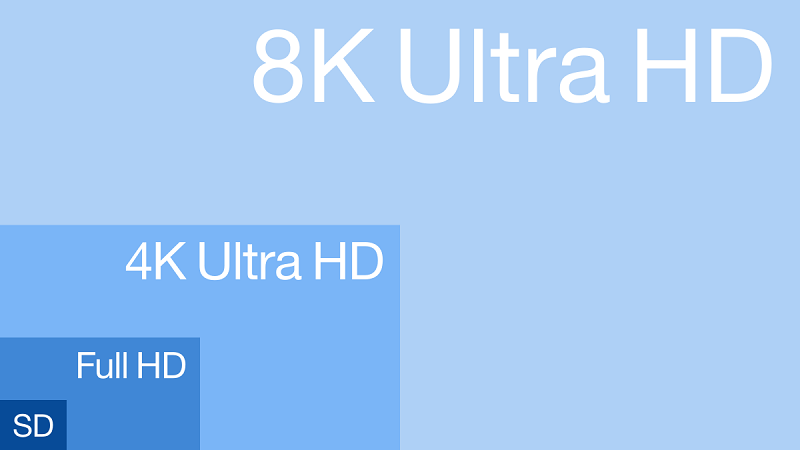
In our example, the SD portion of the 4k box would be filled if you didn’t upscale your content. Rather than leave all that screen blank, the image is upscaled to the native resolution of the display. This means that there needs to be some decisions made about which pixels to repeat or interpolate. Your display will always do this if a lower resolution is detected.
If You Do Nothing
Let’s just say you plug in all your devices and never look at the settings. Maybe your player will upscale your content, maybe it won’t. Your AV receiver almost certainly won’t upscale anything unless you actively tell it to do so. If your content gets to your TV in anything other than its native resolution, it will upscale it to its resolution. It must in order to properly display an image across as much of the screen as possible.
In this situation, your player could take a DVD and upscale it to 1080p. That image would be sent through your AV receiver and to your TV. If your TV is 4k, that image will be upscaled again to 4k. That’s double upscaling! Surely that would be bad?
If You Have Your Player Upscale Your Content
Some players will have the option of upscaling your content before sending it out. In the previous example, the player would upscale that DVD to 4k and send it to your TV. The TV would then “see” the incoming content as being compatible with its native resolution and would do nothing to the signal. It would just display it. If you are worried that your content will be upscaled more than once, it is possible if one device isn’t fully upscaling it to the native resolution of your display. Generally speaking, upscaling only happens once.
Where Should You Upscale
For a long time, there were debates about where upscaling should take place. If you have upscaling options, you could enable each and test to see which you like the best. The reality is that upscaling has gotten much easier. Upscaling from 1080p to 4k isn’t very hard (and looks pretty good). Lower than HD resolution requires very powerful upscaling and even then doesn’t look that great. Blowing up an image that much isn’t going to be convincing (without some sort of powerful AI interpolation). Therefore most people allow their displays to do their upscaling.
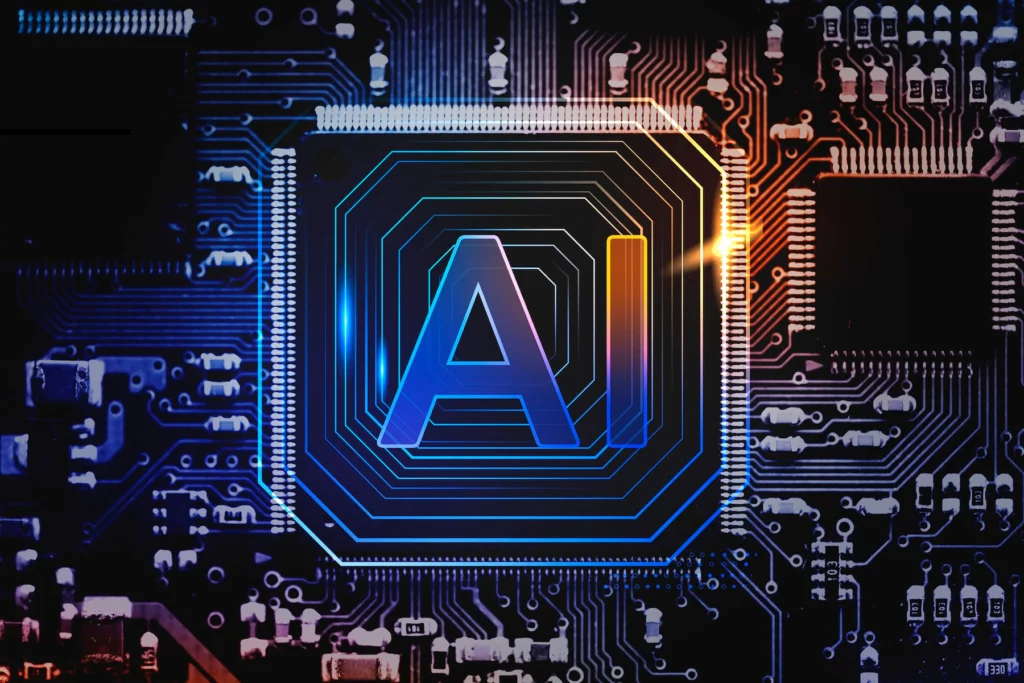
There are times, however, when you might want to use a separate device for upscaling. If your display is not great at upscaling, if you watch a lot of SD content, or if you want to have more control over your image, you could use another device for upscaling. This could be your player or AV receiver, or it could be an external scaler. External scalers are very niche products that command very high prices. If you are wondering if you need one, the answer is no. People who need external scalers know they need one because they are having problems. If you are generally happy with your image quality, an external scaler is unlikely to be worth the cost.
Lastly, if you want to see your AV receiver’s on-screen display, you often have to enable video processing. This is where upscaling takes place. Fortunately, you can enable the video processing but then tell your AV receiver to do no scaling. This allows you to see the on-screen display without having your AV receiver do the scaling. Of course, since you’ve enabled the video processing, you could test it out. Chances are, you either won’t notice much of a difference or you’ll think your display does a better job.
Where do you do your upscaling? Let us know in the comments!


