What is HDMI Standby Pass Through and How Does it Work?
HDMI Standby Pass Through (or passthrough or pass-through or pass thru, we’ve seen it spelled all these ways) was one of the features most touted when introduced. True home theater enthusiasts weren’t excited by it because they knew they’d never use it. And the people that would use it? Well, it was confusing enough that it wasn’t well utilized or implemented. Years later, and HDMI Standby Pass Through hasn’t changed and it still isn’t well understood. So, let’s talk about how this little-known HDMI feature works so that you can use it if you want.
HDMI Pass Through – The Skinny
The idea behind HDMI Standby Pass Through is simple. There could be times when you want to watch TV, but you don’t want to engage your entire home theater system. Right there is where you lost the home theater enthusiasts.
“NOT use all my speakers? Um…why?” says them.
For the rest of the world, this makes a lot of sense. Their speakers are in a common room that is close to many other rooms. Often, those rooms are open to other parts of the house and can’t be acoustically isolated. So, if it is later at night, and people are sleeping, you may not want your subwoofer shaking the couch.

Enter HDMI Standby Pass Through. By enabling this HDMI feature, your receiver can be turned off (standby mode) but still pass the audio and video to your display. If you are rocking a direct view (flat panel) display, you can use the internal speakers instead of your full home theater system. You can still enjoy your home theater without waking up the whole house! Problem solved!
HDMI Standby Pass Through – The Problems
When you set up HDMI Standby Pass Through, you have two options (usually). Auto or you select an input. What this does is either default to a specific input (which you select) or the receiver will pass through the last input that you were watching. If you only (or primarily) use one input, this isn’t much of an issue. The problem arises when you decide to switch inputs.

With the receiver in standby mode, you cannot switch inputs. In order to switch inputs, you’ll need to have Pass Through set to “Auto,” power on the receiver, switch inputs, then power off the receiver. As of this moment, there is no other solution. Given that HDMI Standby Pass Through has been available for years with no upgrades or changes to input switching, it seems unlikely that it will change.
Conclusion
It seems like the HDMI group will not be changing or upgrading the HDMI Standby Pass Through functionality. If they haven’t done it by now, I don’t think they ever will. While the feature definitely has a place in many homes, it just isn’t something that is utilized enough for them to put any effort into changing it. Do you use HDMI Pass Through? How do you like it? Let us know in the comments or on our Facebook page.

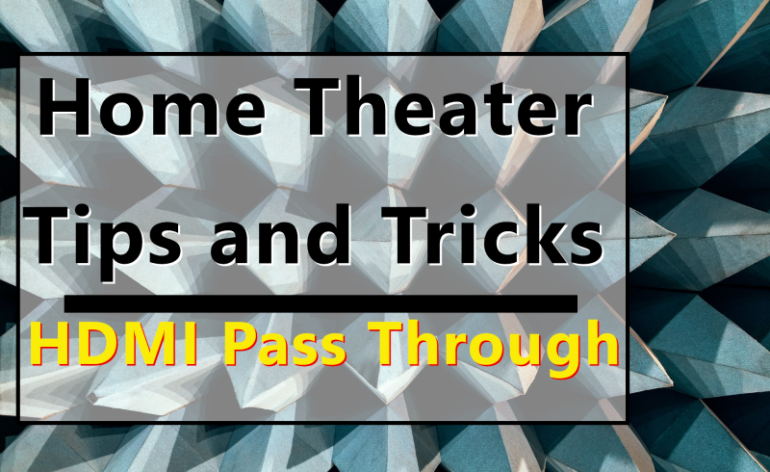

My Yamaha, which is probably 10 years old, has HDMI Standby Passthrough and it works wonderfully. I can switch inputs manually while the receiver is in standby mode for exactly the reasons you outlined in the article. I’m now looking for a new receiver and this feature is a must. Do Yamaha receivers still allow this?
As I said in the article, all modern AV Receivers with HDMI should support standby pass through. The easy answer is to download the manual of the receiver you are looking to buy and do a search for the feature. Search for Standby as “pass” comes up with too many references to other features.
Pioneer VSX-1022 — it “works” but seems worse than pointless (yes, worse) for a different reason: it uses just as much power in standby as when it’s on, but loses the ability to turn off.
For me, my goal was to have it pass computer monitor video to the display, regardless of whether I need the great audio. If it’s just windows error beeps and an occasional YouTube video, the monitor speakers are fine (they’re actually pretty good for a monitor). But for watching a movie or playing a game, putting it on the VSX-1022 with surround sound and subwoofer is worth the extra 50W idle and up based on volume. So when I don’t need that, I thought I could just turn off the AVR, save the 50W+ power usage by using the monitor’s speakers, and be done. Instead, the HDMI standby passthrough effectively INCREASES the power usage, because now it pulls 50W ALWAYS, even in standby mode, instead of only when on and active, with no way to turn it off short of unplugging it or cutting power.
How could anyone have thought this was a useful implementation? It’s not standby, it’s really just “always on.”