Why Aren’t the Drivers Moving on My Tower Speakers?
You want the full movie experience. You’ve purchased tower speakers, a pair of subwoofers, and more speakers than you ever thought would be necessary in your home. After getting everything set up, you’re pretty happy. Movies sound great and music also sounds wonderful. However, one day you were enjoying your system when you noticed that some of the larger drivers in your tower speakers weren’t moving. A little investigation and the drivers are moving, just not very much. Did you do something wrong? Is something broken? Why aren’t these drivers in your tower speakers moving very much? Let’s discuss!
Low Notes are Long
We describe sound waves in frequencies. Treble has very large numbers (up to 20,000Hz) and bass has much lower numbers (down to 20Hz). The number indicates the number of oscillations per second. A bass wave might only have 20 oscillations while a treble note will have as many as 20,000! If your bass drivers in your tower speakers aren’t moving as much as you expect, it might simply be because they don’t have to move as much to make the sound.
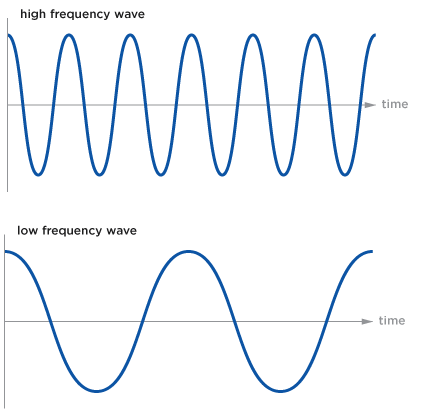
Likely, however, your bass drivers aren’t moving very much if at all. That’s more common than you’d think. There are a couple of reasons to explain the lack of movement.
Low Volume
Think of the drivers in your speakers as having to push air at you. The louder the volume, the more air they have to push. They push more air not by moving more frequently (that would create a higher note) but by pushing out farther. Low volume will mean that the driver doesn’t have to push out very far to make the sound at the proper volume. If your tower speaker drivers don’t seem to be moving very much, it may be because the volume is low. Turn up the volume and see if the drivers move more.
Ported Design
Many speakers have ports. The ports allow air to flow in and out of the interior of the speaker. Many people know that ports increase bass response, but most don’t really understand how. To put it in simple terms, the port is “tuned” to a specific frequency. This is done by careful design of the port length and diameter. If “tuning” sounds like the port is making noise to you, you are correct! Ports do add to the overall bass output of a speaker.


When your speaker is playing notes near the port’s tuning frequency, the drivers have to move less to create the same amount of sound. While the drivers might be working very hard just above the tuning frequency, they will look like they are moving much less the closer they get to that frequency. If you are noticing that the drivers in your tower speakers aren’t moving much, it may be that those drivers are recreating these sounds.
Crossover
Lastly, we always recommend setting your speakers to “small” and using a crossover. When you engage a crossover in your AV receiver, it takes the bass below a specific point (that you choose, usually 80Hz) and sends it to your subwoofers. A crossover isn’t a brick wall. Your speakers will still play sounds lower than 80Hz, just not as loud because the subs are also playing. But because your speakers don’t need to play as low or as loud, some of the drivers may be working a lot less to produce the required volume.
Some might be tempted to lower the crossover setting so that they can see the drivers in their tower speakers moving more. You could do that. While it may reassure you that your speakers are doing more, it will likely sound worse than using the proper crossover setting.
Take Away
There is a big difference between “not moving at all” and “not moving much.” Depending on your crossover setting, it is possible that some of the drivers in your tower speakers won’t move at all. The real test is how it sounds. If you play a sweep and you can hear the entire thing, then the lack of driver movement isn’t a problem. It is just your system and crossover working as intended.


