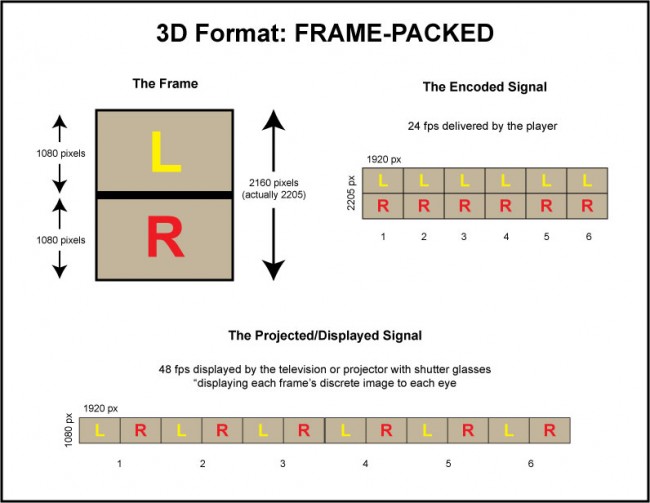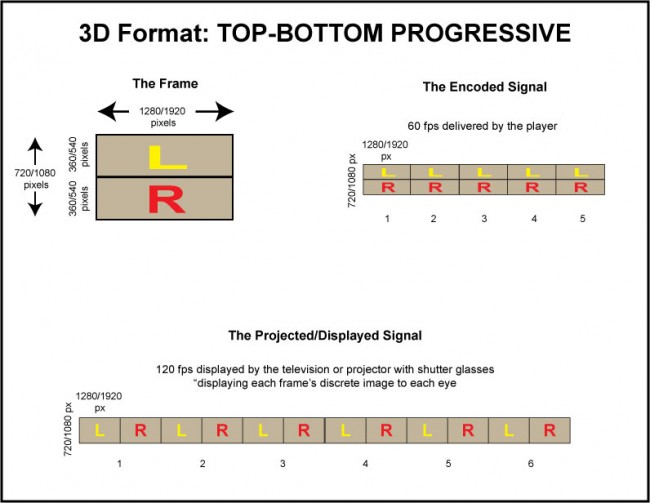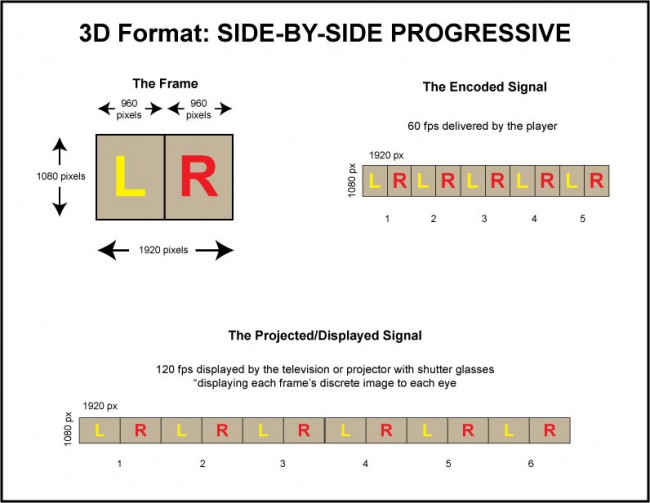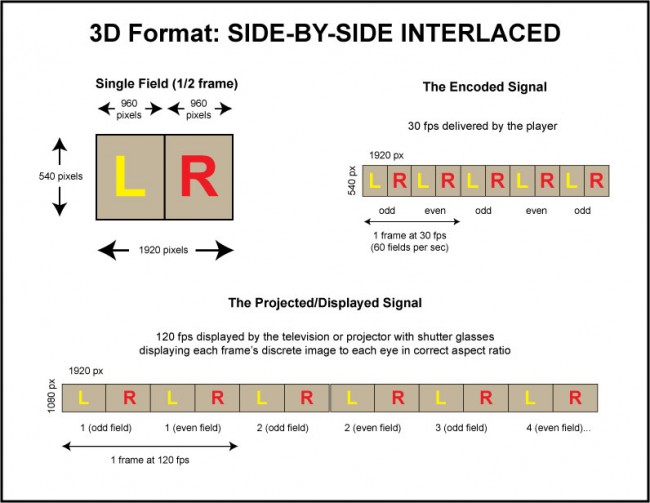3D Formats, a Primer
3D was billed as being “the next big thing”, and it’s certainly compelling. When done right, it yields an incredible viewing experience that enhances movie-watching and pulls you into the action. When done poorly, it can give you a headache and pull you out of the “suspension of disbelief” required to engage and become captivated by a great film. 3D seems to be permeating a large portion of new Blu-ray and television products hitting the market. It’s still mired in a bit of randomness with respect to which methods are used to display 3D on televisions and projectors. The HDMI 1.4 specification has a portion on 3D that details 4 standards for formatting and delivering 3D on these new digital displays.
Here is a breakdown of the four 3D standards and how they are each used in the world of consumer electronics.
Frame Packed 3D
By far the most robust and “thick” format, frame packed 3D is used in the latest 3D blu-ray discs and players and allows full 1080p/24 for each eye. It does this, in a sense, by “packing” two full 1080p/24 frames vertically, separating the left and right eye by a narrow band of black. This presents a sort of 1920×2160 frame that is encoded to the disc. The advantage of this format is simply that you actually get full 1080p/24 to each eye. It literally doubles the amount of information required to hit the display and uses video processing on the display to ensure that the active technology can sequentially deliver full HD resolution as needed (at high enough sync speeds). For anyone who is a student of professional cinemas, you can note that they also use a similar method in many theaters today.
Frame Packed 3D also allows for reduced bandwidth by using 1280×720 resolution delivered at 60 fps (frames per second) per eye. This is significant as manufacturers and content providers continue to discuss, experiment with, and roll out new delivery methods for 3D content.
- Advantages: True 1080p 3D to each eye
- Disadvantages: Bandwidth hog, potentially tied to physical media like Blu-ray or very large delivery pipes.
Top/Bottom 3D
As we continue on, the top/bottom 3D standard seems to have the least amount of adoption, though it actually makes a lot of sense—both as a viable alternative to frame-packing, and also as a great method of delivering 1080p 3D content at nearly half the bandwidth. What do we mean? Well, Top/Bottom uses either 720p HD or 1080p HD as a starting point. It then delivers a 360 line x 720 image to each eye (for an extremely low 3D bandwidth requirement) or 1920 x 540 to each eye. It’s this second resolution that strikes us, precisely because it can use the advanced video processing and speed capabilities of new displays to ensure that each eye is getting a full (or at least “net”) 1920 x 1080 pixels at the same time.
One passive standard that strikes us as being incredibly persuasive is LG’s new Cinema 3D. We aren’t going to definitely say that it’s a firm adherent to the Top/Bottom spec, but their numbers seem to indicate that they are using this in conjunction with their FPR (Film-type Pattern Retarder) to enable 1920 x 1080 resolution to each eye – without the need for active shutter glasses.
- Advantages: Lowest bandwidth potential for 3D streaming media applications, can make good use of high speed refresh rates to maximize resolution potential to each eye
- Disadvantages: Lower “true” resolution to each eye
Side-by-Side Progressive
Side-by-side progressive seems to be a good gaming format. It uses 1080p as its starting point and then plots the left/right images into twin 960 x 1080 images that are sequentially sent to each eye. Now, what’s sensitive about this is that you are never getting the full 1920 horizontal resolution to an eye at any time. As such, it’s very important that the display’s video scaling capabilities are excellent. Since the motion supports 60 fps, this is also a good format for high-speed action.
- Advantages: High speed support at 60 fps, full vertical resolution per eye, full frame per eye at all times
- Disadvantages: Maximum of 960 pixels (half) of horizontal resolution, requires good video scaling
Side-by-Side Interlaced
Unlike most of the other formats described, side-by-side interlaced works with a 1080i HD format and inserts both left and right eye information into the odd and even fields. Since the fields are firing off at twice the native refresh rate speed, the effective resolution to each eye is 960 x 1080 – with full vertical resolution (though at any given moment what you have is 960 x 540). The effect is that bandwidth is potentially reduced from that of progressive formats and cable and satellite providers seem to be throwing in with this technology to deliver 3D channels and content to consumers.
Like the side-by-side progressive 3D format, the ability of the television to scale the resulting image is important – and in this case both quality scaling and deinterlacing are an imperative. Once the image is deinterlaced by the player or set-top box, the picture is re-interlaced and presented to the television.
- Advantages: Great format for current broadcast standards, full vertical resolution per eye
- Disadvantages: Maximum of 960 pixels (half) of horizontal resolution, requires good video scaling, requires good deinterlacing on the display
So Which 3D Formats or Modes Matter?
So far, rather than choose one of these standards, HDMI has done a good thing in requiring manufacturers to support all four. In this way, there is a universality in at least the receiving side of the 3D format. While 3D sources are free to select which delivery format is best, the latest displays will be able to support decoding all of them, and all require advanced video processing, the least of which is advanced scaling and faster refresh rate capabilities (120Hz). With each format for 3D having its place and its purpose, the fact that all output devices and displays understand all four makes a decision less of an issue.
But it’s still helpful to know what “magic” your TV is performing under the hood!