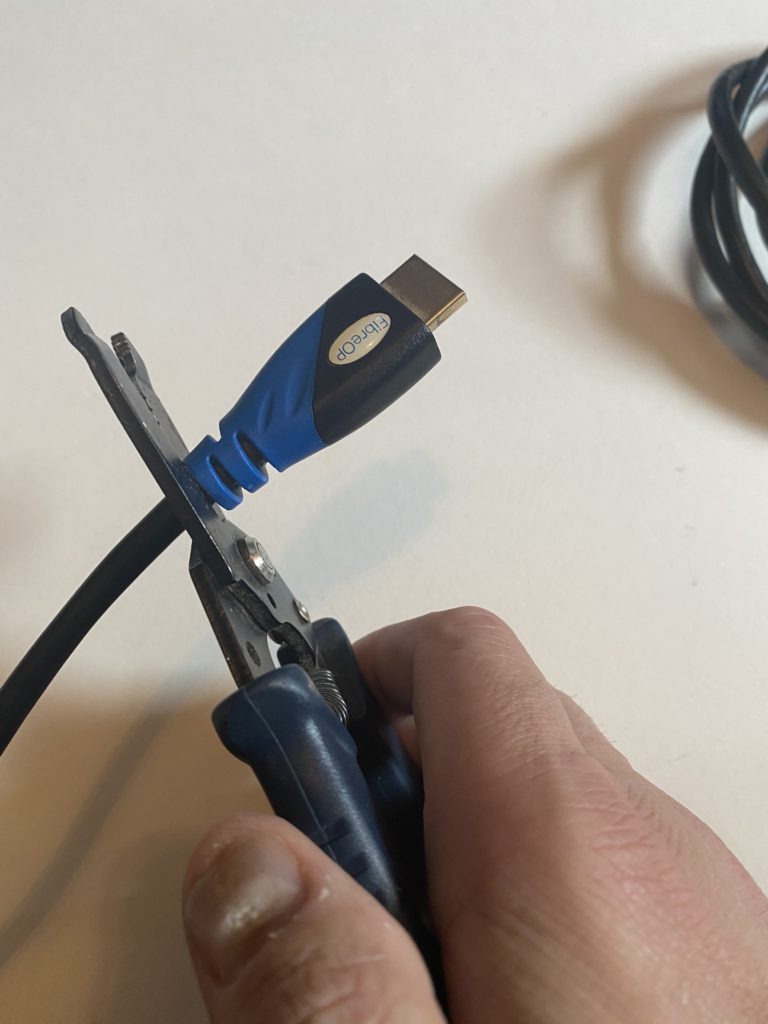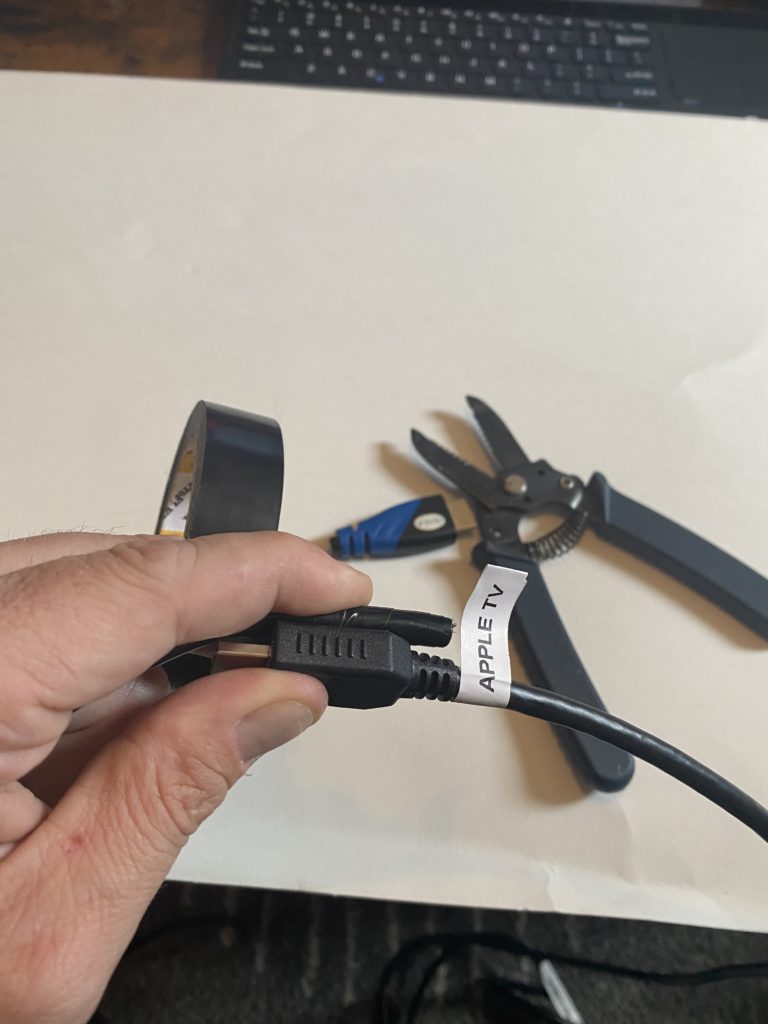Replacing In-Wall HDMI Cables
So let me set the scene for you. It’s 2017 and I have a blank slate for my dream home theater. I decide to run all of my cables in-wall, including HDMI, for a clean look. I carefully drill out studs and confidently run the HDMI through the wall, sure that I will NEVER need to change out that cable because, hey – a cable is a cable! Amirite? I seal up those walls and don’t think about it again, pleased with my new setup. 2021 rolls around and I hang my new OLED on my wall, hook up my HDMI and wait for all that Dolby Vision goodness and….nothing. Well crap! My old cable is not able to pass Dolby Vision! So I guess that’s it! I am forced to hook up my new cable and just lay it on the floor, like a CAVEMAN! Not so fast! If you have about 20 minutes, some rudimentary supplies, and just a bit of patience, replacing your in-wall HDMI cable is not far away!
What You Need
Obviously, you will need a new HDMI cable. There is no such thing as a fully future-proof HDMI cable at the moment, but there are a few things to look for. First off, get the latest certified-premium high-speed HDMI cable that is in-wall rated, in the length you need. As of 2021, it should support 48Gbps throughput. Secondly, find a cable with the most minimal plastic housing around the connectors. You need to pull the HDMI through the wall, so the smaller the ends, the easier it will move through walls and past obstructions. Lastly, try and find one with a flexible cable and jacket. To replace your in-wall HDMI, you need to pull this cable and it may need to move around a bend. A super thick or inflexible cable will hamper this.
As far as supplies go, you will need a pair of scissors or wire cutters that will cut through your old cable, and some tape to secure the new one. I prefer electrical tape because it’s cheap and strong. A word of caution here. Stay away from masking tape or packing tape. It’s relatively weak, meaning you will need a lot of it to hold. That bulk will end up snagging and ripping…ask me how I know.

If you want to add some convenience to your setup, attach a piece of string to your HDMI cable as you pull the new one, cut an extra 6” on each end and stuff it into the conduit. This will allow you to easily run a second cable (HDMI or otherwise) in-wall if needed!
How To
This is the easy part. First off, test the cable before you put it in the wall to make sure it will transmit the HDMI signal with no dropouts. You’ll want to use your highest resolution source set to the maximum settings. Then, remove any outlets or wall plates that are hiding the old HDMI cable. Pull out both ends of the HDMI cable. You will need about 4-6” on one end to secure the new cable, so make sure that you don’t accidentally pull too much wire and lose the other end in the wall.
Cut off the connector of the end you plan to pull through the wall and wrap the end of the bare wire a couple of times with your electrical tape. I usually wrap 2-3” of the bare wire. Place the plug of the new HDMI cable against the old cable and then wrap tightly. In my experience, two full wraps will securely attach the new cable to the old, and not add a lot of extra bulk. Test the bond with a firm pull and make sure that the connection is solid. Once you are satisfied, slowly begin to pull the old cable. I find it very useful to have someone feed the new cable. That keeps the strain off the cable, but it is not absolutely needed. Once the cable is pulled, put everything back in place, reconnect and enjoy.

Cut off the old end 

Wrap tape around the old wire 
Line them up 
Start wrapping 
Tape and secure!
Futureproofing Your In-Wall HDMI Cable
If you also add a string, or a couple of strings, to your taped end, you can pull future cables easily. You’ll take your taped end and add a string that will run the length of the wire. This can be stored in the wall for future use. If you need to add an additional cable, you can just tape it to the string and pull it through. That way, if you need to add another wire in-wall, or replace your HDMI cable again, you have a backup if your tape fails!
Wrap Up
So there you have it! Just like that, you have replaced your in-wall HDMI cable. If you are building your new theater from scratch, I would highly recommend putting in conduit before you run cables. The small added expense of conduit is a small price to pay when you need to pull new wire. I have a 2” conduit in my wall and it took me all of 30 seconds to pull the new in-wall HDMI cable.