I Went Back To HDMI-CEC For A Week
Yes, I went back to HDMI-CEC for a week. As a writer, I like to revisit things I disagree with. Maybe HDMI-CEC got better since I last tried it in the mid-2010s. Heck, we have had two full revisions of the HMDI standard in that same span. Surely HDMI-CEC has at least gotten usable, right? Well, I went back to HDMI-CEC for a week, and I survived, barely. Let’s discuss!
What Is HDMI-CEC?
I won’t get into a huge article about this. HDMI-CEC or Consumer Electronics Control is a protocol that allows your devices to communicate over HDMI. In theory, the remote for your TV or streaming box SHOULD control the TV, AV receiver, and other things attached to the CEC protocol.
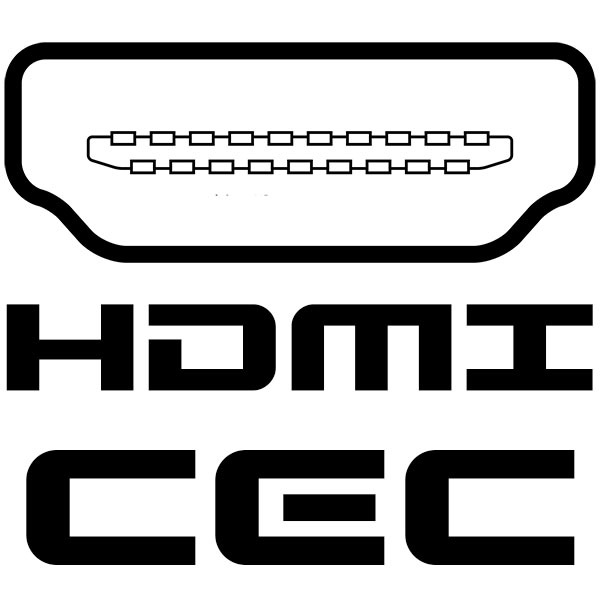
This is not a new concept. HDMI-CEC has been around since HDMI 1.0 (we are up to 2.1a with 2.2 around the corner), so they should have it right by now. Well…
Why Did I Go Back?
I guess I like pain and frustration. All joking aside, since the Logitech Harmony was discontinued, the only remote that I have suggested was the Sofabaton X1S. That said, a lot of folks don’t want or need anything remotely (puns!) that complicated. Most folks want to pick up their remote, press the button, and have it all work.

The truth is that I like to revisit things from time to time to see if I am being objective, or if I am following the hive collective and bashing something just because the popular kids do it. I like to do my research, so to speak.
The Methodology
This one is easy. I went into my menus, found the CEC option, and enabled it on all my devices. Then I rebooted my devices and let the tests begin. However, I didn’t have a rigid set of tests. It would either work or it wouldn’t. I put away my Sofabaton X1S and pulled out all of my remotes and started to use them again.

For this test, I will be using my LG B9 OLED, Xbox Series X, NVIDIA Sheild Pro 2019, AppleTV 4K, and Onkyo TX-NR7100 AV receiver, and their proprietary remotes. I had to dig around in the menus to find the CEC options. Let me tell you, they are not easy to find. I would assume that HDMI-CEC would be under HDMI options, but I found it all over the place.
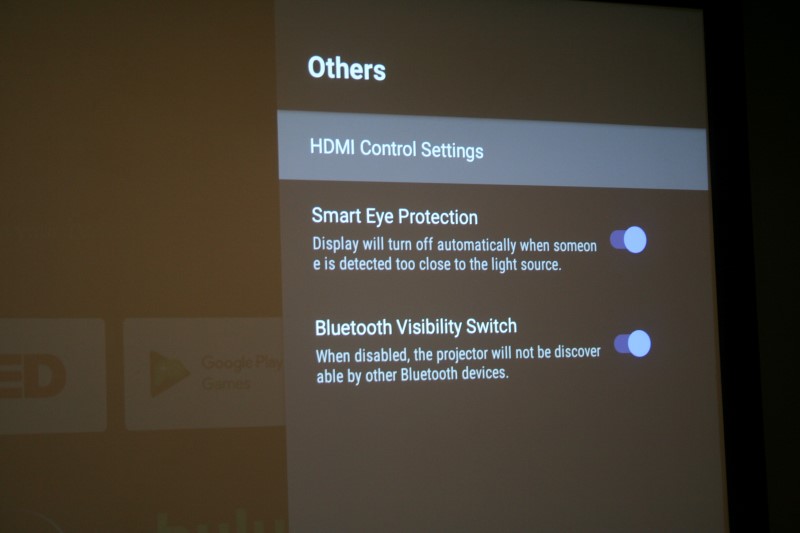
Oh, and they don’t all call it HDMI-CEC. Some devices are called HDMI-CEC. Others call it CEC, and for some reason, my LG OLED calls it SimpLink. Remember when I said it was frustrating?
The Results
The results of my tests were… inconsistent. Some devices, like my LG B9, have a very easy device connector process that would figure out that I was using a device and guide me through a setup process to dial it in. The B9 would see that I was using a set-top box and ask me a few questions about it and my Onkyo receiver and I was off to the races.
Devices like my Xbox Series X were decidedly terrible. Without a remote, I was stuck using the B9 remote and I was left to the mercy of the B9 to figure it all out. That’s right, I can’t configure any buttons on the remotes folks. I had to use whatever was assigned to the button. My NVIDIA Shield and Apple TV 4K had the “best” experience overall because all they did was power the devices on and off and raise and lower the volume. If I needed to switch an input or access a menu on a different device, I had to grab another remote.

Plus, it was an all-or-nothing experience. If I wanted to go from my NVIDIA Shield to the Apple TV 4K, I was forced to shut down everything and restart it with the other remote. In theory, I should be able to just grab the Apple remote and power it up, and it should switch inputs. If only that worked. What typically would happen is that HDMI-CEC would sense the power-up of the Apple, switch inputs. Only for NVIDIA to sense the change and assume I was done and power it all down, to which the Apple TV sensed a change and…you see where I am going.
But You Didn’t Troubleshoot
I did try to troubleshoot. The issue I encountered was that when I fixed one device, it created issues with another device. It was a merry-go-round that was not merry! I had to make compromises all over the place. On the plus side, I didn’t throw my remote through my screen, so there is that!

You guessed it, no one device worked properly. I could get 90% functionality from one device to get 50% from another. The major issue is that no one device was clearly in control. It was a tenuous back and forth with commands being thrown around and some devices listening, while others ignored them. God forbid a device goes to sleep or wakes. It’s utter pandemonium, and it drove me insane! I don’t care how arduous the setup for a universal remote is, it’s better than what we have with HDMI-CEC.
Oh wait, just turn CEC off in one device. Nope, I said it before, it’s all in. Either you have CEC enabled on all devices, or none works. As some of my military friends have said – embrace the suck!
In the end, I would rather turn off CEC and use three remotes than think I would just use one, only to reach for the other two at some point.
Our Take
I went back to HDMI-CEC for a week and it sucked. For someone with a soundbar and a streaming box or built-in smart TV apps, it can “work”. However, as soon as you add an AV receiver and a few extra devices, it becomes the Royal Rumble. The key is that you need a single source with a display. The minute you add another device, you risk CEC not knowing what to do and which device to prioritize. For those with minimal setups (and there are tons of people with just a soundbar and a display), HDMI-CEC probably works fantastically. The minute they add another source, however, they are going to find this article and realize why everything broke.
What does that mean for you? Look for a used Harmony, or grab yourself a Sofabaton X1S. Or better yet, wait until May when the Sofabaton X2 is released and see if they got the third version perfected. Anything but using HDMI-CEC!


