How To Make HDMI CEC Work In Your Home Theater
“HDMI CEC sucks!” says the Internet. “It NEVER works!” But that can’t be the case, can it? Surely HDMI CEC must work sometimes for some people? Heck, most of the people complaining about it start by saying that it was working and now it isn’t. So it worked for a while? Is there a way to reliably make HDMI CEC work in your home theater? There is! Two, actually! Let’s discuss!
What is HDMI CEC?
In short, HDMI CEC promises that you can use any remote to control all of your devices. The idea is that all of your devices talk to each other so it doesn’t matter if you control the volume on your TV’s remote or your AV receiver’s. Volume control and power and everything else works regardless of the remote you use. If this were true, then you could pick the remote you like the most and put the rest in the drawer.
You might say that not all remotes have all the buttons you might need. That’s true. But what buttons do you really use regularly? Power, volume, channel, select…maybe a direction pad for navigating menus? Most remotes have all of these. And if you need specific buttons, you just go find that specific remote. HDMI CEC would allow any remote to work for the basic functions in your home theater. If it works. Which it usually does not.
How To Get HDMI CEC Working
For some people, HDMI CEC works just fine. For others, it does nothing but cause issues. But it can work, and there are two (almost) surefire ways to help it along.
One Source, One Display, One Amp
Most people have a TV and maybe a soundbar. No, it isn’t the most optimal setup and it really doesn’t sound that great, but it’s what they have. In our experience, if you want HDMI CEC to work in your home theater, you need to limit the number of sources and keep your signal chain clean. This means no more than one external source (the internal apps in your TV don’t count), a single amplifier (either an AV receiver or powered soundbar), and a display. No additional sources, no extra devices. If you keep your signal chain clean, then HDMI CEC usually works pretty well.
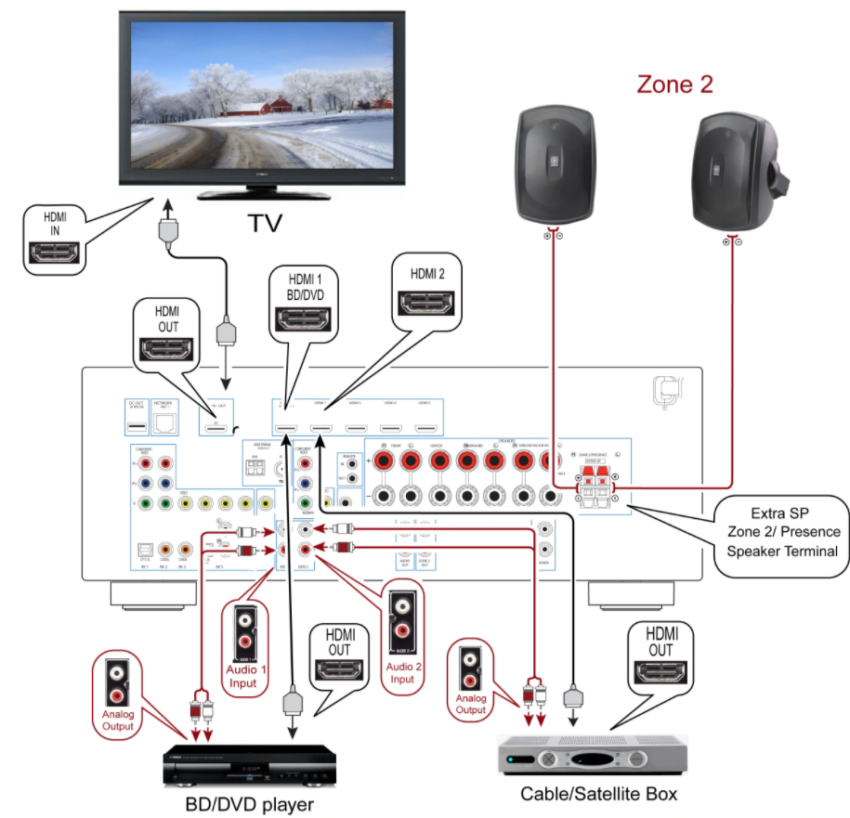
When you add more sources, in particular, HDMI CEC has issues. Many of the problems people have with HDMI CEC are because the sources are competing with each other. You may want to stream something from your Apple TV but HDMI CEC detects your Xbox and switches to that source. If you only have one source then HDMI CEC won’t get confused.
Matching Brands
The HDMI group leaves implementing HDMI features up to individual manufacturers. As you might guess, there is little incentive to ensure that competing brands work well with each other. Even though HDMI features should be universal, HDMI CEC is often found to be more problematic when mixing and matching brands.
While we often suggest that mixing and matching home theater brands is just fine, HDMI CEC often exhibits strange behavior. If you really want HDMI CEC to work in your home theater, you can give it the best chance by buying all your devices from the same manufacturer. This means getting your display, receiver, and sources all from the same company.

You may realize that this isn’t always possible. You can get a TV, receiver (or soundbar), and UltraHD Blu-ray player from Sony, but you can’t get a standalone streaming box. If you want to use an Apple TV 4k, you can’t get any of the other stuff. Denon makes receivers and speakers but not streaming boxes or TVs. Samsung makes TVs and some soundbar solutions but not receivers, streaming boxes, or dedicated UltraHD Blu-ray players. The list goes on. But if your needs are modest and you can find a brand that has all the devices you need, then getting them from the same manufacturer will give HDMI CEC the best chance of working.
Take Away
Let’s be honest, neither of these solutions will suit everyone. Many people have more than one source and few manufacturers offer everything you might need or want. The real solution to HDMI CEC is to turn it off and use a universal remote. Unfortunately, there are really no great, inexpensive remote options left. Yes, there is the Sofabaton and some people still recommend picking up the discontinued Harmonies, but there is nothing out there that we’d heartily recommend. HDMI CEC promised that we wouldn’t need universal remotes anymore. But they were wrong, we do, and good universal remotes are no longer easily available. If someone releases a great, inexpensive universal remote, we’ll be sure to cover it here.


