LeEco Super4 X55 TV Review – Best 4K Bargain?
The new LeEco Super4 X55 TV unabashedly looks like a framed piece of art hanging above the mantel, but its beauty is matched by its quality.
Shop displays at Audiogurus
Shop NowI used to be emphatic about performance being the top deciding factor with my televisions. Even dating back to CRT televisions, the Sony XBR television maintained the top spot due to its excellent picture quality. Of course, it was a beast of a set. It weighed more, sucked up more power, and generally ran roughshod over any competing furniture in the room. The new LeEco Super4 X55 TV might be the antithesis of that set—but only in the physical sense. For a smart TV it unabashedly looks like a framed piece of art hanging above the mantel.
And why not? Unlike the Sony XBRs of former times, the new LeEco X55 looks good and…looks good. This Android-powered television features a 4K display, quad-core CPU, multi-core GPU, and sound system by Harman Kardon.
It also sells for just $799—retail. We even saw that price go down around the holidays. This may just be the best 4K television bargain on the market today.
Form AND Function
The LeEco Super4 X55 TV was clearly designed to look stunning. Far from the simple black bezels you see in most TVs these days, the LeEco X55 TV features a silver aluminum bezel with a finely polished edge that gives it a sort of “bling”. This sets off the screen when hanging on the wall. It makes it appear more like a piece of artwork than an electronic device. That design also serves as a sort of heat sink to help dissipate the heat generated by the electronics and extend the life of the television. Compared to the traditional black bezels, the change to aluminum really comes across as a welcome shift. Interior designers and those with higher end homes may just might want to take notice.
The TV features an incredibly thin depth over most of its surface—less than 5/16 in. At its thickest there’s just 1-1/2 inches of depth. This is, by far, the most elegant television I’ve seen in the past few years. Sure, Samsung has their curved screens—but they end up being impractical—reflecting all available room light. The end result is a television that can only really function well in the dark. Contrast that to the matte screen of the LeEco, and you get an attractive, artistic piece of electronics.
In case you don’t quite get how thin this television is, check out the profile without the stand:
Setting Up the LeEco X55 TV
The first thing that pops up when you turn on the TV is the Language selection. You can chose from English, Spanish, or several Asian dialects.
It immediately asks you if you have an Android phone or tablet. If you do, setup is even easier. You then select your WiFi network and enter your password.
It then connects to Google and allows you to sign in with your account. You then accept Gogle’s terms (probably without reading them if you’re like most Americans!), and enable (or not) location services.
You are then invited to set up a LeEco account (which we did). This allows you to do more customization of the LeEco Super4 X55 TV.
That’s pretty much the extent of the setup process, and the system then dumps you into the main menu.
It shows you all of the available content as well as the available settings and apps. At the bottom you can select from available inputs including Cable/Antenna, the three HDMI inputs, composite, and VGA.
As this is a 4K TV, you can stream 4K content from Netflix as well as other available sources. Netflix 4K is only available on their $11.99/mo plan, so be sure to up your subscription if you want access to that streaming content. It’s also recommended that you have approximately 25 Mbps to streak UltraHD/4K from Netflix. Keep in mind that using bandwidth elsewhere will affect what’s available for streaming UHD content. If you search for 4K videos you can actually stream some preloaded free content that looks absolutely stunning. You can also do that with far less than 25 Mbps.
4K UHD Display with HDR
Let’s not forget that the LeEco Super4 X55 TV features Ultra-High Definition. That’s 4K, or about 4X the resolution of standard 1080p HD video. HDR, or High Dynamic Range, is the processing which increases the color range and visual details in the dark and light areas of the displayed video. Picture quality appears to be superb, and you can really see the advantages of HDR when combined with 4K footage:



Harman Kardon Sound to the Rescue
I have to set this up—I have always hated the speakers on flat screen televisions. Until now. The integrated speakers on the LeEco Super4 X55 TV project a wide soundstage. LeEco attributes this to the use of licensed Harman Kardon technology. They also play loud. Very loud. On my reference Samsung 55″ Smart TV I am barely able to get the volume loud enough to understand difficult dialogue in TV dramas. With the DTS and Dolby Digital Plus audio provided by the LeEco X55, I could crank up the volume to very loud levels. Producing this kind of impressive sound seems unlikely from such a thin television. Still, when cranking up the volume to reasonable levels, I found the LeEco X55 produced significantly better sound than many other (but not all) televisions I’ve listened to from Samsung, LG, and Vizio.
Performance Features
Quad-Core CPU & Multi-Core GPU
LeEco ecotvs are powered by Android TV, so you can access tons of Android apps via the Google Play Store. My favorites include all of the premium movie services like HBO Go, Showtime Anytime, and other channels which are also available on my DISH Hopper 3 DVR. Underneath it all, however, a quad-core ARM Cortex CPU and multi-core ARM Mali T820 GPU drive the video on the LeEco Super4 X55 TV. They do so with reduced blurring and smooth playback. Helping it along is 3GB DDR3 RAM and 32GB flash storage. When you download all those great Android apps (which average anywhere from 10MB to 100MB), that 32GB provides plenty of storage.
Google Voice Search & Google Cast
Not content with just a 4K display and Android apps, LeEco also integrated Google Voice Search via the remote control. The mic is present right at the top, and you just press the mic button to activate it. In the way you can literally ask the X5 what you want—and it does it. It can change channels, bring up 4K content, and even display movies or TV shows of a particular genre. If you happen to have a LeEco smart phone, you can also use Google Cast from within compatible apps and swipe content from your phone to the 4K TV.
Conclusion
To say that we were blown away by the LeEco Super4 X55 TV would be an understatement. LeEco is hitting the industry hard, and seeing them at this year’s CES presented an opportunity to see just how much they have in store. While many of their high tech products (vehicle technology, drones, electric scooters, etc) remain in China, more and more products seem destined for the U.S. That should make some other manufacturers very nervous.
LeEco Super4 X55 TV Specifications
- Screen: 55.4 in.
- Resolution: 4K Ultra-HD (3840 x 2160)
- Processor: Mstar 6A938
- CPU: Cortex A72 x2 + A53 x2 at 1.7GHz
- GPU: Multi-Core Mali T820
- Bluetooth 4.1
- Dual-Band 802.11b/g/n/ac WiFi + Ethernet
- Audio: Harman Kardon audio, Dolby, DTS
- Inputs: USB 3.0 (2), USB 2.0, HDMI 2.0 (3), VGA, RF, composite
- Outputs: SPDIF (Optical)
- MHL support
- Dimensions (HxW no stand): 28.3 in. x 48.7 in. x 1.5 in.
- Dimensions (HxW w/stand): 31 in. x 48.7 in. x 10.6 in.
- Bezel: 0.39 in.
- Weight: 43.4 lbs.







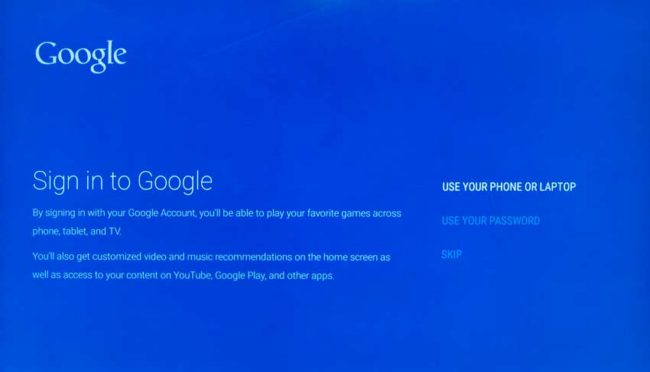
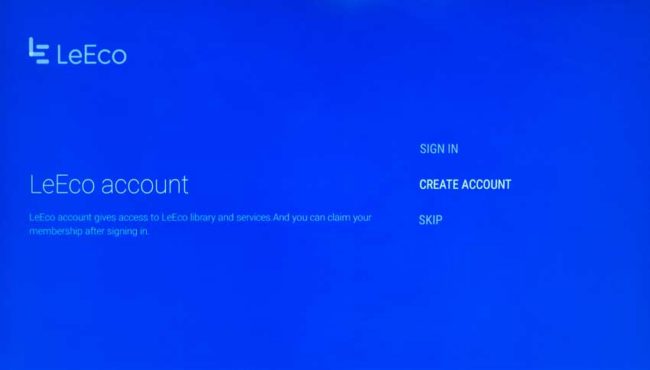









do you have details on the leeco 65 inch
this Tv has become a disappointment you cam not pair it to the optum remote it dose not have amazon on it
you can not reach them to get help for anything there is no phone number no email
What is a compatible surround sound system for the LeEco Super4 X55 TV?
I bought leEco super 4×55, but apparently the Android version of the TV is of China. Besides it’s been hard setting up an account it asks for Chinese credentials or phone number to set it up. I need help on this.
I hate this TV, it always has an error, never any updates to repair. I feel it was a waste of money, it is a piece of junk.