Tabletop Radios and iPod Speakers: the Good, Bad and Ugly
With all the talk about home theater speakers, tabletop radios tend to get very little consideration, but there is a lot to like about these desktop systems—and a lot to dislike. While advances in streaming and wireless connectivity make some of these radios quite impressive in the area of features, products which claim to be cutting edge are very hit or miss. In order to function well as a tabletop radio you’ve got to cover at least some of the following bases. We’re going to give you the acronym “F.I.R.S.T.” to help you out. Keep this in mind as you navigate through the list below and you’ll know what to look for as you shop.
F is for Features
So when picking a radio, start with the features you want. If you want advanced wireless audio streaming technology like AirPlay, then you may have just kicked yourself up into the $300+ range as far as price goes. Still, that’s an extremely convenient feature, and it doesn’t tether you to the 30-feet (if you’re lucky) limitation of Bluetooth. You may also want an integrated CD player if you’re still hoping to play back your music collection and haven’t yet digitized it onto your computer. And speaking of that computer—you may want to just stream audio from it, which implies network connectivity and DLNA-compliance. Another consideration is size. How big do you want the radio? Desktop speakers range from minuscule Bluetooth speakers to full-sized products that can dock an iOS or Android tablet or smart phone. And you may also want other features like an alarm clock or USB connectivity. Whatever it is, start here as no amount of wrangling can get a wanted feature into your product that isn’t already there.
- The Good: AirPlay (but it will cost you!), Internet radio, network streaming
- The Bad: Paying too much for features you don’t need
- The Ugly: Including an alarm clock feature that barely works or is difficult to utilize
I is a User-friendly Interface is Necessary
All the features in the world won’t be very helpful if the user interface doesn’t make it easy to access your music. One thing to look for in a tabletop radio is getting easy access to the features you need to playback radio, streaming media or the music from your portable iPod or MP3 player. With minimal controls, look for dials and functions that will get you where you need to be faster and with more ergonomic benefits. A volume knob, for example, will always trounce a pair of buttons. A tuning knob will typically fare much more adequately for switching tracks and getting to that next station than a button-based interface control.
But a plethora of buttons also lends to a more confusing interface, so simplicity and variance are also helpful. When a tabletop radio or speaker dock has a half dozen or more buttons that are all the same size, it may be hard to quickly get to where you want, without having to stop and read. Good interface and control design will be intuitive and simple. Which one of these would you prefer?
More controls can either be an advantage or a disadvantage depending upon the layout and function of the buttons. Too many of the same shape and size means you have to do a lot of “reading” to control your gear, while too few means you may be toggling through various functions to get to what you need.
Overall, there are no hard and fast rules for user interface except that the controls should allow you to do most common functions without a ton of hassle, or without making you have to stop and read labels because all of the buttons and controls are identical in shape and size.
- The Good: Minimal, ergonomic controls; easy-to-use Volume and Source functions; backlit buttons
- The Bad: Overcomplicated interfaces
- The Ugly: Tons of identically-sized buttons
R is for Remote Control
 A close second to having a good user interface is having a good remote control. These can come in many flavors, but our favorite radios and speaker docks use apps that are compatible with either your iPhone or Android-based smart phone. Apps let you access everything you could want, from streaming media services like Spotify and Pandora, to your own networked or local music library. A good remote control will allow you to take what might be an arduous process, like dialing in and setting preset radio stations manually, and make it into a simpler, more user-friendly experience. Apps have a way of doing that, and no tabletop radio I’ve ever seen comes with a QWERTY keyboard for typing in what you want or locating a particular artist or song from your collection.
A close second to having a good user interface is having a good remote control. These can come in many flavors, but our favorite radios and speaker docks use apps that are compatible with either your iPhone or Android-based smart phone. Apps let you access everything you could want, from streaming media services like Spotify and Pandora, to your own networked or local music library. A good remote control will allow you to take what might be an arduous process, like dialing in and setting preset radio stations manually, and make it into a simpler, more user-friendly experience. Apps have a way of doing that, and no tabletop radio I’ve ever seen comes with a QWERTY keyboard for typing in what you want or locating a particular artist or song from your collection.
Some apps are better than others, of course, and there are a few out there that are downright useless. Still, an app-based remote will typically be at least as good as the remote included with a tabletop radio—and often it allows access to many more features. And some radios or speaker docks actually have very useful remote controls. In our opinion, we don’t care much for the credit-card style remotes. They tend to get lost easily. Full-sized remotes give you something more substantial and are typically easier to grab and utilize when you need them.
- The Good: Full-sized remotes with easy access to the functions you need, App-based remotes
- The Bad: Credit card-style remotes
- The Ugly: Apps that don’t let you use all the features of the system
S is for Sound Quality—Some Guidelines for Good Quality Audio
Almost without fault, the best tabletop or speaker dock systems have a separate tweeter and midrange speaker. This does two things, however. First, it divvies up the work between the high-frequency driver and the mid-bass woofer. Second, it makes the speaker system a bit larger as there are four drivers instead of just two. Having a separate tweeter doesn’t automatically make for a better speaker, but we have observed this trend, and it’s worth giving a hard listen when considering different systems.
The other thing you want to listen for is distortion. The better systems will control distortion so that if you turn up the volume all the way, the speaker will still put out sound without a lot of (or any) audible distortion. That isn’t to say that distortion isn’t happening—it’s just not audible. Many systems, when you turn them up, will sound like they are playing underwater. A well-designed system at maximum volume is typically going to sound a lot better at lower volumes as well. It’s a good indicator that the designer took good care in the specs of both the amplifier and the drivers.
- The Good: Distortionless sound; Full, rich mid-bass
- The Bad: Oversized systems that still don’t sound great
- The Ugly: Tinny sound and distortion at high volumes
T is for the Total Package
Getting a product that meets all of your needs is important, so step back and look at the total package. Are you paying too much? Are you getting all of the features you need? Will it play as loudly as you need it to? Does it allow access to the places where you store your music (iPod, network, Internet radio, Spotify, etc)? Does it fit in with your décor? Once you know a system is meeting all of your needs, you’re going to be in a much better position to pull the trigger and get the right device.
- The Good: Great value and the features you need
- The Bad: Paying too much for features you don’t need
- The Ugly: Have you seen the Bose Acoustic Wave music system II?
Conclusion
Home theater isn’t the only game in town when it comes to good audio. The bedroom or office is also important and it’s great when you find a system that can provide you with decent music when you’re not watching movies. With so many products on the market (desktop speakers are second now only to headphones in the loudspeaker category) it’s good to know what to look for. Remember the acronym F.I.R.S.T.—Features, Interface, Remote, Sound and Total Package. Get those figured out and you’re off to a good start!
Are you in the market for a desktop speaker system or a speaker dock? What’s your budget? Let us know on Facebook or comment below and join in the discussion.


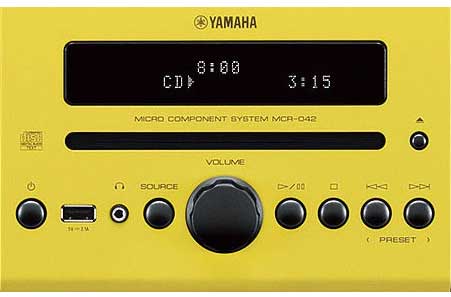





Pingback: Top Music Players - ViewTheTech