What Do HDMI Dropouts Look Like?
HDMI promised a one-cable solution to simplify our home theater connections. While they have generally delivered, that doesn’t mean that HDMI isn’t without its issues. Too often we’ve heard cable manufacturers promise that their HDMI cables will deliver a “better” experience than other HDMI cables. For the most part, that’s just not true. An HDMI cable either passes the signal, or it doesn’t. When it works, it should look identical to any other HDMI cable. When it doesn’t, you should see a black or error screen. But there is a small window where the cable is working, but just not well enough. At that point, you get HDMI dropouts. Since it is a fairly rare occurrence, we wanted to show you what HDMI dropouts actually look like.
Why You Might Get HDMI Dropouts
Usually, HDMI cables will either pass the signal, or not enough data will be able to make it through. When that happens, the display will give you either a black screen or an error screen. But if there is enough data, you’ll get a picture but it will have artifacts. These take the form of sparkles and dropouts. This is a very rare occurrence that I’ve only seen in person once. It requires that the cable mostly work, but be on the verge of failing.
What Do HDMI Dropouts Look Like?
Recently, the Xbox Series X was discovered to have issues with older Xbox 360 games. Some of these older games would have visual artifacts that shouldn’t have been there. The fix was fairly simple: Send your Xbox back to Microsoft and they’d do a repair. For us, it turned out that the visual artifacts almost perfectly replicated what HDMI dropouts look like. These pictures were taken at two different times but show the differences pretty well.

This first picture shows how the image should look. Now, let’s see what it looks like with HDMI dropouts.
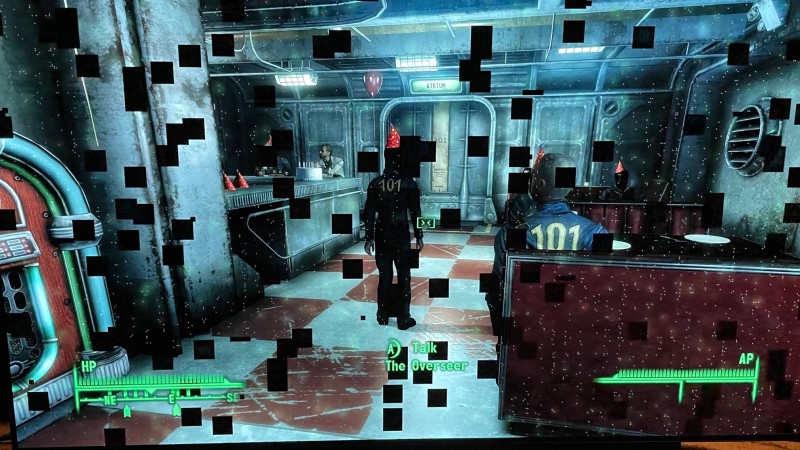
Now, clearly, there are big, black boxes. That’s certainly a problem. But with a true HDMI cable dropout issue, you’re going to be looking at a lot of the “sparkles” we see in this image. Look at the counter on the right. They are most visible there. The black boxes might not be black, but might look more like smudges of the colors around them. The sparkles are the tell-tale sign that you have an HDMI dropout issue.
The Solution?
Well, that’s obvious, isn’t it? You’ll need to buy a new HDMI cable. If your cable is longer, or if you’ve upgraded your display, you may find that the old cable just isn’t up to the task. Replacement is the only option. But, if you have a fairly new cable, you can try to change the color space setting under your HDMI menu in your source. Look for YcCbCr output and select 4:2:0. If it was on 4:4:4 it uses much more bandwidth. Downgrading it to 4:2:0 should make no visible difference to you if you are normal user.
Have you experienced HDMI dropouts? Let us know in the comments below or on our Facebook page!


