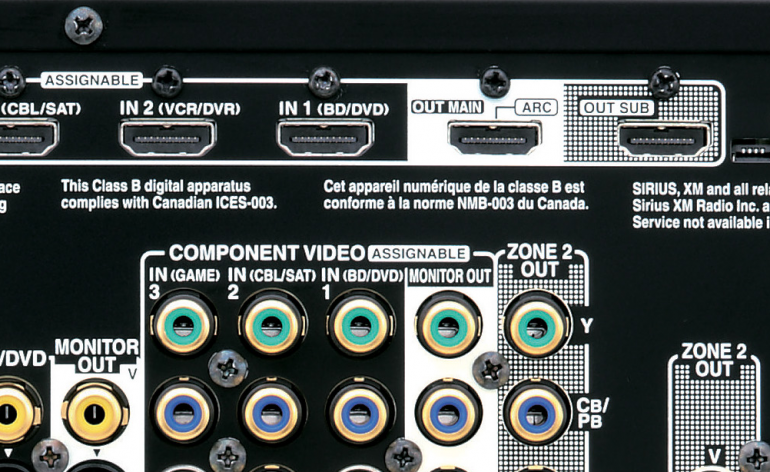Which HDMI Inputs Should I Use for My Sources?
Nearly all of the newest AV receivers and TVs sport a full complement of HDMI 2.1 ports. They may be labeled “8k” or “HDMI,” but they are all as fully HDMI 2.1 compliant as possible. But what if you have an older AV receiver or TV? Many of these have some HDMI 2.1 ports with others labeled HDMI 2.0. Does it matter which HDMI inputs you use for each of your sources? Let’s discuss!
HDMI 2.1
As we’ve discussed before, HDMI 2.1 ports are mostly important as of this writing for high-end gaming systems. Sure, there are some HDMI 2.1 features that are being teased (or released half-baked), but for now, HDMI 2.1 is only really needed for gaming features like VRR and ALLM.
Take a look at your sources. Any high-end gaming source will want to be connected to an HDMI 2.1 input. This includes the PS5, XBox Series X/S, and modern gaming PC’s with high-end graphic cards (you’ll need to check your card’s capabilities to know if this applies to you).
This means, in theory, the maximum number of HDMI 2.1 inputs you’d need would be three.
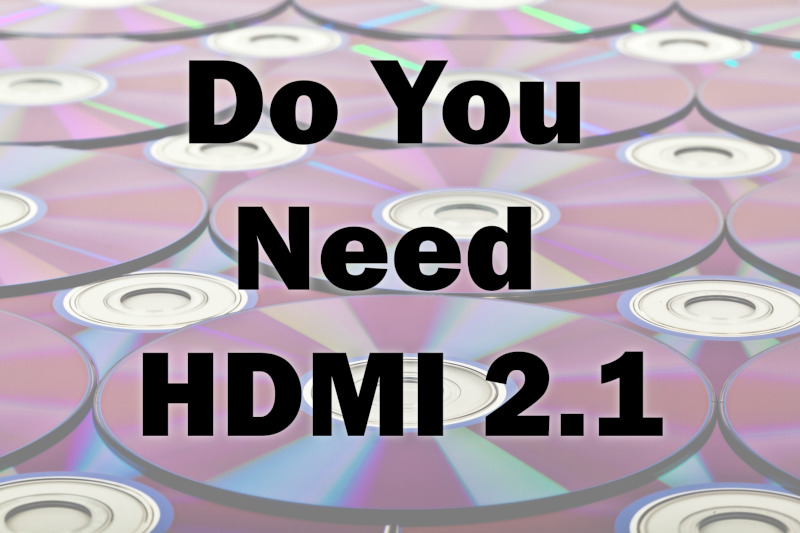
HDMI 2.0
HDMI 2.0 has all the features and bandwidth you’ll need for all the rest of your sources. This includes your cable box, Ultra HD Blu-ray player, older game consoles, and streaming boxes. Connecting your older devices to an HDMI 2.1 port will not make them perform, look, or sound any better. Of course, the reverse is true. If your TV or AV receiver only has HDMI 2.1 inputs, then connecting your older sources won’t cause them to perform any worse. HDMI ports are backwards compatible so you’ll be safe using the newer ports with your older devices.