What is HDMI QMS and Do You Have It?
One of the HDMI 2.1 features some people have been looking forward to is QMS – Quick Media Switching. The overarching promise that has some users excited is the elimination of black screens in between your content when you switch from one video to another. QMS utilizes HDMI VRR, but for video sources instead of just games. So the idea is, when you switch from a 60 Hz menu to a 24 Hz movie source and then to a 30 Hz video, there won’t be any interruption. It’ll just be video on your screen the entire time. Sounds great, right? Well…
The Reality
But, of course, this is HDMI we’re talking about. The reality isn’t anywhere near what some people were envisioning. First and foremost, devices have to either be updated or come with QMS supported out of the box. At the moment, only the newest Apple TV 4K box and LG’s 2023 OLEDs (and a couple of QNED models) actually have QMS active and functioning. But Vincent Teoh from HDTV Test tried them out and discovered some disappointing results.
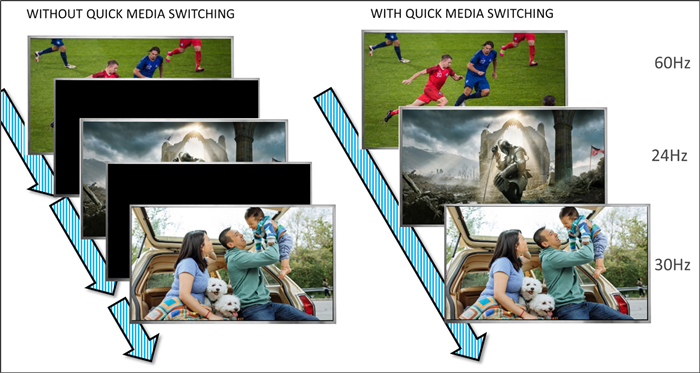
Getting QMS to Work
First, and hilariously, you need to manually turn QMS OFF before you begin! Otherwise, when you plug a fresh, new Apple TV 4K into your new 2023 LG OLED, you’ll just get endless HDMI handshaking errors until you perform firmware updates on both of them. And the only way to get to the firmware update screen is to either turn QMS Off, or plug your Apple TV 4K into a different display that does not have QMS. The fun part? QMS is ON by default! Surely that won’t confuse some customers and cause them to return their “defective” products!
Once that’s done, you’ll then discover that HDMI QMS is ONLY about frame rate switching. If your signal changes resolution…or HDR…you’re still going to get a black screen in between. So this is hardly the seamless video experience that some people were envisioning. At least having QMS turned on does seem to reduce the duration of the black screen when both the HDR format and the frame rate are changing.
But Wait, There’s More!
There’s also the AV Receiver conundrum. QMS was listed as a feature on the HDMI 2.1 receiver models that came out a couple of years ago (currently listed on the Marantz SR5015 as available after an update). It now turns out that the manufacturer of the HDMI 2.1 boards that were used in those models – Nuvoton – has confirmed there’s no way to get it working. The HDMI 2.1 specifications for QMS were not finalized back then. And now that it’s here, with the newer HDMI 2.1a specification, they don’t have any way to update those older HDMI 2.1 boards to make it work.
Denon and Marantz’s newest Receiver models specifically list that they do NOT have Quick Media Switching. Does this mean they can’t enable it via firmware update? We don’t know. But we are happy that they are not promising firmware updates that may never happen.

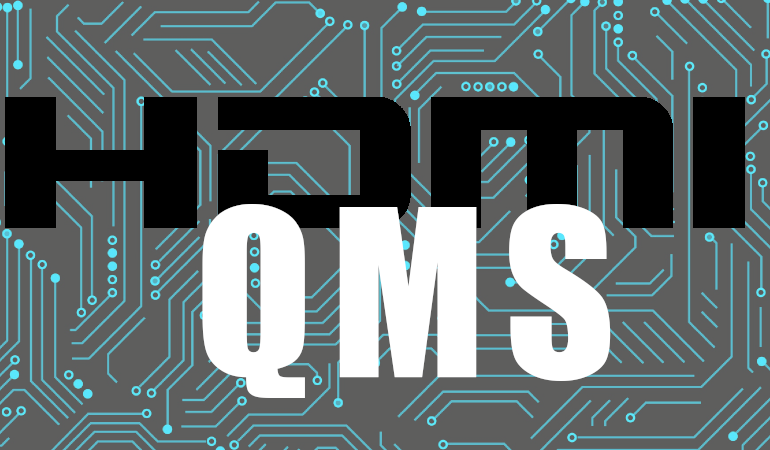

QMS is an idiotic proposal. It’s like HDR didn’t exist or there was only one resolution to care about when it was created. What were they thinking?
I guess it was a (free) side effect of implementing VRR, with zero concerns about its usefulness.
It amazes me how the industry is so involved with resolution, brightness, upscaling, etc. but doesn’t give a damn about actual user experience.
It will take years to have a true seamless source and content switching mechanism that handles framerate, resolution, color space, dynamic range, and any other feature on a video stream.
It’s appaling.
PS: Why can’t the Apple TV box (or everyone else) put SDR-Rec.709 inside an HDR-Rec.2020 container without “upscaling” dynamic range and color space?