Five Top Blu-ray Player Features You Want
There are a lot of Blu-ray players on the market today, so how do you decide which one is right for you? Well, there are some critical Blu-ray player features you want to consider, and others that may not be so critical to your needs. It all depends upon your particular setup and system configuration. I’ll talk you through each different area or feature of concern and you can determine whether or not that’s a major issue or item that needs to be on your “must-have” list.
Netflix
I’m going to single out Netflix here, because of all the Blu-ray player features, this is the one most people I know utilize. You can also put VUDU, Hulu and any other number of streaming media services here, but the bottom line is that you remember that your Blu-ray player is a video source. It is the most sensible place for you to output streaming media. That media service may also be located on your television (or even on your AV receiver), but if you’re trying to get the best possible audio and video quality, the Blu-ray player makes a lot of sense.
And the newest Netflix software lets you select from between Netflix for Kids and regular Netflix streaming content. It’s a great feature that will help make Netflix a bit more family-friendly, so make sure the player you pick up has the latest software.
[top-seller category_id=’23’ product_count=’4′ title=’Top Selling Blu-ray Players’]
Wireless Networking
Networking of some sort is a critical Blu-ray player feature, but for many people, they simply don’t have an available Ethernet port nearby to connect their Blu-ray player to the Internet. While BD-Live is a feature that uses the Internet to download new content for BD movies, the Blu-ray format also has a provision that requires it to update the player periodically to update the copy protection keys used on new movies. It’s actually quite frustrating, but it’s something the industry has forced on consumers and so every Blu-ray player comes with an Ethernet port. There are certainly plenty of options available for connecting your player to the Internet, like Ethernet-over-power, but a good wireless connection option is preferred and can really come in handy. In my experience a wireless connection is more than sufficient for HD streaming of Netflix movies and I have yet to run into any significant problems unless I am trying to stream HDX-quality video from Hulu.
YouTube Support
A few years ago I would not have included YouTube as one of the “critical” Blu-ray player features, however more and more families are using that free video streaming service to store home movies. Sure, you can connect your MHL-compatible camera or phone directly to your television to play back movies, but what about showing off movies—old movies—during the holidays? YouTube is a great way to do that…and they also have really cute kitten videos. I’m just sayin’.
Speedy Disc Access and Playback
If your Blu-ray player takes over a minute to eject the tray, or it takes more than a minute to play a disc once you insert it, then you chose your player poorly. The problem is, even some “high-end” players function this slowly. A Blu-ray Disc player is very close to an actual computer—there’s that much electronics and processing involved. As a result, it has a sort of “boot up” time that varies from player to player. If you ask us, they could completely dump the failed java-based BD-Live functionality. That would likely speed things up considerably. If you do happen to experience slow load times, or you find yourself never using the BD-Live features on discs, follow the steps in our Disable BD-Live on Your Blu-ray Player article to disable that feature on your player.
Analogue Audio Connections
You may not need these in the same way as others. Perhaps your system is up-to-date and you’ve got the latest HDMI-equipped AV receiver. But you need to know that analogue audio outputs (which are being all but phased out) are useful for two very important reasons. First, they allow you to interface with legacy audio devices like pre-HDMI receivers. Secondly, they let you connect the audio from your Blu-ray player (at least the stereo left/right outputs) to a second Zone for playing content to another location in your home or office. Most AV receivers won’t take an HDMI signal and send it to another Zone output because they lack the additional digital-to-analogue converters (DAC) to do the job. Analogue outputs can do a lot for you on a Blu-ray player.
Conclusion
These critical Blu-ray player features run the gamut, and you aren’t likely to need everything here. You may also wonder why I left off 3D from my list. First off, we hate it. 3D is a failed in-home format—at least for now. If you disagree, ask yourself if you know anybody who uses it regularly. On top of that, 3D is included in the newest spec, and so it’s all but standard on modern players, while most of these other features are not.
I hope this is somewhat helpful. There’s a lot to consider, but if you lock down the basics you’ll at least get a jump start on what you need to know to choose the best Blu-ray player.



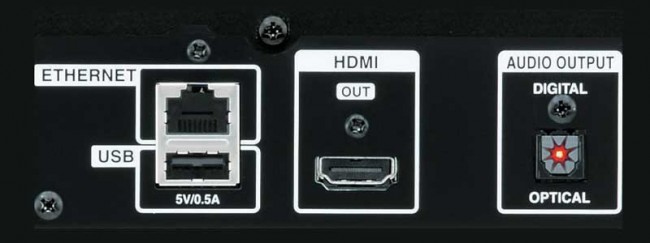





Excellent information about 3d. My 65 does not display 3d and the players tout this as a benefit.