How to Disable BD-Live On Your Blu-ray Player
I can’t speak for anyone else but myself, but I never use BD-Live. I just don’t, and I can’t stand to watch that animated icon appear on the screen that tells me it’s loading up the BD-Live content each time I put a movie into my Blu-ray player. As it turns out, you don’t have to deal with that. You can disable BD-Live simply by not allowing your player to connect to the Internet for Blu-ray disc content.
What is BD-Live?
BD-Live is a Blu-ray player standard lets you download extra content for your Blu-ray movie via the Internet. This can be in the form of extra features, or even commentaries or user-generated content. BD-Live was designed to open up your Blu-ray disc to the cloud.
I highly recommend disabling BD-Live on your player as most BD-Live content to-date has been extremely disappointing an underdeveloped. Consequently, most BD-Live content goes unwatched and unused by consumers.
How to Disable BD-Live Step by Step
Here are the steps to disable BD-Live on your Blu-ray player. The steps differ from player to player, but these general steps will get you in the ball park:
Step 1
Turn your Blu-ray player on and wait for the logo or main menu screen to show up.
Step 2
Press the Settings or Setup button on the remote, or navigate to the Setup or Settings menu on the main screen (if there is one).
Step 3
Navigate to Network Setup or otherwise get yourself to the “BD Live Internet Access” or “BD-Live Network Access” settings option.
Step 4
Press the “Enter/Select/OK” button to select this sub-menu option and set it to “Do not Allow” or “Off”.
BD-Live will no longer be allowed to connect to the Internet automatically and download content to your Blu-ray player.
Keep in mind that this doesn’t affect the fact that Blu-ray players will require you to occasionally update the security for various discs in order to update the copyright information stored in the player. Disabling BD-Live has nothing to do with this (which typically requires a firmware update).
If you’ve got anything to add to these instructions (or for some reason they didn’t work for you) please let us know by leaving a comment below so we can improve our help guides.





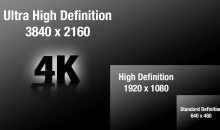

How come every time I watch a DVD. A sentence at the bottom says other options and says, “There are other ways to watch this movie.” Does that mean I’m still connected to the internet even though I prohibited BD-LIVE connection?
Not necessarily.