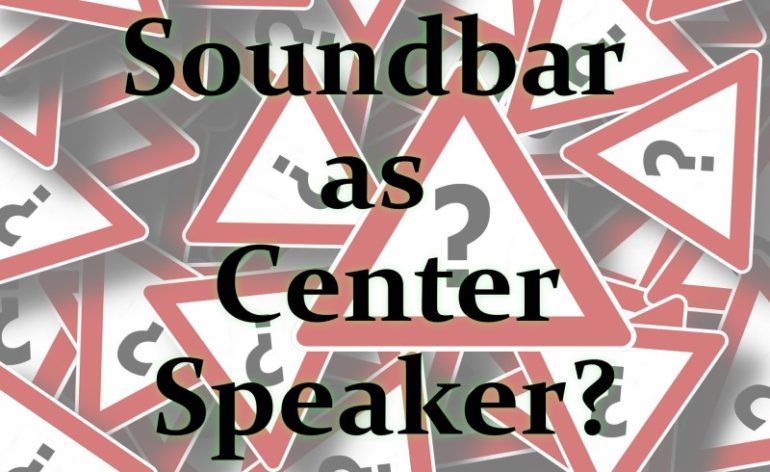Can I Use My Soundbar as a Center Channel?
A lot of folks start their AV journey with soundbars. They are generally easy to install, reasonably inexpensive, and are almost always a step up from your TV’s built-in speakers. But, upgraditis usually sets in quickly, and you find yourself seeking out AV-related forums, websites, or podcasts to feed your growing desire to upgrade. If you are like many of us, you don’t have unlimited funds to buy everything at once. So you do it slowly, piece by piece. But can you continue to upgrade around your soundbar and use it as a center channel? As with most things AV, it depends. Let’s discuss!
Editor’s Note: These suggestions are, by definition, a workaround. Your soundbar was never designed to be used as a center. So if you read these suggestions and think, “Man, what a mess,” we agree. We have to daisy-chain cables and devices together to make this work cheaply. The real solution is to buy a center. But that’s not what you are here for. Warning given.
What Kind of Soundbar Do You Have?
What kind of soundbar you have will tell me if this will be an easy or impossible task. Not all soundbars are created equal. Some have many connection options to allow you to connect to multiple devices. Others are passive and need an AV Reciever to power them as you would passive loudspeakers. And then others have minimal connections.
Passive Soundbars
Good news. You can easily use a passive soundbar if you have a center speaker if you have a one. This KEF soundbar is a perfect example. But you do have a couple of choices to make. In most passive soundbars, you have your LCR (left-center-right) speakers in a single box, and each speaker has speaker terminals that you use to connect to your AV receiver. The good news is that you can wire the three speakers together, creating a “single” speaker from all three. The key is wiring your speakers in a very specific way. This wiring creates a simple loop for the electricity to follow. It also is the safest circuit for your speaker because it makes them easier to drive. It sounds confusing, but it’s not that hard.
To wire speakers properly, you will need a wiring diagram (see below), several short lengths of speaker wire to connect the speaker posts, and some patience. Go slow and double-check your work as your terminals may not be in the same orientation as the diagram. When you connect to your AV receiver, be gentle on the volume and slowly work your way up. Put your ear next to every driver and make sure it is working. Listen for any distortion or other indicators that you wired something incorrectly. And then double-check your wiring again. Just in case.
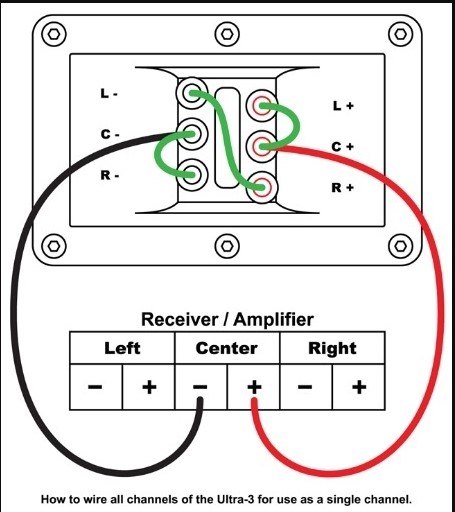
If you have only two speakers in the passive soundbar, it’s much easier to wire them. This is called wiring them in series. Same as above, go slowly and double-check your work, slowly raise the volume, and listen for any signs of trouble. While the diagram below shows two separate speakers, you’ll be using the two pairs of speaker terminals on the back of your soundbar that you are using as a center channel. No, it doesn’t matter if you start with the right or left side.
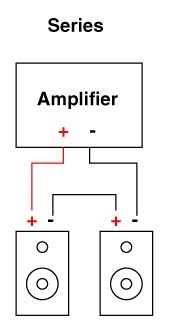
Active Soundbars
Active soundbars are harder to repurpose into a center channel. The problem is that your active soundbar isn’t expecting a signal with only one speaker (the center channel in this case). It is expecting surround or at least stereo usually from an HDMI connection. You’ll need a specific set of connections from both your AV receiver and inputs on your active soundbar.
Before we begin, it is important to note that there is no way to get center channel only information from your AV receiver in digital form. From your AV receiver, you’ll need a pre-out for your center channel. If you have a budget receiver, it may not be available. The center pre-out is an RCA output (only one, may be red or white) that will be labeled as Center. It will often be surrounded by other pre-outs.

If you do not have a center-channel pre-out, none of our solutions will work. Skip down to the end to see our other suggestion. Now, let’s start with an analogue connection.
Analogue Connection from your AV Receiver to your Soundbar
On your soundbar that you are planning to use as your center channel, you need an input that can take the analog signal from the center pre-out. Unfortunately, this is not a digital signal so you’ll need a compatible input. For most soundbars these days, it will be labeled “Aux” and is usually a 3.5mm port. It is designed for plugging in your phone, but we are going to use it differently here.
You’ll actually need a patchwork of cables here. This is because the output of your pre-out on your receiver is mono (one speaker) and the input is expecting stereo (two speakers). If you get 3.5mm to RCA cable, you’ll only end up with one side of your soundbar playing the center channel information. You’ll need something to take that one speaker, make it into stereo, and then send it to the soundbar. For that, we need a couple of things.
First, we need to get the mono signal out of your AV receiver. For that, we’ll use an RCA to 1/4″ cable (Amazon link for your convenience). The 1/4″ side has to be female because of the next cable we are using. Now, we’ll be using a 1/4″ mono cable to 3.5mm stereo cable (Amazon link). This cable is doing the hard work of taking the mono signal from the 1/4″ (which is ultimately connected to the pre-out on your AV receiver) and converting it to stereo. This cable was designed to take the output from a stereo device (like your phone) and play it out of a mono speaker (like a guitar amp). But it will work just fine in the opposite direction.
Now, if you have stereo RCA inputs on the back of your soundbar (uncommon, but it does happen), your job just got a lot easier. All you’ll need is a mono to stereo RCA adapter (Amazon link). This simple Y-splitter would be attached to your AV receiver’s center channel pre-out. A regular set of RCA cables (that you probably have around the house) would be used to connect to the stereo RCA inputs on your soundbar.

Digital Connection from AV Receiver to Soundbar
Okay, this is going to get a little complicated. If you have a soundbar that will ONLY accept a digital signal, none of the above will work. Unfortunately, you’ll still need an AV receiver that has a center channel pre-out if you want to use your active soundbar. There is really no inexpensive way to get a digital signal from your AV receiver to only have the center channel information. So, you’ll need to connect that center channel pre-out into something that will convert it into digital that your soundbar can recognize.
The easiest way to do this is to use the mono to stereo RCA adapter (Amazon link) I talked about above and connect it to an Analogue to Digital converter (which is exactly the opposite of a DAC). Fortunately, those are pretty cheap (Amazon link) and will convert your stereo RCA (follow the directions above for that) into either optical (TOSLink) or Coaxial. Either way, you’d plug the cable from the converter into the back of your soundbar, and should be good to go.

Final Step
Once you’ve connected your AV receiver to your soundbar (no matter which method you used), you’ll need to select the proper input on the soundbar. It will likely be named something like “Aux” if you used an analogue connection or “Digital” or “Optical” if you used the last method. Once you have the right input, turn off any DSP processing and put the soundbar in Direct mode or the equivalent. You want the sound to only come from the TV, not from all around you. Many soundbars have processing modes that simulate surround effects. You want to make sure you turn all these off for the best results.
Or You Could Go Without a Center Channel
I know, that’s heresy. What self-respecting AV enthusiast would suggest not using a center? I would! Most decent speakers have excellent imaging and can use a phantom center. I will argue that the center channel is the only channel you can altogether remove and not unbalance your system. I have run a 4.1 system for years without any issues. Please don’t get me wrong; I still suggest adding a center channel to your system. But not if it requires you to buy a cheap one that you will later have to upgrade. I would rather have you save your money, run a phantom center, and upgrade when you can afford it.
Our Take
Starting with a modest home theater setup is a great way to go and allows you to dip your toes in and see if you want to take it to the next level. Upgrading around your existing gear is also a fantastic way of keeping costs down and not sacrificing the quality of your system. Hopefully, this article has helped you properly integrate your soundbar into your upgrade. It can also help you choose a soundbar, allowing you to find one that can grow with your system. Whatever option you choose, go slowly, double-check your work, and enjoy the process!