Detecting Audio Problems in Your Home Theater
Home theater, too often, suffers from overanalysis. Nearly 1 in 3 questions I get starts with, “I never noticed a problem but then I read that X can be a problem…do I have a problem?” You answered your own question there buddy. If you don’t hear a problem, you don’t have one. Having an audio problem in your home theater is like having a flat tire. You may wonder what that sound is at first, but it quickly becomes apparent that you have an issue. Home theater is the same. But that leads to the question: How do you know? What are the warning signs? How do you detect audio problems in your home theater?
Video Issues
You know what no one ever says, “I think there might be something wrong with my picture.” You can look at your screen and easily see if you have a problem. There are lines where there shouldn’t be, weird distortions, or everybody is as red as an alien on Star Trek. No one ever wonders “if” they have an issue. They know they do. They just don’t know why or how to fix it.
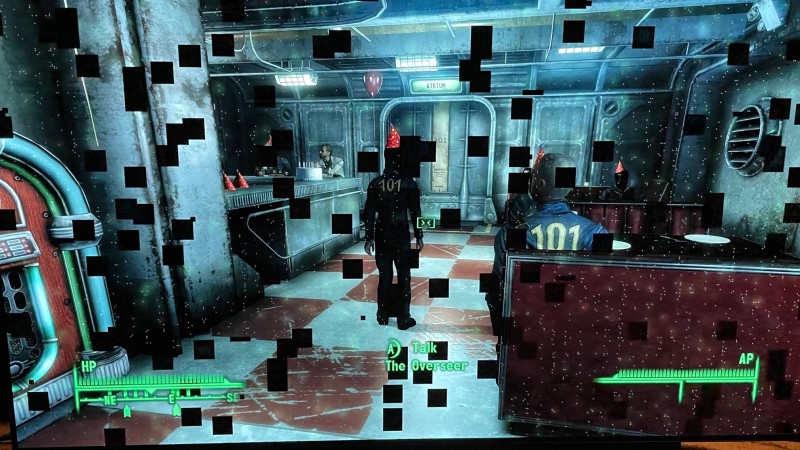
Believe it or not, audio is the same way. When you have an audio problem in your home theater, it isn’t hard to detect. You don’t need to be an audiophile or have “golden ears,” just you need to hear it. The audio isn’t a little wrong, it is bad. And you need to know why.
Overanalysis Overthinking
There are two types of people that commonly “worry” about audio problems. The first is the overthinker. They go online and read everything they can. They then start to worry about specific issues they might have in their home theater. Sometimes this is even before they buy the gear! “Will my receiver have enough watts?” “Will this speaker get loud enough?” “Do I need an external amp for my extremely sensitive speakers?” The list goes on. They don’t even have the gear yet (and most of the time the gear is already on order) and they are already concerned. They read something, and now they are worried.
The second type, the over-analyzer, is a bit rarer. They got ahold of a specification, graph, or measurement of something they own and they can see a problem. Their speakers can take X watts but their receiver only has Y. They ran Audyssey and the readout showed a dip that concerns them. Never mind that they didn’t detect any problems with the audio when they were listening in their home theaters. That’s beside the point. They can SEE it on the graph! What can they do to fix it?
The Dirty Little Secret of Our Ears
No, it isn’t that you need to clean them. Or maybe it is. I don’t know you. But we don’t hear as well as we think. Especially if we are audiophiles that think they can hear better than measurement microphones. The reality is that our ears (and our brains) are best at hearing voices (for what I assume are obvious reasons). These center at one to five kilohertz. If you look at the curves of equal loudness, you’ll see that, in order for us to perceive all the other sounds as the same relative loudness, they must have their volume increased.
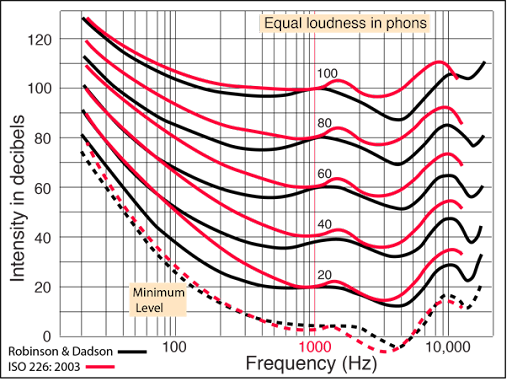
This means that our brains are very good at picking out some sounds, but not as good at picking out the rest. While there may be measurable differences in the performance of a speaker or an amp, that doesn’t mean it will actually be audible. And audibility, in the end, is all that matters. If you can’t detect an issue in the audio response of your home theater, is there a problem? I’d argue, “NO!”
What Do Audio Problems Actually Sound Like?
I don’t fault people for trying to get the very best audio they can out of their systems. That isn’t what this is about. What concerns me is people making purchases to alleviate problems that are either not there (the overthinker) or inaudible (the over-analyzer). But if you want to know what audio problems actually sound like, we’ve actually covered most of it before. These audio problems are not hard to detect in your home theater. But if you want a very brief description of the sound and what might cause it, we’ve listed them below.
Author’s Note: One key clue that you might be in for some problems are the trim levels set by your receiver and your preferred listening volume level. If your trim levels are maxed out (usually +10dB or +12dB depending on your receiver make), then you might have a problem. This means that the receiver could not set your volume levels properly to hit reference level at your seat. Likewise, if you find yourself turning the volume dial up past 0dB, you are likely pushing your speakers too hard. If you haven’t heard one of the sounds listed below, you probably will soon.
Clangs
A clang is just that. Think of the sound of metal hitting metal. It is the sound of the driver being driven past its limits. It’s uncommon (I’ve only experienced it a couple of times in my career), but it happens. Most likely with small speakers in a large room trying to play very low bass from very far away. Port plugs that aren’t securely inserted in a subwoofer can also cause similar noise.
Rattles
There are a couple of things that might rattle in your home theater. A subwoofer that is not decoupled from a hard surface. Anything else in your room that isn’t securely fixed to its surface. Heck, even your windows and lights might rattle. The key here is that it isn’t the system that is rattling, it is something in the room. Tracking it down isn’t easy, but it is possible. Also, if you have kids, check to see if they’ve filled your speakers/subs with LEGOs/toys through the ports. You wouldn’t be the first one.
Buzzing
Buzzing can come from a number of sources. The most likely, and most disheartening, is a ripped driver. This comes from physical damage to either the woofer or surround material. The driver is designed to push air. If the driver has any sort of hole or tear, the air is going to be forced through it and it will buzz or whistle. I’ve been in movie theaters that had drivers with ripped woofers. I’ve even owned a pair of speakers that had some. There are fixes, but most of the time you’ll end up buying a new speaker.
Distortion
The last audio problem that you might detect in your home theater is distortion. Now, there are a lot of reasons your speakers might distort (depending on the speaker), but the most common cause is clipping. Clipping is when your speakers try to recreate a flat sound wave. If you are thinking that waves aren’t flat, you are beginning to understand the problem. If the driver is supposed to go in and out with the wave, when it hits the flat part, it just tries to stay out while still making noise. That doesn’t work so well.
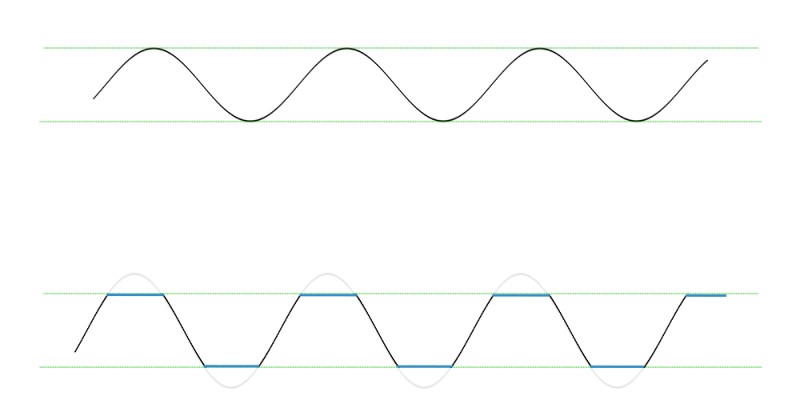
We’ve all heard distortion before. If you are a fan of rock’n’roll, you know exactly what distortion sounds like. If you are imagining every guitar rift ever, you’ve got the idea. When the speaker or amp first starts to clip, you’ll notice the audio start to break up. This might sound like it was garbled, buzzing, or just “fuzzy.” As the clipping gets worse, you’ll go from slightly garbled to completely incomprehensible. Clipping can also lead to your speakers bottoming out (adding clanging to the mix) and eventual speaker damage. If you are in your home theater and you think you might be detecting clipping and distortion audio problems, turn your system off (or at least lower the volume) immediately.
The Fixes
In all of the articles we’ve linked above, there are suggested fixes for your audio problems. Some of them are cheap, some are to start shopping for new speakers. Either way, we’ve got you covered. That said, none of these problems are subtle. When you notice you have an audio problem in your home theater, it isn’t hard to detect. You don’t need special ears, graphs, measurements, or math. All you need to do is listen. And if it sounds good to you, then that is really all that matters. We always recommend following best practices for buying gear and setting up your home theater. But after that, it is up to you and your ears to decide.


