Do I Need to Change My Room When Running My Room Correction
Running your room correction program can be a stressful experience. It takes a bunch of time, it will seriously affect how your system sounds, and you don’t want to get it wrong. We get asked a lot about how much you should change (or not change) your room when running the correction program. What should you do to ensure that you get the best room correction results? Let’s discuss!
The Room As It Will Be Used
The most important thing to decide is how the room will be set up when you care the most about sound. Often we use our rooms in multiple ways. If your system is set up in your living room, you probably won’t always be sitting on the couch. You might be in the kitchen or sitting off to the side. Should you calibrate for those locations? Probably not!
You wanted a surround sound system because you wanted to get that “cinematic experience” at home. Set your room up for how you’ll use the room when you care most about how it sounds. That’s how you should have your room configured when you run your room correction.
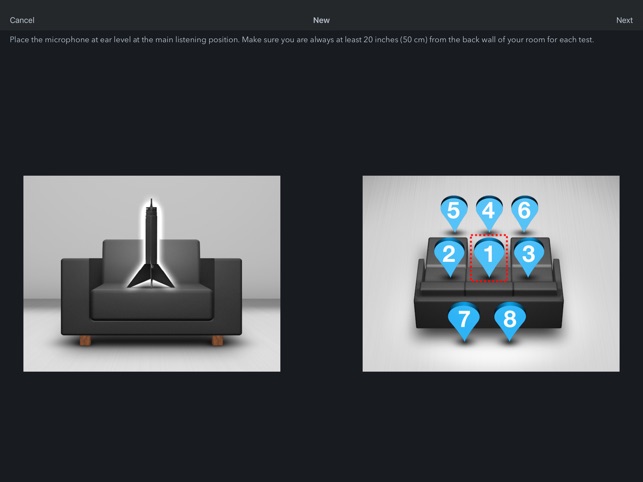
Changes You Might Want to Make (But Shouldn’t)
One of the changes you might think about making when running your room correction is to remove or move things to facilitate microphone placement. Oftentimes, proper microphone placement is hampered by the furniture in the room. It is tempting to move things around so that you can get the microphone to the correct placement or height. Don’t. You want your room to be in the exact configuration as when you use it.
Secondly, you may want to use your system in different ways. Sometimes for music (two-channel) and sometimes for movies (surround). You may not even sit in the same seat during these different usages. Newer room correction programs allow you to have multiple configurations you can change between. In theory, you could have multiple settings. The reality is that you’ll probably only do that a handful of times. Most of the time you’ll stick with one main configuration. That’s how your room should be configured when you are running your room correction.
Changes You Might Want to Make (And Should)
There are things that are good for sound that you might not always do. For example, closing the door to your room is good for the bass. Yes, you might sometimes use your home theater with the door open (they do get warm). When you are running your room correction, you should make sure that the door is closed. Yes, the door won’t always be closed but calibrating with the door open is going to give you vastly different results. Closing the door after calibrating with the door open will likely sound much worse than calibrating with the door closed and then opening the door.
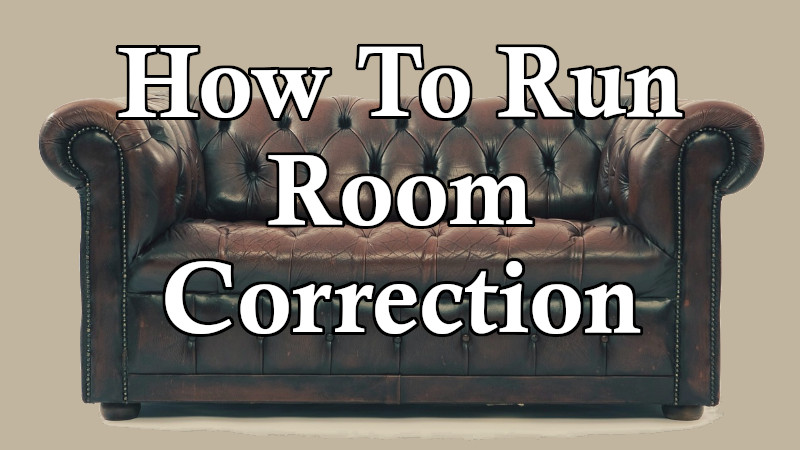
If you know that your room looks very different during use, then make sure you set it up that way. For example, when I use my room, I usually just sit down and hit play. My family, on the other hand, will migrate blankets and pillows in with them. While I don’t usually use them, they are almost always in the room when we actually watch content. When I run my room correction, I add these items back into the room. While they won’t make a huge difference in the results of the calibration, having them in the room means that any difference they might make will be taken into account
Take Away
Basically, the only changes you want to make to your room when you are running your room correction program is to make it more akin to how it will be used when audio quality is your priority. Don’t make any changes that will take it away from that configuration. Even if you will sometimes use your room in that way or have your room in that configuration, that isn’t important. You want your room to look the way it will when you care the most about audio quality.


