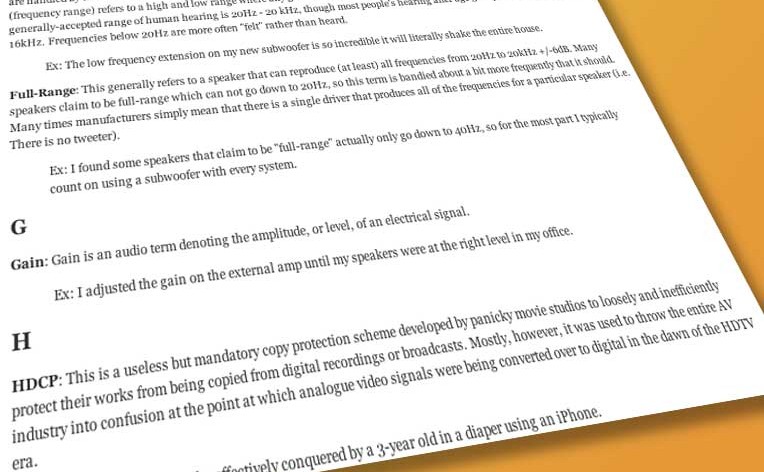Home Theater Glossary of Terms and Terminology
Home theater terms can be a bit daunting. If you’ve ever been around somebody who knows home theater, you might have felt like your knowledge was a bit lacking. Really, it’s all about the terminology. Get that down, and you’ll actually understand a lot more and be able to hold a conversation with Joe D’Appolito himself (it’s OK if you don’t get that reference, just roll with me here). I’m going to teach you how to speak “home theater” like a pro. All you need to do is study up on the base terms. To do that, I’ve constructed a home theater glossary, including an example of how to use each word in a sentence. Armed with this, you can talk your way into being the guy who’s in-the-know when it comes to all things home theater. Or at least you’ll be able to fake your way through a conversation. Here goes…
[-A–B–C–D–E–F–G–H–I–J–K–L–M–N–O–P–Q–R–S–T–U–V–W–X–Y–Z-]
A
Absorption: Absorption typically refers to the taking away of sound energy by passing it through material that converts the sound waves into heat. These include acoustical panels or even natural materials that have absorptive properties.
Ex: The room had a lot of absorption, so there wasn’t a lot of reverberation.
Acoustic Suspension (a.k.a. Sealed): This is a sealed enclosure, typically referring to a bookshelf speaker or subwoofer whereby the trapped air pressure in the cabinet provides a controlling back pressure to the driver.
Ex: My subwoofer is a sealed, or acoustic suspension design, so it’s nice and tight-sounding.
Active: In loudspeakers, this is another term for any device that requires a power cord or has built-in amplification. A good synonym would be “powered”. An active speaker will need to be plugged into the wall, while a non-active (see: Passive) speaker will connect via speaker cables to an external, powered amplifier.
Ex: I have an active 350W subwoofer in my home theater.
Amplifier: An amplifier provides power to a loudspeaker or subwoofer. It takes line level (low voltage) audio that is input to it (typically less than 2 Vrms) and outputs it at sufficient power to drive a loudspeaker. An amplifier can be part of an A/V receiver, a standalone product, or it can be built right into a subwoofer or speaker cabinet.
Ex: I need to get a two-channel amplifier to power a pair of outdoor speakers I put out on my deck.
Anamorphic: In the world of video, and particularly DVDs, anamorphic generally refers to the horizontal squeezing of a video signal to maximize all of the available pixel resolution of the format. The playback device (like a DVD player or Blu-ray player) then expands the signal when it plays it from the video outputs. This preserves up to 25% more resolution as opposed to simply encoding a 16:9 aspect ration film, for example, into the 4:3 aspect ratio of the Default DVD format with letterboxes.
Ex: They never needed to make an anamorphic version of Toy Story because I hear they just re-rendered the entire film for DVD in the 16:9 aspect ratio.
Aspect Ratio: The aspect ratio of an image is the relationship of the width to the height. It is the “shape” of the video. Standard definition video has a 4:3 aspect ratio which met the requirements of pre-HD televisions. Modern HD shows are 16:9 (also known as widescreen). This means that the ratio of the width to the height of the image is represented by the ratio 16:9. This can also be reduced and written out as 1.78:1. Many motion pictures use a different aspect ratio for an even more expansive effect, including 1.85:1 and 2.35:1. When the aspect ratio of a film doesn’t match the aspect ratio of a display device like a television, the device will show black boxes (letterboxes) to make up the additional space.
Ex: The room had a lot of absorption, so there wasn’t a lot of reverberation.
Attenuate: Attenuation is the reduction in volume or output of any electrical signal.
Ex: Have you seen those new cinema flat panel televisions that have a crazy-wide 2.35:1 aspect ratio?
B
Balanced: A balanced input, output or connector has three conductors, including two which are out of phase with each other and a ground. Using a process known as “common mode rejection” a balanced line achieves very low noise. This is because signals which are out of phase which each other are opposites. When one of the two out of phase conductors is flipped back in phase at the end of the run, the original signals are restored and any noise collected along the way is “rejected”.
Ex: My new preamplifier has balanced XLR outputs.
Bandwidth: This is a “high-low” term used to denote the span of frequencies a device either reproduces or passes.
Ex: I tried out the built-in EQ on my desktop speakers, but it affects such a large bandwidth it felt like it was just boosting everything below 300Hz.
Basket (Frame): The part of a loudspeaker driver that houses the permanent magnet and acts as the chassis for the voice coil, spider and cone assembly.
Ex: The room had a lot of absorption, so there wasn’t a lot of reverberation.
Bass: Bass frequencies are low frequencies. These are typically under 150Hz. Bass is also a delicious fish, notorious for its cantankerous attitude and proclivity for hitting a moving lure out of spite.
Ex: The room had a lot of absorption, so there wasn’t a lot of reverberation.
Bass Reflex: This is the same as saying “ported” and indicates a loudspeaker that has a port to allow a greater amount of output due to having less restriction or pressure on the back side of a driver.
Ex: My bookshelf speakers are a bass reflex design with a 2-inch port on the back.
Bi-pole: This is typically referring to a type of surround speaker that utilizes two sets of drivers which are wired in phase with the opposite pair. A bi-pole speaker creates a very diffuse sound, though not as diffuse as a di-pole speaker whose drivers are wired at least partially out of phase with one another. With a bi-pole speaker “b”oth driver pairs are firing in-phase with each other. With a di-pole speaker, the drivers are firing in “d”ifferent phase from each other. Di-pole speakers are more “d”iffuse. If that doesn’t help you remember, nothing will!
Ex: I opted for bi-pole speakers for my surround system since I listen to a lot of music, but still pop in my fair share of movies.
Bi-Wiring: There is little evidence that bi-wiring has any sonic benefits, but it is the practice of running separate speaker wires from an amplifier to the tweeters of a speaker and from the same amplifier and the woofers of a speaker. When bi-wiring you would remove the jumper that connects the low and high inputs of the speaker together. Not all speakers can be bi-wired.
Ex: I tried bi-wiring my speakers with an extra pair of cables I had on-hand, but I’ll be darned if I heard a difference in sound quality.
Black Level (Brightness): Black level, also known as Brightness (not very intuitive, we know), refers to the darkest achievable level of a picture on a television image. Typically, the goal is to have really dark and deep black levels on a display. Some display technologies, like plasma, do better at displaying these better black levels than brighter technologies like LED backlit LCD televisions.
Ex: The black levels on Samsung’s newest 8500-series plasma television is absolutely stunning!
Bluetooth: Bluetooth is a wireless streaming format that has gone from simple peripheral connectivity to allowing for high resolution stereo audio streaming. It has gained such wide acceptance that Bluetooth is now showing up in anything from automobiles to power tools.
Ex: We streamed Bluetooth audio in high resolution stereo from our wireless speaker while working on the car in the garage.
Bridging: Bridging is a function of an compatible amplifier that allows you to use two channels of amplification to achieve a higher, single channel of amplification. It does this by using one amp to drive the positive (push) side and the other to drive the negative (pull) side of the circuit.
Ex: Rather than waste the extra channels, I bridged my four channel amplifier to drive a pair of outdoor speakers.
Brightness (audio): When we talk about Brightness in the audio realm, we’re referring to high frequencies such as what you hear when cymbals crash, flutes play, or anytime Yoko Ono sings.
Ex: I think the extra glass in the front office makes music sound rather bright in there.
Brightness (video): In video, Brightness is actually referring to the baseline Black level of an image and how black the dark areas of the picture are. It’s probably the most counterintuitive term in the industry, but setting your Brightness lower, means dropping the lowest range of the darkest parts of the image.
Ex: I adjusted the brightness on my projector using a test disc and now my black levels are pristine.
C
Center Channel: The center channel speaker, while not the most important speaker in a home theater system, certainly gets the most use. It typically carries all of the dialogue and much of the centralized effects. A center channel speaker is what anchors the sound to your television, so it must be placed either directly under or over your television. The one exception is for perforated projector screens where the center channel is placed directly behind the screen.
Ex: I was able to place my center channel speaker perfectly underneath the middle of my projector screen.
Channel: This refers to a path where audio will go. There are two-channel (stereo) systems and 5.1-channel surround systems. In a 5.1 channel system there are six “channels” of audio: left, center, right, surround left, surround right and subwoofer. A channel can also refer to an electrical path in a mixing board or other electronic device used to route audio from one place to another.
Ex: The left and right surround channels in my system needed to be bumped up a bit in level.
Coaxial: Coaxial can refer to any cable that has a center “hot” pin with a surrounding shield. Coaxial cables can be used for antenna or cableTV, but they can also refer to RCA_style cables used to connect analogue outputs and inputs on audio devices. Coaxial can also refer to speakers where one driver (typically a tweeter) is located in the middle of another (typically a midrange driver).
Ex: I ran a coaxial cable from my outdoor HDTV antenna to the wall behind my flat panel television.
Codec: This word actually is short for “COmpression/DECompression”. It’s an algorithm that is used to store data in smaller sizes to save space and facilitate better or easier transmission of that data. A good codec saves space and maintains the quality of the original.
Ex: I really appreciate the way the MP3 codec allows me to store thousands of songs on my iPod, but the lossy quality drives me crazy when I compare it to the original CDs.
Coloration: Coloration occurs when anything in a loudspeaker or piece of electronic equipment changes the original characteristic of a recorded piece.
Ex: I felt like those speakers colored the sound of the female vocals. They sounded like they had a bit more midrange than I remember.
Component Video: Component video is often confused with “RGB” because the cables are typically red, green and blue. The basic idea is that component video can transmit standard or high definition content in analogue form, but is being phased out due to copyright concerns from content creators and movie studios. Component video can also be referred to as Y/Pb/Pr, indicating the fact that the luminance (Y) information is carried on one cable, and derivatives of red (Pr) and blue (Pb) are carried on the others. Component video is far superior to composite video and moderately better in quality than the all-but-extinct-and-good-riddance-don’t-let-the-door-hit-you-on-the-way-out S-video.
Ex: My Xbox seems to have a lot less lag when I connect it to my TV using the component video cable as opposed to HDMI.
Composite Video: This signal is transmitted over a single video cable and is a literal composite of both color (chrominance) and grayscale (luminance) information.
Ex: I used a composite video output on my portable DVD player to get video on a secondary external LCD screen.
Contrast: Contrast is the setting which controls the peak white levels on a television. In more general terms, contrast is the difference between light and dark values in a picture. A good contrast is one with many steps between the blackest blacks and the brightest whites.
Ex: I noticed the bright parts of the image were being washed out so I lowered the Contrast a bit.
Crossover: A crossover is a device or circuit that divides various frequency ranges in a signal. The crossover in a home theater system determines the frequency below which audio from the source signal will be sent to the subwoofer. This can be set in various ways, but essentially the crossover is designed to work with your combination of speakers and the subwoofer. In a loudspeaker, the crossover is working with speaker-level signals and it is a network of electronics and components that pass high frequencies to the tweeter and low frequencies to the mid and/or bass drivers. The crossover always works between two sets of drivers, so a two-way system has one crossover network while a 4-way system would have three crossover networks. Crossovers can be passive (requiring no power) or active (powered). Crossovers can also vary in how aggressively they divide frequencies. This is known as the slope or “order”. A 1st order crossover rolls off a frequency at 6dB?octave while a 3rd order filters at 18dB/octave.
Ex: I set the crossover for my receiver to 80Hz, which is the THX-recommended spec.
D
Damping Material: This material is typically found in speakers and subwoofers (we hope!) and it serves to reduce sound waves and acoustical energy stored within a cabinet by absorbing or “scrubbing” it and converting that energy into heat.
Ex: There was almost no damping material in that bookshelf speaker which might have contributed to the muddiness in the midrange that I detected.
Dead: A term that describes a room with very little reverberation. Movie theaters are typically very “dead” and a room like this is characterized by having a lot of absorptive material that eliminates many reflections.
Ex: When I clapped my hands and heard absolutely no reverb, I knew the theater room was really too dead.
Decibel (dB): The decibel is a unit of measurement that describes loudness, and it can be helpful in determining amplifier power requirements and be measured in-room for practical system configuration and setup. Raising the volume by 10 dB will sound twice as loud, meanwhile it takes twice the amplifier power to deliver an additional 3dB.
Ex: I measured 110 dB SPL at the concert the other night using a free app on my iPhone!
Delay: As you may guess, delay simply means the difference between the origin of a sound and the point at which it hits your ears (or another location). Delay is primarily a factor of distance, though reflections can also make for additional and multiplied delays in a room or environment.
Ex: I set the distance delays for each of my surround speakers using the AV receiver’s Speaker Setup menu.
Diffusion: Diffusion always means scattering or spreading out. In audio it refers to the scattering of sound so as to eliminate hard echoes but maintain the “live” sound of a room. There are acoustical diffusers that are mathematically calculated and manufacturers for specific purposes, however lots of natural elements, like random books on a shelf will create diffusion.
Ex: I saw that the recording studio had a lot of diffusors in the back of the room which scattered any audio that hit the back wall.
Di-pole: This is typically referring to a type of surround speaker that utilizes two sets of drivers which are wired out of phase with the opposite pair, creating a “null” or “dead” spot that is typically pointed at the listening position. A di-pole speaker creates a more diffuse sound than a bi-pole speaker whose driver pairs are wired in phase with each another. With a bi-pole speaker “b”oth driver sets are firing in-phase with each other. With a di-pole speaker, the drivers are firing in “d”ifferent phase from each other. Di-pole speakers are more “d”iffuse. If that doesn’t help you remember, nothing will!
Ex: I love movies and went with di-pole speakers for my surrounds.
Dispersion: Where diffusion refers to the scattering of an emitted sound sound once it hits something, dispersion is more about spreading the sound out from the source. The way a horn or tweeter is housed and angled on a speaker will affect the dispersion of audio from the driver.
Ex: These speakers have a really wide dispersion and I found that they didn’t need to be toed in very much at all.
Distortion: Distortion happens when the audio signal exceeds the threshold capabilities of the transmission or recording medium. It is anything that isn’t supposed to be in the audio signal which causes the original or intended recording or sound to be altered from its intended form. If the output varies in form (not volume or dynamics) from the input—that’s distortion.
Ex: There was a ton of distortion on the recording I made at the concert because it overloaded the input of my recorder.
Driver: This is the part of the loudspeaker that moves and makes the noise. Larger drivers can typically handle reproduction of lower frequencies while smaller drivers can reproduce higher frequencies. Drivers work by compressing and moving the air in front of them very rapidly.
Ex: I had to replace the driver in my subwoofer because my son accidentally poked a hole in it.
DSP: Literally “Digital Signal Processing”. DSP is anything that operates in the digital domain to change a piece of audio. This can be through effects, or delays—anything that affects the sound in a stereo or home theter system.
Ex: Yamaha receivers have a lot of DSP effects for both music and movies. My favorite is German Bathroom.
Dynamic Range: Dynamic range is the difference between the loudest and softest parts of a signal or audio signal. Modern music has very little dynamic range while an orchestral score has oodles of it.
Ex: I noticed a ton of dynamic range on the recording of the London Philharmonic doing The Lord of the Rings: The Fellowship of the Ring.
E
Efficiency: Efficiency is how much sound is output given a fixed input voltage. Typically, efficiency is given in the form of a dB SPL output when measured 1 meter away from an amplifier fed 1 watt (2.83V) of power. A typical efficiency rating will be given in the form of: 89 dB SPL @1W/1m. Efficiency is meaningless unless all of the relevant parameters are specified, such as distance, frequency range tested and the input voltage.
Ex: I was using high efficiency speakers before, and when I upgraded I found that I had to set my volume and amplifier output higher to achieve the same SPL levels.
Electrostatic: These type of speakers are unique in that they utilize a charged thin perforated panel that houses a thin diaphragm which responds to an applied voltage. They may utilize various construction methods, but they all lack the typical magnets and voice coils found in traditional loudspeakers.
Ex: I love the flat, curved look of electrostatic speakers and the way they create a nice tight image in my center seat.
Equalization (EQ): An EQ is a circuit that alters a particular frequency range of a signal in an audio device. Some equalizers are external components, but in home theater it is often handled in the software, either automatically or via user-override settings. A Tone control (bass and treble) is a very basic form of EQ. Other types of EQs include graphic EQs (which allow you to select a band and adjust it with a set range of frequencies it will affect), parametric EQs (which let you adjust the width of the affected band, the center frequency and the amount of gain or trim), or a hybrid of both types.
Ex: The automatic room EQ system on the Denon receiver calibrated each speaker/channel to compensate for the room.
F
Field of View: Technically, it is everything you can see through your eyes. In the home theater world, it is the amount of your vision is taken up by the screen. Usually expressed in degrees. Most professional organizations suggest somewhere between a 30 and 40 degrees field of view.
Ex: I sit 10 feet from my screen so that I get a 36 degree field of view.
Frequency: Technically this is a term denoting the number of cycles per second air is being caused to move at from a source. What we’re referring to in home theater or the audio world is the specific range or band for a given sound or tone. High frequency sounds are handled by tweeters and low frequency sounds are handled by more conventional drivers and woofers. A range of frequencies (frequency range) refers to a high and low range where any given frequencies occur in a linear or logarithmic fashion. The generally-accepted range of human hearing is 20Hz – 20 kHz, though most people’s hearing after age 30 tops out at around 15-16kHz. Frequencies below 20Hz are more often “felt” rather than heard.
Ex: The low frequency extension on my new subwoofer is so incredible it will literally shake the entire house.
Full-Range: This generally refers to a speaker that can reproduce (at least) all frequencies from 20Hz to 20kHz +/-6dB. Many speakers claim to be full-range which can not go down to 20Hz, so this term is bandied about a bit more frequently that it should. Many times manufacturers simply mean that there is a single driver that produces all of the frequencies for a particular speaker (i.e. There is no tweeter).
Ex: I found some speakers that claim to be “full-range” actually only go down to 40Hz, so for the most part I typically count on using a subwoofer with every system.
G
Gain: Gain is an audio term denoting the amplitude, or level, of an electrical signal.
Ex: I adjusted the gain on the external amp until my speakers were at the right level in my office.
H
HDCP: This is a useless but mandatory copy protection scheme developed by panicky movie studios to loosely and inefficiently protect their works from being copied from digital recordings or broadcasts. Mostly, however, it was used to throw the entire AV industry into confusion at the point at which analogue video signals were being converted over to digital in the dawn of the HDTV era.
Ex: HDCP can now be effectively conquered by a 3-year old in a diaper using an iPhone.
HDMI: This format provides digital audio and video over a single cable from source components to televisions. HDMI has improved significantly over the years and is finally becoming a reliable standard for interconnecting equipment. The newest standard (as of this writing), HDMI 2.0, supports 4K resolution, 3D and up to 32 channels of audio over a single cable. “High speed” HDMI cables should always be purchased as they are more likely to be compatible with the latest technologies and consumers need to pay attention to the labels since several of HDMI’s features are optional and not included on all cables (like Ethernet support, for example).
Ex: There is just one HDMI cable running from my AV receiver to my wall-mounted television.
HDTV: Literally “High-Definition TV”, this refers to a resolution of at least 720p (1280×720) but more typically 1920×1080 (known as 1080p or 1080 progressive). The definition of HDTV is a bit loosy-goosey because the FCC has not actually defined what it is, but the idea is that it is a display format with substantially more resolution than standard definition (720×480) television. HDTV is, in the typical vernacular, a 1080p signal delivered in a 16:9 aspect ratio. It may also refer to the television itself as being high resolution and capable of supporting HDTV broadcasts.
Ex: I bought an HDTV and an HDTV antenna and now I am enjoying 720p and 1080p broadcasting for free.
High Pass: As it sounds, this is a filter that passes high frequencies while cutting low frequencies. Another way to say high-pass is “low-cut”.
Ex: I connected my satellite speakers to the high-pass outputs on my subwoofer.
Horn: A horn is a particular style of high frequency driver where a horn-shaped guide is mounted around a tweeter to project the sound outward in a particular pattern. A horn is almost always designed within the context of the speaker. Horns are very popular in live sound reinforcement and Klipsch has popularized them in the home theater market.
Ex: These horn-loaded Klipsch speakers sound really clear and play very loud!
HTIB (Home Theater in a Box): This is a common term used to indicate any home theater system sold as a one-box package. Typically, this includes at least the speakers and a receiver/amplifier, but may also include a source component like a Blu-ray player.
Ex: I picked up a HTIB from the store but later returned it because it used proprietary connectors that meant I couldn’t upgrade my system gradually over time.
Hz (Hertz): This is a term for the cycles per second which indicated frequency.
Ex: Anything below 30Hz in a subwoofer is going to shake some furniture at high enough levels!
I
Integrated Amp: This is an amplifier that also has a preamp built-in. The difference between an integrated amplifier and a receiver is that a receiver will typically have an AM/FM tuner and also often supports video switching features as well.
Ex: The integrated amplifier in my living room actually has stereo bass management—an advanced feature for a product like that.
Interconnects: This is another word for cables, typically at line level as opposed to speaker cables.
Ex: Needing some new interconnects, I visited AudioGurus.com and picked up some cool-looking RCA cables by CablestoGo.
Imaging: Somewhat related to the term “soundstage”, imaging is the way in which a pair of speakers place sounds within the 3-D space in front of the listener. Speakers with good imaging will allow you to more accurately locate where each item in the mix or soundtrack is located in the virtual space.
Ex: The imaging on these speakers is so good I could practically see the drummer and lead guitarist playing on stage!
Impedance: Similar to what it sounds like, impedance is the resistance a load (like a speaker) presents to the amplifier. It is a function of the way a loudspeaker is constructed and is the sum of its parts which has an effect on the current sent to the system from the amplifier. Speakers must be designed with their impedance in mind in order to work well with amplifiers and to produce sound evenly across all frequencies. Higher impedance means the speaker is more difficult to drive and thus requires more amplifier power, all other things being the same).
Ex: Matching the impedance on my new speakers to my old ones meant I didn’t have to worry about whether or not my AV receiver could handle the load.
K
Keystoning: In video, this is either the condition of, or adjustment of an image where any of the sides is longer than the opposite. This produces a rhombus or trapezoidal shape that should be corrected to “square” the image to the projector screen. Keystoning most often happens when a projector fires upwards at a screen from a location below it’s “offset” point or the point where it projects at a level plane. Many projectors have vertical keystone correction so you can do presentations from a table and not have to worry about the effect distorting the image on the screen.
Ex: When I set the projector on the table I noticed significant image distortion on the screen, so I adjusted the vertical keystone setting in the menu and it squared up the image.
kHz: 1 kilohertz is 1,000 Hertz (Hz) (See Hertz above).
Ex: I had my ears tested and I can still hear frequencies up to 15 kHz.
L
LCD (Liquid Crystal Display): This is a type of display that requires a backlight that passes through a panel made up of individual red, green and blue pixels on a liquid crystal surface. Voltage is applied across the panel which blocks or reveals crystals as necessary to allow the backlight to illuminate the appropriate pixels. This is currently the most popular and common type of display technology sold in the world.
Ex: Some of the brightest displays are LED backlit LCD panels.
LED: Literally “light-emitting diode”. These are used to backlight LCD displays. They are often mislabeled as “LED TVs”. Manufacturers are now labeling their LCD displays to indicate the type of LED they are using. QLED, QNED, Neo QLED are all LCD displays with different LED backlight solutions.
Ex: I got a great deal on a new LED TV.
Letterbox: The history of letterbox dates back to the laser disc and DVD, which often stored content in either anamorphic form (horizontally squeezed) or with black bars (the letterbox) on the disc. Letterboxing allows an image with wider aspect ratio than the display to be shown on the display without distorting the image to fit the screen. When an image with a wider aspect ratio than the display is shown on the screen in its proper aspect ratio, the letterboxes are the black areas that fill in the gaps above and below the image.
Ex: There is still a fair amount of letterboxing on my 16:9 screen when I play back cinemascope movies with even wider aspect ratios.
LFE: This is a dedicated bandwidth-limited track (20-120Hz) in an encoded movie soundtrack that contains Low Frequency Effects information. This is the “.1” in a 5.1 or 7.1 soundtrack. You will hear it quite often in explosions and anywhere the sound designer wished to “sweeten” the bottom end of an effect or scene. AV receivers will send anything from the LFE to the subwoofer channel unless otherwise directed and will than add the frequencies below the crossover frequency to any speakers set to “Small”.
Ex: I set the bass management on my AV receiver to 80Hz and so there is a fair amount of low frequency information sent to the sub via the LFE output on my receiver.
Line level: This is any connection that isn’t speaker level in an audio chain. A line level signal will not drive a speaker and must be amplified. An amp is a device that takes line level signals and adds power (amplifies them) to get them to speaker level.
Ex: Running the line level outputs of my DISH Hopper DVR into my AV receiver, I was able to get audio from the satellite box to feed my Zone 2.
Live: A word used to describe a room that has lots of reverberation and in which there are plenty of reflections. A live room typically stops sort of gymnasium-style echo-chambers and is more used to refer to a pleasing sound where a live acoustical band might produce an excellent sound.
Ex: The room had a nice mixture of hard, soft and diffuse surfaces and really sounded live.
Low-pass Filter: The opposite of a high-pass filter, a low-pass filter allows low frequencies through but cuts high frequencies. A low-pass filter can also (occasionally) be referred to as a high-cut filter.
Ex: The crossover on my AV receiver serves as a low-pass filter for my LFE output, sending low frequency information below 80Hz to my sub.
Luminance: This is the black and white portion of a video signal. In a component video signal, this is the “Y” or the information typically contained on the green cable. Color is then applied on top of the luminance channel to achieve the full spectrum of color.
Ex: I wasn’t getting a picture and then noticed the green RCA, which carries the luminance information for my component video output, had come undone.
M
Midbass: Mid-bass could be a bit subjective, but typically refers to frequencies in the middle of the bass frequency range, namely 100-200Hz. If we define the entire “bass” frequency range to be from 20Hz to 300Hz then you can see where upper-bass and lower bass would fall as well.
Ex: When the midbass is accentuated, things like guitar and bass just seem to sound bloated.
Midrange: Midrange is where a lot of audio resides, so it gets a lot of attention in loudspeaker and product reviews. This is the very center of the audio spectrum and so you’re looking at a frequency range from 600Hz to 1.5Khz. Upper mids might go from there to 2.5kHz.
Ex: The midrange on these EMP speakers is absolutely pristine, with perfect female vocals that sound true-to-life and not like they were recorded on a cassette tape.
Mono: This is short for monophonic, or anything that uses a single speaker or channel.
Ex: I met some guy the other day who said he only listened to music in mono with one speaker in the middle of his room. What an idiot.
Monopole: A traditional speaker design where the sound is intended to come out of the front of the speaker from one or more drivers at a single angle. Since they are the dominant speaker design, the monopole moniker is often omitted. See Bi-Pole, Di-Pole above.
Ex: I got some great monopole bookshelf speakers to use as surround backs in my home theater.
MP3: This is short for MPEG-1 or MPEG-2 Audio Layer-3 and is a lossy compression method that masks information deemed to be “unnecessary” or “inaudible” within a signal. It is perhaps one of the more popular formats as it is fairly ubiquitous to portable media playback devices.
Ex: I thought MP3 was OK for music playback until I started to re-listen to all of my CDs.
Multi-zoom: Any system that can send audio in either line level or speaker level to multiple locations is considered multi-zone or multi-room. This can refer to the equipment or the installation itself. Typically, multi-zone also implies that you have a method of distributing multiple sources of audio into multiple locations.
Ex: Once I realized my flagship AV receiver supported multi-zone functionality, I ran speaker wire for kitchen speakers and another pair outside for my grilling area.
N
Noise: Anything that exists in an audio signal that is a factor of the room or sound/electrical transmission that is not part of the intended recording. This can be hiss or noise or even electrical buzz or hum.
Ex: When I queued up that LP it really had a lot of noise.
O
Octave: Each octave is a range of sound where the end frequency is double the starting frequency. 1000 Hz is one octave higher than 500Hz and two octaves higher than 250Hz.
Ex: I just bought a subwoofer that has an entire octave of range, though I’ll never use the top end. It goes from 20Hz to 200Hz.
Ohm: Referring back to Impedance above, an ohm is a measurement of resistance to the flow of electricity. An 8-ohm speaker presents more resistance to an amplifier than a 4-ohm speaker, all other things being equal.
Ex: All of my speakers are 8-ohm except my center channel which is six.
Optical Digital: This can be a connector or a cable that utilizes pulses of light to transmit S/PDIF digital audio.
Ex: I connected the optical digital output of my television to my AV receiver and now I can run all of the audio from my TV through my surround system.
P
Passive: A passive speaker requires amplification from an outside source. Anything passive means it functions without having to be connected to AC and receive power in order to work. There are passive crossovers and passive speakers. In subwoofers or loudspeakers, a passive radiator is a driver or radiating surface that is not connected to the amplifier and is simply used to facilitate back pressure to the main (active) driver or drivers.
Ex: I have a pair of passive speakers I can use in my office, but I need to find a stereo amplifier to power them.
Parametric EQ: A type of EQ (see above) which allows adjustment of frequency, bandwidth and boost/cut level.
Ex: After running the automatic room correction system I turned on the manual parametric EQ and did some tweaking.
Phase: Adjusting phase adjusts the timing of an electrical signal, particularly with respect to frequency. Adjusting the phase of a signal in a loudspeaker or subwoofer environment has a similar effect to moving the speaker away from the listener, though without taking into account the acoustical effects of the room.
Ex: When I re-connected my speakers, one was out of phase, so I had to flip the connectors on the cables.
Plasma: This is a flat panel display type whereby small charges activate ionized gases to light up red, green and blue phosphors and emit light. It is remarkably similar to the old CRT (cathode ray tube) televisions, except that instead of a single “gun” the modern plasma television uses a whole host of gas-filled cells that respond to electrical pulses.
Ex: I cannot believe how deep the blacks are on this new Samsung plasma TV!
Port: A ported loudspeaker has a literal hole in it to enable it to achieve more output, particularly at lower frequencies. Ported speakers and subwoofers are also referred to as bass-reflex.
Ex: The subwoofer I was looking at the other day actually had two ports, each of which could be filled to reduce output and extension but tighten up the performance.
Power Output: This is the amount of amplification a device will put out given a particular amount of input voltage. The results are typically given in watts and there are various standards by which power output is measured. Pay attention to the specs in order to not be fooled by clever marketing!
Ex: Hooking up that new amp gave me platy of power output—a full 300watts to drive my main speakers to insane levels.
Preamplifier: A preamplifier, or “preamp”, takes various input sources and routes or outputs those sources to an amplifier that can bring up those signals to a level sufficient for loudspeaker reproduction. Some preamplifiers can include bass management, EQs or even some DSP.
Ex: I upgraded my AV receiver to separates and the new preamplifier has a lot of new features like HDMI upconversion and automatic room correction.
Pre-outs (preamp outputs): Similar to what you’d assume, these are the outputs that take the preamplifier signal (unamplified signal at line level) and allow you to connect to an amplifier. These are typically found on preamplifiers, AV receivers or pre-processors.
Ex: Most preamps use balanced XLR pre-outs for use with matching balanced amplifiers.
Pre-processor (pre-pro): This is like an AV receiver but without the amplifiers. It handles audio (and often video) processing and preamplifier duties and typically includes bass management, EQ, DSP and other functions.
Ex: I upgraded my AV receiver to separates and the new pre-processor has a lot of new features like HDMI upconversion and automatic room correction.
Processor: This is any device that takes line level input and adjusts it in any way to modify the signal for line level output. A processor can be an EQ, a DSP device or any other black box that affects an audio or video signal in some way.
Ex: There are some really sophisticated processors that use mics to measure and compensate for room acoustic anomalies.
Q
Q: This is a term denoting the width of frequencies affected by a parametric equalizer.
Ex: I set a narrow Q on the parametric EQ so that I could notch down a bass bump that was occurring at 67Hz.
QLED: See LED above.
QNED: See LED above.
R
RCA connector: This is a coaxial style of connector with a single central pin that can carry either audio or video information at line level. In the past this was often referred to as a “phono” connector.
Ex: Eight RCA cables later, I had all of my source components connected via analogue audio and ready for use in my Zone 2 outputs.
Receiver: A receiver, or AV receiver, serves as a switcher and processor for audio and video devices. It typically includes an AM/FM tuner as well as any of several other optional tuner-like functions, including XM/Sirius, HD Radio or Internet radio. It will also contain amplifiers so that input signals can be sent out at speaker level.
Ex: Denon’s new AV receiver features Airplay so I can stream all of my music wirelessly.
Reverb: Short for reverberation, reverb is the seemingly random reflection of sound within a room, caused by the acoustical properties of the space. Reverb can also be created by DSP within a preprocessor or an AV receiver. Typically, reverb is measured via RT60 (reverb time), which is the time it takes the reverberated sound to drop 60dB from the original level of the sound.
Ex: A lot of the DSP effects in my Yamaha receiver place a bit too much reverb on my music so I end up sticking with Dolby Pro Logic IIx.
RF: This is shorthand for Radio Frequency and is a very general term to refer to any frequency occurring between 3kHz and 300GHz. Wi-Fi, Bluetooth and digital HDTV signals all occur within the RF band, though at far different ranges and frequencies.
Ex: After taking into account wireless networks, Bluetooth and my cell phone, the amount of RF flying around my head must be staggering.
RGB (Red, Green, Blue): When you see this you are typically talking about the color reproduction or transmission of unprocessed analogue video, or the color levels of a display device. All color on a modern display (with some few exceptions) are generated by a mixture of red, green and blue pixels.
Ex: I haven’t used an RGB connection to a projector since HDMI came out.
Ribbon: There are speakers which use ribbon drivers for high frequencies. A ribbon is a corrugated piece of materials (often metal) which reacts to a magnetic field, much like the voice coil of a conventional driver. Because it has a lot of surface area and low mass, it can often produce very delicate and precise high frequencies.
Ex: Those new speakers feature a ribbon driver for the tweeter.
RMS (Root Mean Square): While we could get all technical about how this is calculated, all you need to know is that RMS is a way to more effectively communicate the power transferred from an amplifier to a loudspeaker. Using RMS values, average power equals the voltage multiplied by the current of the output device.
Ex: I’ll trust that 100W rms spec on that receiver over the HTIB which claims 750 “total” watts without any qualifications.
S
Sensitivity: This is a measure of how much output you can expect from any loudspeaker given a particular amount of input. Sensitivity is typically stated as the amount of db SPL achieved when feeding the speaker 1 watt of power (2.83V at 8-ohms) and when measured from 1 meter away. Typically, there is an associated frequency band utilized for this test as well, but that varies from manufacturer to manufacturer.
Ex: My new speakers had a higher sensitivity than my old ones and seemed to play a lot louder given the same amplifier power.
Signal-to-Noise Ratio (SNR): This is, quite simply, the difference between an input signal level and the noise floor of the system. A high SNR is better than a lower one.
Ex: I am finding that many cheaper components either don’t list their SNR or the numbers are less than impressive.
Soft-dome Tweeter: Tweeters can be made from various materials, but a soft-dome is typically some sort of fabric (sometimes even containing silk) or even plastic which acts as the radiating driver material.
Ex: The pair of speakers I’m looking at use a soft-dome tweeter.
Sound field: When we talk about a sound field, we’re describing the entire listening space in terms of its acoustical properties. That includes the reverberation characteristics of the room, the amount of direct verses reflected sound and how “live” or “dead” it is (See above).
Ex: The entire sound field erupted with instruments that conveyed a truly deep and wide stage filled with a blues band putting their all into their music.
Soundstage: The area between two speakers where the music is taking place is the soundstage. A good soundstage will allow the listener to pinpoint the placement of instruments within it. Soundstage is a function of the speakers but also dependent, in part, on having a good source track in which to make the identification of instruments and objects within it more practical. Some speakers have soundstages that extend beyond, above and in front of the physical speakers themselves, while others present muddier, shallow soundstages. The soundstage can also be affected by speaker Toe-in (see below).
Ex: The soundstage on these speakers is so good I could really pick out each artist as the song played through.
Source: Any component from which an audio or video signal originates is a source. This includes Blu-ray players, record players (phonographs), CD players, streaming media devices and even televisions with tuners or Internet-based content.
Ex: I thought 3 HDMI inputs was enough for all of my sources, but then I forgot about my Xbox 360 and my AppleTV.
Speaker (Loudspeaker): In case you missed it, a speaker is anything that takes electrical energy and converts it into mechanical energy that can be heard as sound. Speakers can be active (powered by an internal amplifier) or passive (requiring power from an external amplifier).
Ex: Tower speakers don’t necessarily sound better than bookshelf speakers, they simply tend to play lower.
Spider (a.k.a. Suspension): The spider is the part of the speaker that looks like a circular accordion. Its purpose is to center the voice coil and cone (also called a diaphragm) and also allow the speaker to recoil to its resting position after being moved when an electrical signal is sent to the voice coil.
Ex: I noticed that the spider on these old speakers had ripped and so the voice coil began rubbing.
SPL (Sound-Pressure Level): This is a unit of measure for air pressure as it relates to audio frequencies. SPL is measured in decibels (dB).
Ex: I measured 110 dB SPL at the concert the other night!
Subwoofer (Sub): A subwoofer is essentially a loudspeaker that is specially tuned and manufactured to handle low frequencies, such as those emanating from the LFE track or anything deemed below the crossover threshold set by the AV receiver. In order for a speaker to be considered a subwoofer, it must be able to reproduce frequencies well below 80Hz. Most true subwoofers utilize drivers that are 6.5″ or larger (most typically 8″ or larger) and will reproduce frequencies at 40Hz or lower. Anything that will not extend that low might be better referred to as a “bass module”.
Ex: I like my subwoofers big and my speakers loud.
T
THD (Total Harmonic Distortion): This is, for many, a nebulous and confusing spec—mostly because it is deceptive in its importance. Technically-speaking, it is “the ratio of the sum of the powers of all harmonic components to the power of the fundamental frequency”. Yeah, that wasn’t very helpful, was it? What you might want to know about THD as it pertains to audio devices is that low THD means that the sounds being reproduced and amplified are being done so without a lot of additional information being added in the area of harmonic frequencies. Low THD means a cleaner sound and a more accurate reproduction of your music and soundtracks.
Ex: The THD on my AV receiver is well below the average and everything seems to sound pristine and clear.
Toe-in: This is the positioning of a loudspeaker at an angle towards the listener. You can toe-in a speaker a little or a lot. Maximum toe-in has the centerline of the speaker intersecting directly with the center seated position, while no toe-in means that the speakers are aligned perpendicular to the wall behind them (facing straight ahead and not angled inward at all).
Ex: I toed in my speakers and the stereo image cleared up immediately.
Transducer: In audio, a transducer is typically either a microphone or a loudspeaker. It’s a device that converts electrical energy into sound (mechanical energy) or vice-versa.
Ex: Nobody uses the word transducer in a sentence. Nobody.
Tweeter: Your tweeter reproduces the highest frequencies in a loudspeaker. They can be made in many different forms and from many different materials but they typically take care of the frequencies from 5kHz and above. Some speakers utilize what they call “super-tweeters” which are tuned to deliver sounds at ultra-high frequencies, extending well above the 20kHz limit of human hearing.
Ex: I don’t really care what kind of tweeter technology exists in a speaker so long as it is done right and sounds clean and clear without being brittle.
U
Universal Remote: There are so many remote control systems and universal remote control systems that only a general explanation here will do. Suffice it to say, a universal remote is a single remote control, or device, or software-driven hardware interface that can issue commands to most or all of your equipment. Universal remotes used to be simple hard-button devices, but have since evolved into complex, RF-driven and Wi_Fi-enabled devices that use touch-screens, smart phones and other devices to accomplish their tasks.
Ex: The new universal remote control I set up in my room lets me press a single button and the whole system turns on and begins playing!
V
Volt: The volt is a specific and well-defined unit of measure. For purposes of audio, however, the important thing to know is that it speaks to the participating specification required to correctly power a device. A 120V/240V switch on an amplifier, for example, needs to be set correctly in order for the device to work, and a 5V power supply won’t power up a device that requires a 12V power source.
Ex: A 12V trigger connection lets me power up my amplifiers automatically when the preprocessor turns on.
W
Watt: The watt is a unit of power. The more watts, the more power, but watts are affected by, and always spoken of in relation to both voltage (V) and current (I). All things being the same, a 100W amplifier has more power than a 50W amplifier.
Ex: 300 watts per channel is plenty of power for my main speakers.
Woofer: If the tweeter handles the high frequencies in a loudspeaker, the woofer takes care of the low frequencies.
Ex: After seeing the size of the 15-inch woofer I realized that I might be better off going with two 12-inch subs.
Z
Zone: A zone is an area in a home, office, commercial building or any other space—including your primary home theater. A multi-zone AV receiver means that it has amplifier channels and/or outputs that can take a discrete source and route it to a second or even third zone.
Ex: After wiring up a second Zone I was finally able to hear music out on my porch.