IOGEAR Professional Online UPS Review
Protecting your home theater gear is important. You spent a lot of money getting everything you wanted and, with the supply chain being what it is these days, replacing things may be impossible. Sure, you could plug everything into a surge protector. But is that enough? Obviously not. You not only want protection from surges but also battery backup. This is especially important for any gear (like a projector) that has a fan. If your power kicks off, that device needs to go through the cooling cycle or you could risk damage or worse. We’ve been looking for a great battery backup, and IOGEAR has delivered with their Professional Online UPS line. Let’s take a closer look.

IOGEAR Professional Online UPS Features
- True double-conversion – Output power factor is 0.95, which means all of the power supplied is being used for productive work and makes work the most efficient.
- Output voltage regulation < 1% – Provides higher performance and efficiency for critical applications.
- Programmable power management outlets – Users can easily and independently control load segments. During power failure, this feature enables users to extend battery time to mission-critical devices by shutting down noncritical devices.
- Emergency Power Off function (EPO) – EPO connector at rear panel allows emergency UPS Power Off from a remote location.
- SNMP + USB + RS-232 multiple communications – Allows either USB or RS-232 communication ports to work with SNMP interface simultaneously.
- Hot swappable battery design – All potential UPS maintenance, including complete power module exchange, can be performed without powering down connected equipment. As long as utility power is on, you can leave the UPS and connected equipment on while replacing the battery.
- ECO mode for energy saving – Offers up to 97% efficiency to cut energy usage and cost. UPS power application via static bypass, timely returning to online double conversion when the need arises.
- Provides over-voltage cut-off protection and surge immunity by MOV for full-time equipment protection.
- High power factor charger up to 1000W capacity with very low ripple current when charging battery.
- Multi-functional LCD interface – Displays immediate, detailed information on input voltage, battery capacity, power status, battery status, operating status, and assessed backup runtime, etc.
- Smart battery charger design to optimize battery performance – Adjusts charging voltage according to outside temperatures and extends the useful service life of batteries.
What is Different About the IOGEAR Professional Online UPS Devices
The main claim to fame of the IOGEAR Professional Online UPS units is that they have the ability to run your system from the batteries 24/7. In fact, this is their default setting. The advantage of that is clear – you NEVER have to worry about your gear turning off during an outage. If the gear is always run off the batteries, any power fluctuations from the mains won’t affect your gear. Perfect protection.
On top of that, the IOGEAR Professional Online UPS units have insane power output. They come in four flavors – the GBB1000N, GBB1500N, GBB2000N, and GBB3000N. The number indicates the amount of power these units have available. The GBB1500N was sent for review. This unit could provide 1450 watts instantaneously!
What a UPS Does for Your Home Theater
I live in Florida and I have a projector. Put those two things together and having a battery backup is a must. Once you properly wire your projector, connecting it to a battery will extend the life of your bulb during the inevitable power outages and fluctuations.
But it is more than that.
Once you have a battery backup, you quickly realize how much it can do for you. Have you had your DVR miss part or all of a show that it was supposed to record while you were away because of a power outage? Plug it into a UPS. Want to keep your internet up and running even when the power is out? Plug your router/modem into a UPS. It becomes painfully apparent exactly how useful such a device can be.

Are These Too Professional for Hobbyists?
When IOGEAR says that their new line of UPS devices is “professional,” they aren’t kidding. The pro installer will absolutely love these things. They are fully configurable in ways the common user will barely understand. You can configure and control it with your PC and there is the option of enabling an emergency power off from a remote location.
But most people aren’t pro installers. They are just hobbyists that want the best gear they can get. Is the IOGEAR Professional Online UPS too much for them?
Absolutely not! While many of the features of the IOGEAR Professional Online UPS may not be used by the hobbyist, the devices are easy enough to set up from the front panel. In fact most people can just simply plug their devices into it and plug it into the wall. No additional configuration is really necessary.
IOGEAR Professional Online UPS Installation
After removing your unit from the box, you’ll need to decide how you’ll want to install it in your system. You have many options. You can rack mount it (hardware included), stand it up (again, hardware included), or place it on a shelf. If you use the tower configuration, the LCD screen rotates 90 degrees so that it is facing the right way for control.



Next, remove the faceplate. Under, you’ll find two wires that are disconnected. For those that have ever worked with a UPS, this will be familiar. These batteries are always disconnected for shipping. Connect the cables and replace the faceplate. If you are installing in the tower configuration, you’ll want to rotate the LCD before replacing the faceplate.


Next, connect the power cords for your devices. There are two banks of power outlets. One is labeled “critical” and the other “non-critical” in the manual. As you’d expect, the “critical” outlets receive power from the battery during outages. The non-critical ones can as well, but they will be shut off first. You can control how power is distributed by connecting a PC to the unit and installing the control software. There is some contradiction in the manual about which is which. The bottom ones are critical and top are programmable.
Lastly, plug your unit into the wall. Installation complete!
But How Does it Work?
In essence, a UPS does two things – it protects your gear from surges and other electrical anomalies, and it provides power when there isn’t any coming from the mains. Trying to simulate the first is very difficult (and dangerous). Simulating a power outage is much easier. But before we talk about how well it did, let’s talk about ECO Mode.
The IOGEAR Professional Online UPS ECO Mode is a little unique. It keeps your gear and the battery connected to the mains simultaneously. As long as the power remains stable, your gear is connected to the mains. If there is a fluctuation or an outage, the battery kicks in. This, according to IOGEAR, allows the unit to regulate charging so that it maximizes battery life.

Because I live in Florida, the same day I hooked up the IOGEAR Professional Online UPS, we had a power outage. I hadn’t changed any of the configurations yet and the unit kicked in perfectly. However, I only had my projector connected to the unit at the time. Later, I connected my Xbox Series X, my gigabit switch, and my AV receiver. I wanted to ensure that whatever I was watching would not be interrupted by a power outage. On top of that, I put the unit into ECO Mode. My fear was that the switching from mains to battery would be too slow and one of these devices would kick off. Rather than waiting for the next power outage, I walked out to my electrical panel and flipped the breaker off.
Everything stayed on and running perfectly. The IOGEAR Professional Online UPS passed with flying colors!
What About High Current Gear?
Many of you may be concerned about plugging something like an AV receiver into a UPS. I reached out to IOGEAR and they assured me that, as long as the maximum power draw was less than the rated power, it would be safe. When I did my ECO Mode test, I wanted to see how the unit would react to loud content. As we’ve outlined before, your AV receiver rarely uses very much power. With dual subwoofers, that is especially true in my case. I turned the AV receiver up to reference level and let it run. The IOGEAR didn’t even hiccup. It was clear that, with that much gear running off the battery, I would have plenty of time to power down my gear (or wait for the power to kick back on).
Now, I wouldn’t recommend connecting something like a subwoofer to any UPS. If you really want to, you’ll need to verify that you get an IOGEAR unit with enough power. Do this by contacting your subwoofer manufacturer and making sure you know the maximum amount of power that the amp can draw at any time. That number must be below the rated output of the IOGEAR unit.

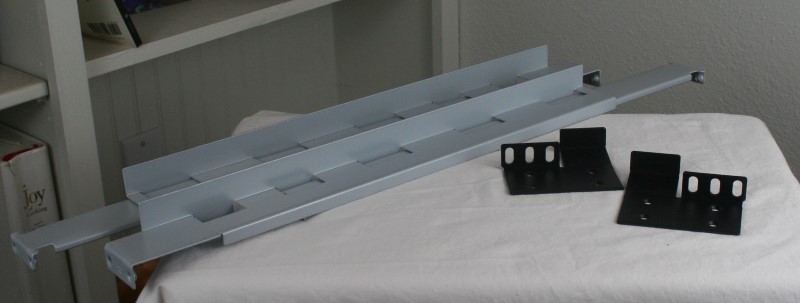
Additional Features
There are too many features of the IOGEAR Professional Online UPS units to list them all here. These can be configured in more ways than you’ll ever need. It should be noted that you can daisy-chain a number of them together for additional power and outlets. Or you can add extra battery packs for additional power. If you do have a battery failure (or want to add another unit), you don’t have to power off the head unit or any of your gear. The batteries (as long as you have mains power) are hot-swappable and expansion can be done while the units are in use.
Fans
If you’ve ever used a large UPS like the IOGEAR Professional Online UPS units, you’ll know that they need active cooling. There is a fan mounted to the front of the unit that pulls air through and out the back. This fan will run all the time. It is non-configurable. As the IOGEAR Professional Online UPS units are meant to be rack-mounted, this is not really a knock. They don’t expect these to be in the same room as you when they are in use. If they are, they are expected to be hidden behind something that would muffle the sound.


In my theater, they are within eight feet of me on an open rack. Not ideal, for sure. The fan noise is noticeable during quiet sections of a movie or show but is easily drowned out by just about any sounds that come from my system. This is more of a heads-up for those enthusiasts that don’t have experience. Many other UPS units get around the fan noise by only engaging the batteries when the power is out. With the IOGEAR, the batteries are always in use which means the fans are always running.
The advantage of the IOGEAR solution is that power is always available. With the former solution, you risk the voltage drop when the power cuts out before the batteries can engage. With more sensitive gear, this may cause them to power off. I’ve used UPS units in the past that did this. My receiver and Xbox would stay on but the projector would shut down. This doesn’t happen with the IOGEAR Professional Online UPS.
Cost and Conclusion
If this fancy power protection sounds costly, well, that’s because it is. The IOGEAR Professional Online UPS units start at $750 and the extra battery units start at $500. But, honestly, there is nothing else like it on the market for your home theater power needs. Are they more feature-filled and powerful than most users need? Probably. But they will 100% protect your system and keep your gear up and running even during a power outage. Do I recommend the IOGEAR Professional Online UPS units? Absolutely! If you have a projector, you NEED a UPS. These are literally the best on the market. When you take that into consideration, the price isn’t so unpalatable.
Find out more at IOGEAR.com.


