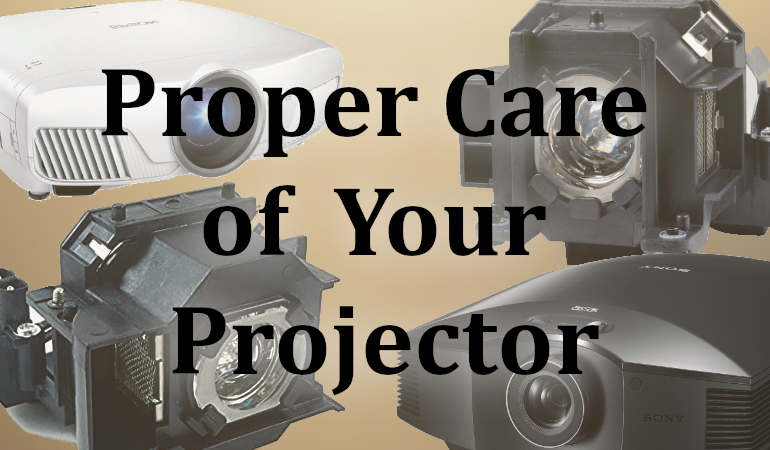Proper Care of a Home Theater Projector
Maybe you just bought your first home theater projector, maybe you are just curious and considering. Either way, taking care of your home theater projector properly is important. It is an expensive piece of gear that is probably more sensitive than just about anything else in your system. So, if you are considering a home theater projector, or maybe just want to make sure you’ve got your projector properly protected, read on!
Author’s Note: We are going to assume that you have purchased and set up an appropriate mount for your projector. This is generally pretty straightforward. We are also going to assume that you have run your video and power cables. This article is only to address the ways to protect your projector from damage or premature bulb death.
Battery Backup
The (arguably) most important way to protect your home theater projector is to make sure it is on a battery backup. Projectors, specifically the bulbs, get very hot. If you lose power in the middle of a movie, the fans will not engage to cool off the bulb. You can protect your projector by connecting it to a battery backup.

If your battery backup is with the rest of your AV gear, you’ll need to run an in-wall extension cord back to it. Either that or the battery needs to be between the projector and the outlet. This backup battery (or UPS as they are commonly known) will allow your projector to finish its cooldown cycle protecting your bulb from damage. A bulb that is not allowed to cool down properly will lose much of its life. It may simply explode. So…yeah, battery backups are important for your projector.
Proper Ventilation
A battery backup won’t make a lick of difference if your projector doesn’t have access to cool air. Every home theater instruction manual will have guidelines on the proper amount of space it needs. If you care about the lifespan of your home theater projector, you’ll give it even more than the recommended space.
Take care to pay attention to the placement of the vents on your home theater projector so that you properly orient it. You’ll want your projector to have access to plenty of air so that it can cool off the bulb and electronics. If it can’t cool off, at the very least you’ll be dealing with the fans blowing constantly. You run the risk of premature bulb death, protection mode shutdown, and irreparable damage.
Clean or Replace the Filter Often
Your projector has a filter. You may not think it does, but it does. That filter keeps dust and other contaminants out of the projector. At the very least, you should clean it often (check your manual for recommended times). Keeping your filter clear means more air for your projector. This is a good thing. It also means that the fans do not have to work as hard to get air into the projector. If you are noticing that your projector is louder than normal, check the filter. That may be the problem.
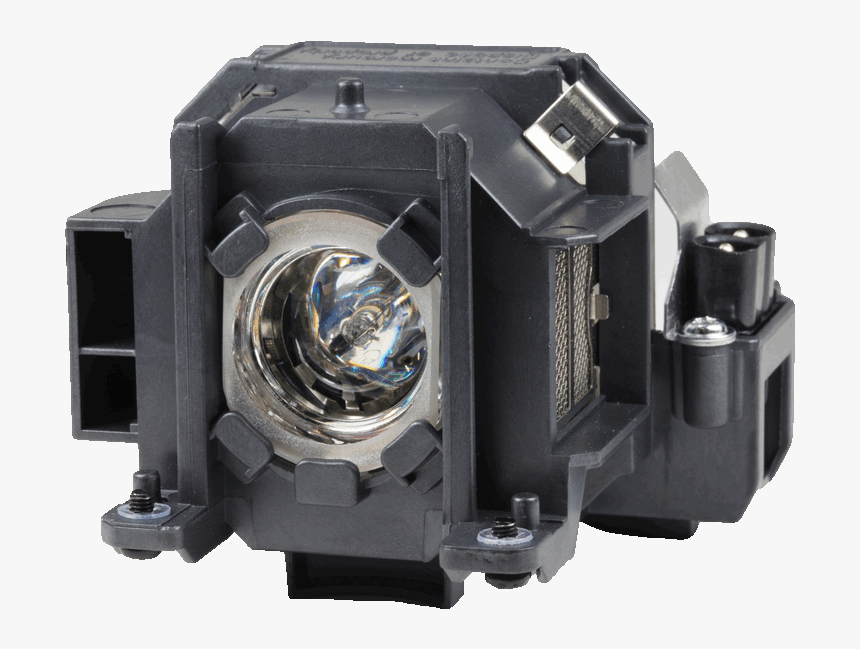
Change Bulb Before it is Too Late
Nearly every home theater projector has a bulb timer. The projector will let you know when it is time to change the bulb. Unlike the bulbs in your light fixtures, you don’t change the lamp in your projector when it dies. You change it when it has lost half its brightness. There are ways to know that you are close to needing a new lamp. If you want to take good care of your home theater projector, you’ll have a proper bulb on hand at all times. The last thing you want is to have to wait for one to arrive in the mail (good luck finding one locally).
Proper Calibration
Just like TVs, home theater projectors have gotten better about having a mode that is pretty close to what you would see if you hired a professional calibrator. Since we don’t know which projector you own, we can’t tell you the proper settings. You are just a quick Internet search away from some very good recommendations.
Just don’t be surprised that a properly calibrated image is quite a bit dimmer than the out-of-the-box setting. A properly calibrated image may be dimmer, but it will be more accurate and will allow your bulb to last a lot longer. Taking care of your home theater projector means using the proper calibration modes.
Our Take
These are just a few ways you can properly protect your home theater projector from premature bulb death and damage. Got any more suggestions? List them in the comments below for other readers!