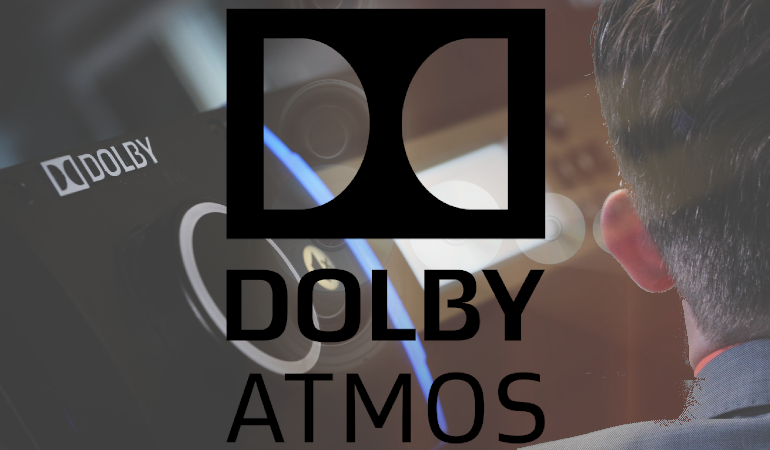Why Doesn’t My AV Receiver Do Atmos with My 5.1 System?
You’ve upgraded your AV receiver. Maybe it is because you want the latest gaming features, or maybe it is because you plan on upgrading your speaker system. You’ve noticed something. Your old AV receiver used to show Atmos even though you only have a 5.1 system. This new one? It doesn’t. What changed? Let’s discuss!
5.1 is not Atmos
Before we begin, we need to establish that a 5.1 system is not Atmos. Your AV receiver should never have displayed that it was giving you Atmos with a 5.1 system. As a quick reminder, Atmos requires that you have the ability to reproduce sounds that were meant to come from overhead. That is not possible with a 5.1 system (though you can get Atmos from five speakers and a sub).

Why Did Your Old AV Receiver Show Atmos?
The short answer is upmixing. Many early AV receivers were designed to show that they could do Atmos. They would default to detect that the incoming audio had the Atmos metadata. They would then switch to an upmixing mode that would attempt to recreate the overhead sounds with your existing speakers. You might recognize this mode as an Atmos “Virtualizer.” If you didn’t change this default setting, the minute your AV receiver detected an Atmos signal, it would enable this Atmos upmixing mode with your 5.1 system.
Take Away
Chances are your new AV receiver has the same Atmos upmixing ability that will work with your 5.1 system. Newer receivers generally don’t default to upmixing modes any longer. If you want your AV receiver to display Atmos, you’ll need to enable it manually. Or install a couple of Atmos speakers.