Why Won’t Your Zone 2 Speakers Work?
You didn’t think you’d ever use them, but you’ve decided to hook up a second zone of audio. I did this for my parents years ago so that they could listen to music while swimming in their pool. Even though that was (literally) a decade ago, some of the problems I ran into getting Zone 2 speakers to work are still a problem today. Let’s discuss!
Zone 2 Only Accepts Specific Connections
If you can’t get your Zone 2 speakers to work, it is likely because of how you have your source connected. In this day and age, it seems inconceivable that your AV receiver is limited in how it routes audio signals. But it is. If you’ve connected your speakers properly, selected a source to stream to Zone 2, and you aren’t getting any sound from your speakers, it is because the receiver can’t send that type of source to your second zone.
Oftentimes, for any zone other than the main one, you have to connect your source via an analogue connection. This means a red and white RCA connection. Yes, we are aware that many sources these days can only be connected via HDMI. AV receiver manufacturers are aware of this as well. They are also aware that most people will never use anything other than the main zone. When someone tries and runs into problems, they can say, “Well, it was in the manual.”
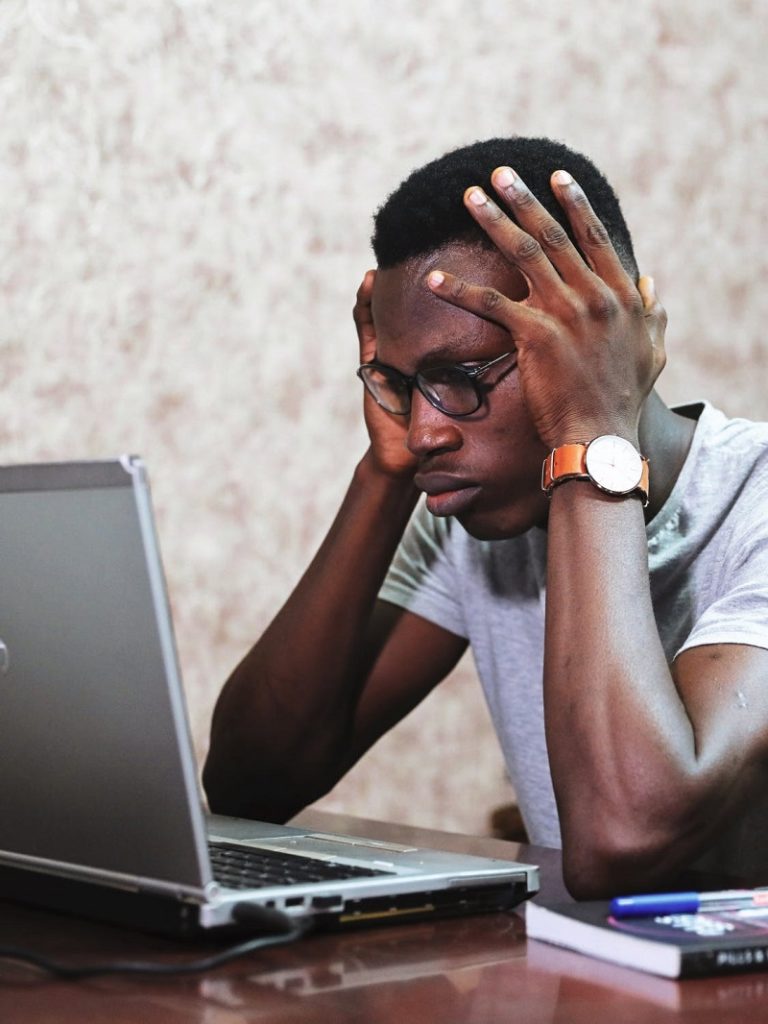
What To Do
The first thing to do is to find your AV receiver’s manual online and search for Zone 2 (or 3 or 4 or whichever you are using). You’ll need to figure out what type of connections it can accept and use whatever device you have that will send out that type of signal. This will fix your problem for sure.
The other solution is to use whatever sources are internal to your AV receiver. AM/FM radio and internal streaming services will almost always work with any zone. If you are listening to Pandora from your streaming box, you can find the same app on many AV receivers. Use the internal app and it will likely work while the connection from the streaming box won’t.
The last solution is to figure out the type of connection you need and then buy a device with the services you want and the proper connection. Yes, this is the most expensive option but it is what most people end up doing. Actually, what most people end up doing is giving up and just using whatever they have on hand that works.

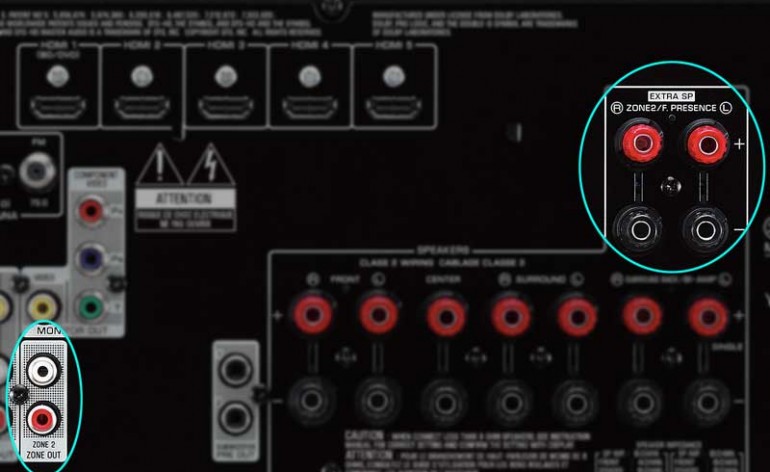

I would like to add that higher end Denon/Marantz receivers have zone two down mixing for multi channel content… kinda.
Say you’re watching a Dolby Atmos movie from an Nvidia shield that is connected to Input 1 of your Denon receiver. You would think that selecting Input 1 for Zone 2 would result in down mixed audio playing in Zone 2. But you would be wrong; you get unexplained silence.
To get down mixed audio in Zone 2, you have to set the Zone 2 input to be something called “Source”. “Source” Means it will down mix whatever audio source is currently playing in Zone 1. This results in two channel down mixed audio playing in Zone 2.
The frustrating part is that systems like Control4 don’t have the logic or commands for selecting the “source“ Zone 2 input. So this feature is basically useless when using most control systems.