Why You Should Connect Everything to Your AV Receiver and Not Your TV
One of the common questions that we get is: should I connect everything to my TV and not my AV receiver? The answer (in most cases) is NO! But the reason why you should connect everything to your AV receiver and not your TV is not as simple as you think. Let’s discuss.
Connecting To The Receiver First
Getting into AV can be confusing. It’s tempting to hook everything right to your TV. After all, it has multiple inputs right? Well, just hold off for a second and let me explain why you should hook your gear directly to your AV receiver first.
Reason 1 – Fewer HDMI Inputs
So, this is a no-brainer. Look at the inputs on your TV, and then look at the back of your typical AV receiver and you will see a pretty big difference. My LG B9 has three HDMI inputs. My Onkyo? Six on the back and one on the front. I have more than three HDMI devices, and that’s not unusual. Add a streaming box, cable box, console game (or two), a Blu-ray player… I think you see where I am going.

Sure, you could buy an HDMI switch if you wanted to add some extra ports, but that’s one of an AV receiver’s primary functions – switching! All you are doing is adding another layer of complexity (and possible latency) that isn’t needed. So, lack of HMDI inputs is one reason why you should connect everything to your AV receiver and not your TV.
Reason 2 – eARC (and HDMI CEC) Sux!
Ok, maybe I am being too hard on eARC and CEC! Just kidding, both of these technologies were designed to make our lives easier and instead are the leading contributors to remotes through screens! On paper, they are great. They should give you the ability to control your TV and other components (HDMI-CEC) and get hi-resolution sound (eARC). But rarely do they work as intended.
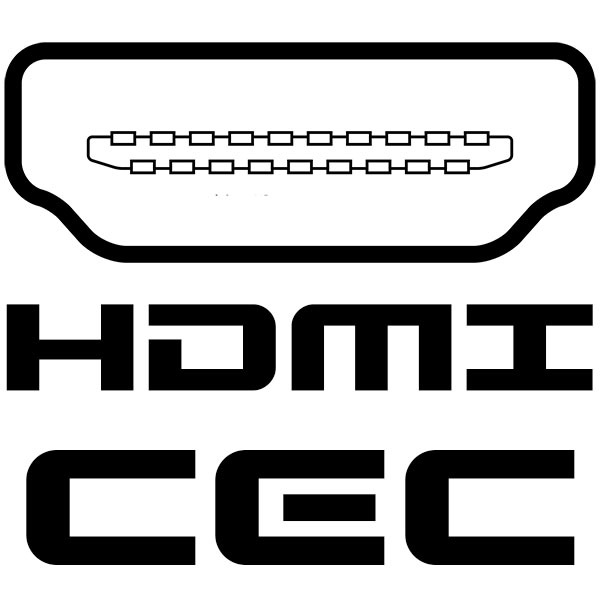
And the infutating part is that manufacturers don’t use the same names for these HDMI technologies. For example, LG calls it Simplink and Sony calls it Bravia Link. I call it confusing. And worse yet, they are buried under layers of menus that only the most intrepid (I’m looking at you Rob H from AV Rant) can find and decipher. Usually, getting it work is trial and error, and a whole lot of luck! I still have issues with HDMI technology and I am supposed to know what I am doing!
Now add HDMI cable compatibility, and you have a proper mess. Or do yourself a favor and ditch your plan to connect everything to the TV and eARC back to your AV receiver. Oh, and turn off HDMI-CEC. Your sanity will thank me.
Reason 3 – Your AVR Has All The Codecs
One of the main reasons we use an AV receiver is to have all of the built-in codecs (Atmos, DTS, etc.). Manufacturers of other devices (TVs, streaming boxes, game consoles, etc.) often are trying to be both performance and price competitive. One way they can keep prices low is to reduce the number of codecs they support. Each codec (for the most part) comes with a licensing fee. Those fees are included in the price of the product. Fewer fees mean lower prices.

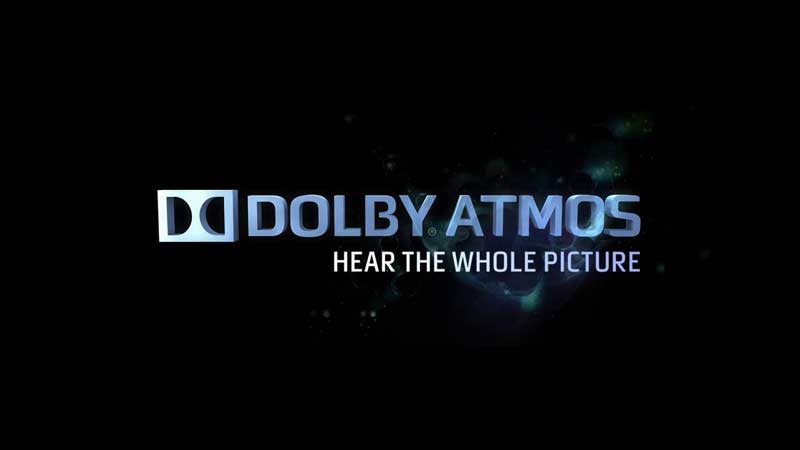
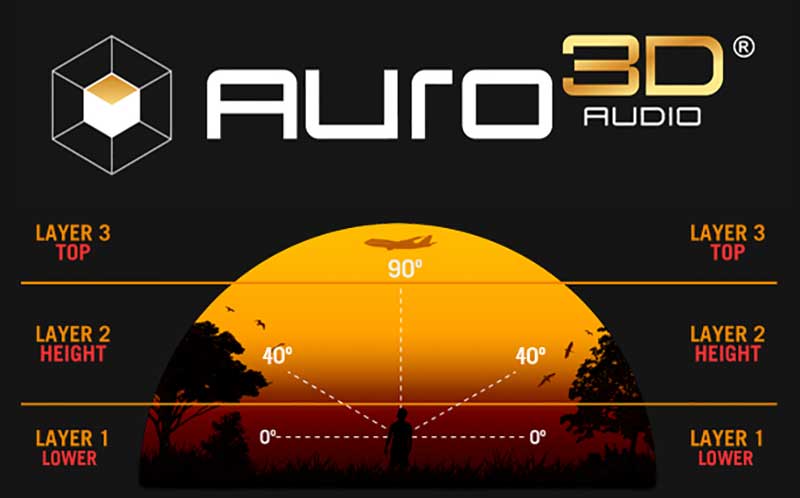
Reason 4 – OSD And Overlays
Almost every AV receiver has built-in on-screen-displays (OSD) or overlays that show information like volume sliders, sound modes, and video signals. This may not seem like a big deal until you try and adjust your volume and you can’t see how loud (or quiet) you are making it. Sure, you could look at your AV receiver, but if you need glasses (and don’t wear them) or have your gear in another room, good luck.
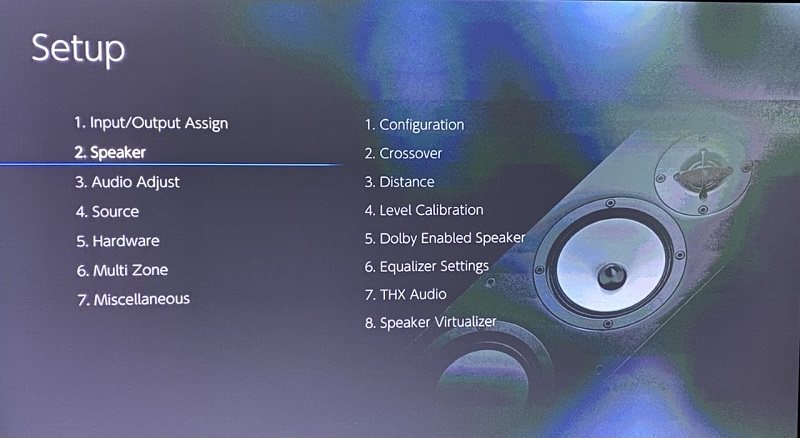
And as an audio enthusiast, I tinker with my setup. I want to see that I am in the right sound mode and video frame rate, and I want to be able to pull up the menu overlay when I want. If you connect everything to your TV, you won’t get these. And even if you do use your TV’s built-in apps, or another streaming box, you won’t be able to see your AV receivers OSD, only the ones built into the apps or streaming box. So this is yet another reason why you should connect everything to your AV receiver and not your TV!
Reason 5 – Added Delay
Added delay is one major reason why you should connect everything to your AV receiver and not your TV. Delay is generally attributed to audio and is commonly seen as a lip sync issue. This is where the dialogue and action are slightly out of sync, making it look like you are watching a kung-fu movie from the ’70s. If that’s your thing, great, but lip-sync issues drive me insane and will instantly take me out of the movie. It’s all I can focus on.
So why do delays happen? Well, every time you add something to the signal chain, there is a possible delay. First, the signal has to go to your TV, then the TV sends it to the AV receiver, and then it goes back out. By sending the audio signal right to the AV receiver and allowing it to decode and handle lip-sync, you take out an added step of delay. Sure, you can fiddle with the delay menu and dial it in. Or you could just hook everything into your AV receiver and let it deal with it.
Why People Connect to The TV First
Sometimes there are some good reasons that people want to go directly to their TV and then back to the AV receiver.
Reason 1 – You Have A Newer TV and Game System
HDMI 2.1 is a thing and the next-gen consoles (Xbox Series S/X and PS5) have HDMI 2.1 capabilities that let them game in 4k120 with VRR and ALLM. Unless your TV and AV receiver are HDMI 2.1 compliant, you will always default back to the lowest common denominator, HDMI 2.0 (or lower, depending on the age of your AV receiver).

While TV manufacturers were quick(er) to get HDMI 2.1 ports on the backs of TVs, the AV receiver crowd was pretty slow. Only now are we seeing AV receivers with multiple HDMI 2.1 ports that support full bandwidth HDMI 2.1. And if you have an older AV receiver and aren’t ready to upgrade yet, you are stuck. That is, unless you connect directly to your TV and eARC back to your AV receiver.
And remember when I talked about delay? Well, latency is a thing and it is usually linked to gaming. Latency is the measure from when you press a button and the action is displayed on-screen. Now for most people, a bit of latency isn’t a huge deal. I suck at video games, so a few extra milliseconds isn’t what keeps me from winning. But for elite gamers, milliseconds count and any latency could cost them a match. So by going right to your TV, you will cut out a bit of latency and it might give you the edge over someone else.
Reason 2 – You Use The TV Apps
I think that it’s pretty clear I don’t recommend using the built-in apps on your TV. But for someone who wants a very simple setup and doesn’t plan on adding a lot of extras, it can make sense to use the built in-apps and just send it back to your AV receiver. In this case, adding something extra is simple and you get to stay on the same HDMI input on your AV receiver and only switch inputs on the TV.

This setup is ideal for my father-in-law. He only uses the cable box and Google TV, so HDMI-CEC is more than good enough for him. He just needs to power up the units and they do the switching for him. This is the perfect example of when you would connect everything to your TV first. But I still don’t like it.
Our Take
I think it’s fairly obvious that I don’t recommend hooking up your devices to your TV. Aside from the reasons I listed, it simply doesn’t make sense. It makes cable management harder, and it could potentially be more expensive. Why spend the extra money on longer cables when you can just have very short and direct connections to your AV receiver?
As an AV enthusiast, I think it’s fairly obvious. But to the new person just getting into the hobby, it’s not as straightforward. While it might make sense to go right to your display (it’s what we always did), it adds lots of issues that aren’t needed. Trust me, I have spent more time than I would like trying to troubleshoot issues that could have been avoided if I just went to my AV receiver.



just about to set up a system and your write up has been very helpful. Could I ask as I am going to get the new xbox new lg tv and new denon avr x1800 should I go direct to the tv for the xbox and then back to the av and direct to the av for everything else
Everything to the receiver will work best.
Great article for those of us just venturing down that road. Thanks for the insight.