HDMI eARC is Ruining My Life! When Should You Use HDMI ARC?
We are currently in the midst of a technology upgrade. Specifically HDMI 2.1. While the new features are mostly aimed at gamers, people still want to take advantage of them. The problem is that it is very expensive to upgrade every piece of gear that has HDMI all at once. Sure, people may be buying the newest game system, but are they also upgrading their TV and AV receiver? Probably not. But if they have a newer, 4k TV and the latest game consoles, there is a workaround to make these gaming features work. It’s called HDMI ARC (or eARC for the newest TVs). But when should you use HDMI ARC or eARC? And how does it fix your HDMI 2.1 issues?
HDMI Compatibility Issues
When you plug an HDMI cable between two devices, they communicate with each other. That communication lets each device know the features with which each is compatible. The lowest common denominator is how the connection is finally established. The upside? When you connect two devices they will generally work. The downside is that you don’t always get all the features you were promised.
In the case of HDMI 2.1, those gaming features require that your source (usually a gaming console), AV receiver, and TV all be compatible. If not, they won’t work. But there is a workaround. If you connect your game console to your newer TV, you can get the gaming features. You can then use HDMI eARC or ARC to send the audio from the game console back down to the receiver from the TV. If your AV receiver has HDMI ARC, you’ll be limited to lossy audio codecs. If it has eARC, you can get full lossless audio including Dolby Atmos and DTS:X. Sound great, right? Well…
Theory Doesn’t Match Practice
We’ve long complained about HDMI for good reason – it often creates more problems than it solves. This is just such a case. Yes, connecting your game console directly to your TV will give you access to the high framerate features of HDMI 2.1, but using ARC or eARC may introduce audio issues. We’ve heard everything from audio sync issues to audio cutting in and out. While sometimes the solution is as simple as buying an Ultra-High Speed Certified HDMI cable, many times it is much more complex.
Often it can be audio codec compatibility issues with your TV, other times it can be the streaming service you are using. Most commonly, however, it is some obscure setting deep within the menus of your TV, game console, or AV receiver. Since many devices handle HDMI ARC and eARC differently, it can be hard to know where exactly the issue lies.
What To Do With HDMI ARC or eARC?
My first question to many people asking about this HDMI 2.1 workaround is, “How much do you actually need these gaming features?” If the answer is anything other than “I’m a professional gamer and speedrunner and high framerates/variable frame rates are super important,” I recommend they skip them. Yes, they are nice. Sure, it seems cool to have crazy high framerates. But how much are they worth? Are they worth the potential frustration of HDMI ARC or eARC issues? I’d argue that the reduced audio quality of HDMI ARC isn’t worth one extra frame. But I’m not a gamer.
Sure, try out the workaround if you have the equipment. But if you don’t, or if gaming isn’t super important to you, connect everything through your AV receiver as intended. This will give you the fewest issues and the troubleshooting is much more straightforward. Once you upgrade your AV receiver (it still isn’t a great time to buy a receiver), you can take advantage of those features.

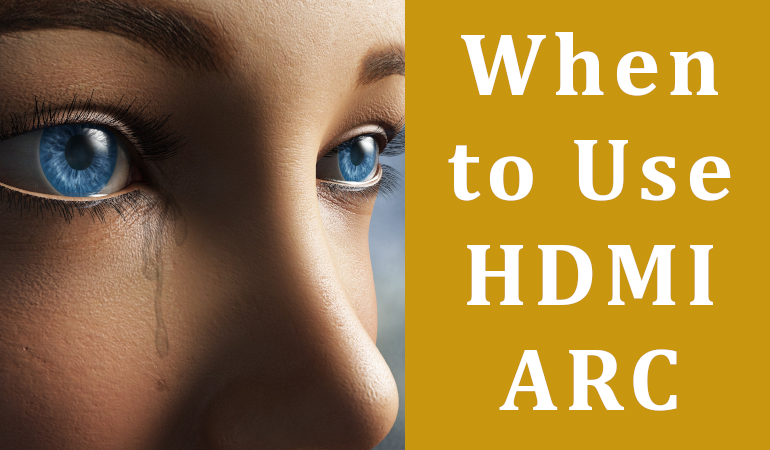

I agree, eARC is not worth the trouble. I am not a gamer, just using eARC to connect my TV and sound system together but the issue is the sync time that eARC introduces on the audio. Every little glitch or drop out in the sound causes a 1-2 second cut out of the sound which makes it very noticeable. These sound glitches are barely noticeable without eARC. It only seems to happen when using cable channels and a CBC Gem app on a firestick, but the providers and equipment suppliers don’t seem to recognize the issue – I’m sure this is because only a small percentage of the viewers are using eARC. So I am done. Going to disable eARC and wire things up the old way.