Onkyo TX-NR7100 Hands-On Review
Before I start my review of the Onkyo TX-NR7100 AV receiver, let me paint a picture for you. I was watching something on Disney+, and my editor asked me to call him. I put my Apple TV on pause, and we had a chat. So, during the call, the doorbell rang, and what was on my doorstep? The 75-pound Monolith by Monoprice V2 10″ THX-certified subwoofer for testing! What a day! My editor told me to have fun with the sub. I went back to my show. But I had no sound. I tried everything I could think of to troubleshoot and nothing. Well crap!
What did I do? I did what every good AV enthusiast would do. I called the company, got an RMA for the warranty work, and immediately ordered a brand new Onkyo TX-NR7100 9-channel amp! Of course, a fellah can’t be without an AV receiver for that long, can he? All joking aside, I had been contemplating a change in my system. The combination of multiple HDMI 2.1 inputs, Dirac Live, and THX/IMAX certifications was the right combination of temptation to get me to pull the trigger. It was $1099.00 ($1399 CAD), and I got mine from Gibby’s Electronics in Canada.
Onkyo TX-NR7100 – Under The Hood
- 9.2 channel, 100w (2 channel driven), THX Certified
- Dolby Atmos, DTS:X, DTS Neo:X, IMAX Enhanced
- 8K UDH, HDCP 2.3, HDR10+, HDR, Dolby Vision, 4k/120 & VRR, eARC
- 7 HDMI inputs / 2 HDMI 2.1 output (eArc/Arc support on main only)
- 6 dedicated HDMI 2.1 inputs , 1 HDMI 2.0 input (front)
- Phono input (moving magnet)
- Bluetooth, WiFi, and AirPlay 2 compatible
- Sonos multiroom audio built in
- Multi-room capable, 3 Zone coverage
- Support for most voice assistants (Google and Alexa)
- Support for Tidal, Spotify, Amazon Music, Pandora, Chromcast, Roon
- Onkyo Accu-EQ and Dirac Live Support
Who Is the Onkyo TX-NR7100 Aimed At?
- Those who want, or need to upgrade to HDMI 2.1 functionality. This includes, VRR, ALLM, and 4K/120Hz support. This would namely be next-gen console (Xbox Series X/S and PS5 owners) or PC gamers with the latest hardware.
- Home Theater enthusiasts who need 7.2.2 or 5.2.4 support (no expandability past this)
- Support for multi-room audio
- Music enthusiasts who want very good support for most streaming services, plus Sonos and DTS PlayFi
- Users that want upgraded room correction (Dirac Live)
Who Should Pass on the Onkyo TX-NR7100?
- Enthusiasts who need to expand past 7.2 or 5.2.4.
- Those who have demanding speakers that need a ton of power or want to add external amplification. The Onkyo TX-NR7100 only has preouts for subwoofers
The Front
So I know that looks are wholly subjective and vary based on individual taste, but I like the aesthetic of the Onkyo TX-NR7100. It has a simple design with a large volume knob on the front and smaller knobs for sound modes and tone! Hello to the ’90s! Source selection is via pushbuttons on the front panel, as is AM/FM tuning. Onkyo included 6.35mm and 3.5mm headphone outputs, a room correction mic input, and an HDMI 2.0 port on the front of the unit. My first minor nitpick comes in here – I do not enjoy the greenish LED display. I prefer the warm white of most AV receivers, but I can dim it enough that it almost isn’t noticeable.

The Back
Onkyo included Main and Sub 8K HDMI 2.1 outputs, allowing you to feed two different zones simultaneously. I can see this appealing to AV enthusiasts with a flat panel and projector hooked up in the same space. Note, only the Main output allows ARC/eARC.
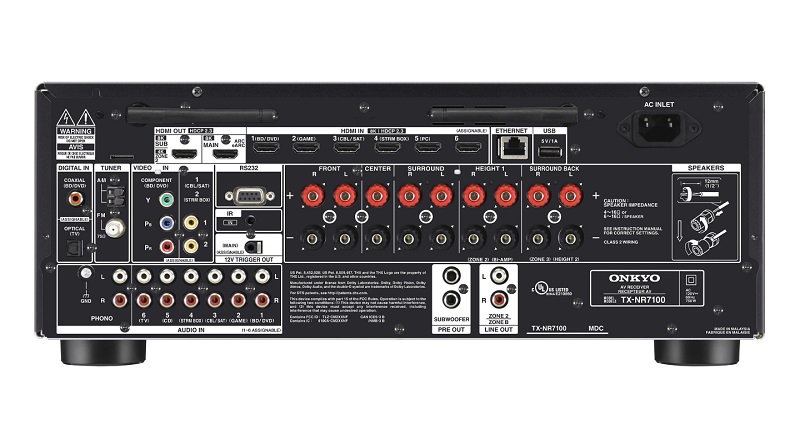
HDMI
The Onkyo TX-NR7100 has six HDMI 2.1/HDCP 2.3 ports, with ports 1-3 at 40gbps, while 4-6 are 24gbps. Onkyo says the TX-NR7100 will do 4k120 on all six inputs; however, only ports 1-3 are uncompressed. What does this mean for your setup? Very little. I tried my Xbox Series X with my LG B9 on all ports and got 4K120 on them all.

Speakers
All nine channels (7.1.2 or 5.1.4) feature five-way binding posts. The surround back and height channels are user-assignable, allowing you to power Zone 2 and 3 or bi-amp your front right and left speakers. A pair of subwoofer pre-outs round out the speaker connections. The Onkyo TX-NR7100 does not have dual independent subwoofer pre-outs, so your bass management will treat them as a single subwoofer (this is the correct way to do dual subwoofers). However, it does not have pre-outs for external amplification. So, if you need up to 11 channels of processing and pre-outs for external amplification, the TX-RZ50 is your only option with Onkyo.
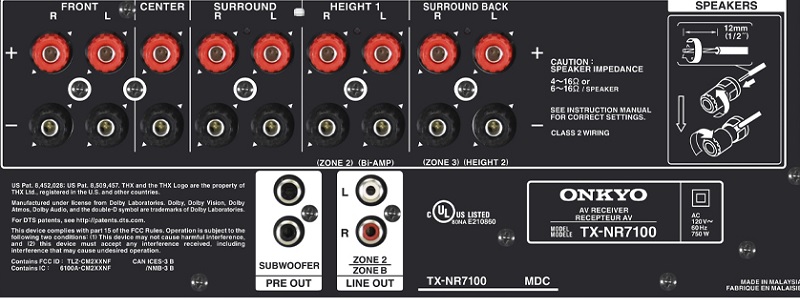
Inputs
There is an adequate number of user-assignable analogue audio inputs, plus Zone 2 outputs (Zone 3 must be powered by the receiver). The TX-NR7100 includes both component and composite video inputs. Add in a phono input and a couple of digital inputs, and the Onkyo TX-NR7100 will handle any source you can throw at it.
The Onkyo TX-NR7100 finished the back with a radio antenna loop, a 12v trigger, IR-in port, an ethernet jack, an RS232 jack for home automation, and a USB input. Here comes my second nitpick. I wish they would have also included a USB on the front panel. I have a flash drive with some of my favorite CDs ripped to FLAC, and it’s a pain to plug it into the rear port. It’s not a deal-breaker, but my last AV receiver spoiled me with a USB port on the front.
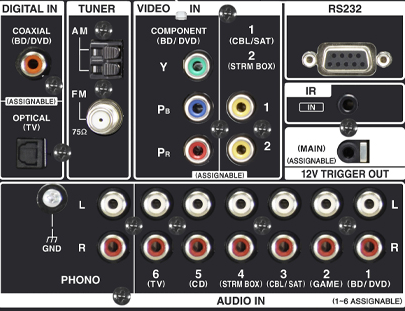
Setup
The quick start menu of the Onkyo TX-NR7100 is where I have to praise Onkyo. Once I plugged in my speakers and sources and turned the unit on, it prompted me to set up my WiFi through the Google Home App. A quick firmware update later, and we moved to speaker configuration. A couple of clicks later, I had set up my speakers and moved to HDMI sources. Same deal – a couple of clicks later, and done! Variety of setup is where I give Onkyo praise. You can use Google Home/Alexa, the onboard menu, or a web interface to get set up. The integration with your smartphone and home network is great. the Onkyo saw that I was on the same network and input all the passwords for me.
Menus get laid out logically with the Onkyo TX-NR7100. I have found that most AV receivers don’t group similar functions, and you need to hunt all over the place to find the correct menu item. Here, the video options get grouped. Same with audio, speakers, and setup options. I am only a few weeks into ownership, and I haven’t felt the need to tweak it much, so I haven’t had to dig into the menus.
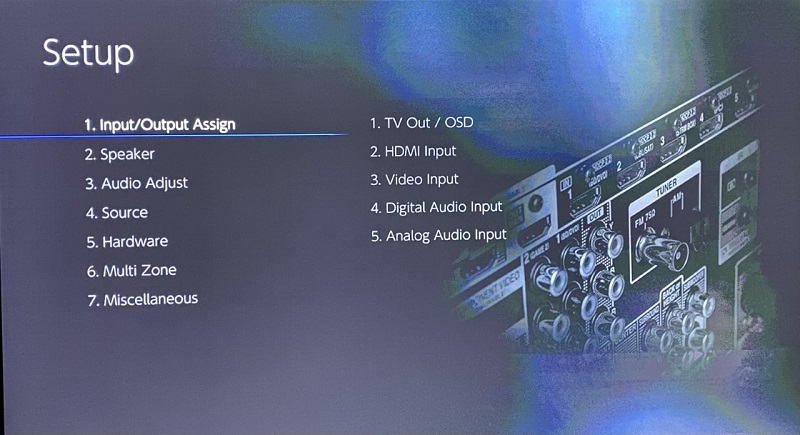
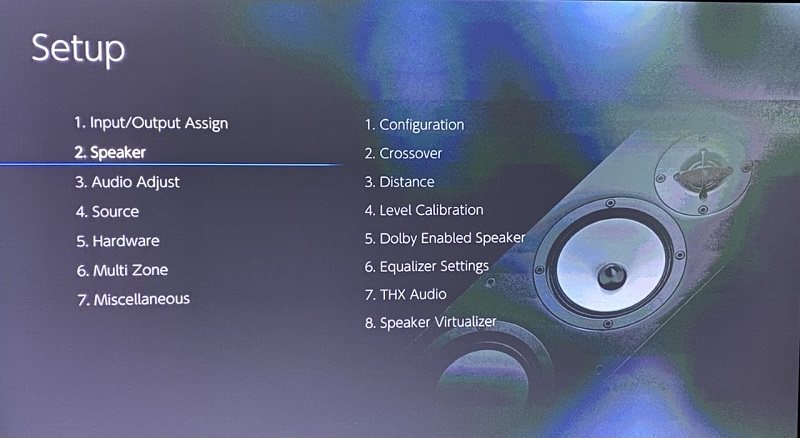
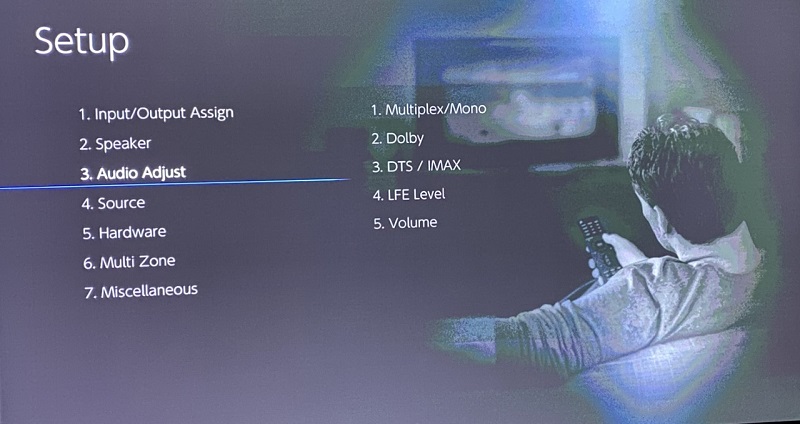
As with all AV products, some things just don’t make sense. For example, I hooked up my Xbox Series X to one of the full bandwidth HDMI inputs. My Xbox recognized all the features of my TV, but would not give me 4K120. I double-checked my cables, all certified premium high-speed, and I was set to 4K Enhanced in the menu of the Onkyo. Turns out that in order to get 4K120, I need to set my HDMI port to 8K Enhanced. Makes total sense, right?
Room Correction
My previous two AV receivers, both Denon, used Audyssey. With Audyssey, whether using the on-board version or the Audyssey app, the user had to set up the mic in the correct position and run the sweeps – that’s it!
With Dirac, you have three apps you can use – Onkyo Connect, Dirac Live for mobile, and Dirac Live for Windows. All three options allow you to connect to your Onkyo TX-NR7100 wirelessly and use the included measurement mic to run Dirac Live. The Onkyo Connect app is very rudimentary and great for the beginner. The Dirac mobile and Windows apps give you more control and precision.
Regardless of the app you choose, you must level match your speakers to avoid clipping and ensure that the test tone is loud enough to measure the sweep correctly. But Dirac Live doesn’t let you set individual speaker levels with the mobile apps. So you guess at the proper level (-6dB to +6dB) for all speakers. Oh, and if it’s too loud or too soft? You get an error, and you need to start from the beginning! After four attempts, a lot of cursing and some begging to the audio gods, I found out the -5dB was the sweet spot, and I got Dirac completed.
The Windows version allows you to use the included mic or upgrade to a calibrated mic like the UMIK-1. I felt that the Windows version is far superior to the mobile version. The Windows app allowed you to set the level for each speaker, and if you use a UMIK-1 (get one here from Cross Spectrum Labs!), you can set the speaker level with live in-room measurement. Additionally, you can run the measurements in any order you wish, and you can add or remove measurement positions as you see fit.
I am still not comfortable with Dirac Live, so I can’t give an in-depth opinion on how it fares against Audyssey. However, I will say that Audyessy is the more user-friendly room correction program. I will have to wait and report back as far as how it stacks up against Dirac.
I would be remiss if I didn’t also point out that there is Onkyo’s own Accu-EQ onboard the Onkyo TX-NR7100. It is notoriously bad though, and really can only be used to set up your speaker trim levels and distance. For room correction, Dirac Live is where it is at. At some point, I might try Accu-EQ, for science and all, but I don’t hold out a lot of hope for it.
Remote and App
The included remote is acceptable and does everything you need it to do. It’s not backlit, so it’s useless in the dark. I still use my Harmony, so I don’t care that much. The Onkyo control app, on the other hand, is hot garbage. It is not intuitive and not well laid out. I will probably get used to it and retract that statement, but first impressions are not favorable.
Streaming Options
The Onkyo TX-NR7100 is not light on streaming options. You have basics like Bluetooth, Apple AirPlay 2, and Spotify Connect. In addition, it has Sonos, DTS Play-Fi, Chromecast, Google and Alexa support, plus Amazon Music, Tidal, Roon, Pandora, and TuneIn. Oh, and you can plug in your USB stick with your favorite FLAC, AAC, or MP3 files and play them directly. Not too bad Onkyo!
Using The Onkyo TX-NR7100
I have had no issues with the Onkyo TX-NR7100. It detects the correct codec and applies it or up-mixing as required. I won’t get into “sound” because it functions as expected and provides clean and clear sound. As expected, I noticed no difference in powering my speakers with the Onkyo over my old AV receiver. I do think that Dirac Live does mix surrounds and overheads a bit hot because I have noticed my surround speakers a lot more with the Onkyo. So I need to get more accustomed to Dirac and see how it’s setting my speaker levels.
I really like how the Onkyo TX-NR7100 handles incoming signals. For example, when I am watching something in 5.1 on my Apple TV, it will automatically up-mix it to 5.1.4. Atmos and DTS signals will automatically get the correct container applied, as does stereo music. But if I decided that I wanted to listen to music on all-channel stereo, or another codec or DSP mode, it will remember that and apply it next time.
There are other small things that I like. For example, I can turn CEC on or off for each source. I have it off by default, but there might be a use case where CEC is appropriate for one device, but not another. I also really like the on-screen display when you hit the info button. The first screen gives you the incoming source audio signal and what codec is being applied. The second screen deals with video and tells you what resolution is incoming and what it’s outputting. That is how I figured out I didn’t have frame matching on in my Apple TV. And the last screen deals with your internet and IP configurations.
I really don’t have any major issues with the Onkyo TX-NR7100, it just works. I know some enthusiasts love to have control over every aspect of their system, but I am not one of them. This AV receiver has the right mix of control and ease of use. I think that it will appeal to both the beginning and seasoned AV enthusiasts. The inclusion of Dirac and Accu-EQ will also appeal to those who want a lot of control over their setups, and those who want a plug and play option. If I really had to pick a weak spot for the Onkyo TX-NR7100, it’s that Dirac set up through the mobile apps is difficult and will frustrate even hardcore enthusiasts.
My Take
I like the Onkyo TX-NR7100. It was easy to set up, has many features, lots of power, is IMAX/THX Certified, they have figured out the HDMI 2.1 issue, plus it has some pretty powerful room correction. All that for $1099! Other manufacturers need to take notice.
I was a bit skeptical of the Onkyo TX-NR7100. Onkyo was plagued with HDMI and reliability issues for a number of years and it wasn’t a brand that I had a lot of faith in, nor would I recommend. The TX-NR7100 has changed my mind for the moment. It’s easy to be enamored with a new piece of kit, so I will hold off until I get a few months under my belt and see how it holds up.
All that said, I still think it’s a lot of bang for the buck. I feel confident saying that I will be recommending the Onkyo TX-NR7100 as a go-to AV receiver in the coming months.
Check out the Onkyo TX-NR7100 at OnkyoUSA.com.



Does the front panel display the audio format or the input name?
It only displays the input. You have to hit the “info” button to pop up and OSD and it shows you the source input and what codec is being applied.
What eathernet cable is correct to use with the onkyno tx nr 7100
Any will do. You don’t need a special one.
Have you run into any issues where the receiver randomly shuts off or switches HDMI input? I own this receiver and for some reason when I select HDMI input 2 (GAME) and turn my XBox on, after a couple of seconds it switches to HDMI 4 (STRM Box), which is what my cable box is hooked up to. Also, the receiver shut off last night while I was playing a game. At first I thought it was due to lack of ventilation/overheating, however, the receiver is not enclosed and it is located in the basement which is cool yearlong.
Hi Dom,
That first issue 100% sounds like an HDMI CEC issue. I have had issues with my Denon receivers doing the same thing, and I traced it all the way back to CEC. Is that enabled?
I have never had a shutdown, but it sounds like it is going into protect mode. The first thing you do is look for shorts. I make sure that there are no stray wires poking out from anything to short out the signal. The next thing I would look for is spiderwebs and dust. I had a Denon receiver go into protect mode, and it turned out there was a spider web bridging terminals and it created a short. I good air dusting solved the issue.
Dom – strange behaviors like the ones you are describing are almost always (as Andrew mentioned) because of HDMI CEC. What is happening is that one device in your system (it doesn’t have to be one of the ones that you are using), is changing states. If another device goes into standby mode after a certain amount of time, that could send a signal via HDMI CEC that everything should be shut down. Cable boxes, in particular, are famous for never really being in standby mode. It “forcing” your receiver to switch inputs is almost certainly because of HDMI CEC. I doubt overheating and protection mode is a problem here. Just go through all your devices and disable HDMI CEC (or whatever that device calls it) and you should be good.
Has anybody else had an issue with this unit in the setup section where when you do the very first setup you have a total of ‘8’ options in the Menu list, and then after IT does the first firmware update there are now only ‘7’?
The one I’m mostly mad about is missing the ‘Listening Modes’ settings here. It was there when I started the unit, it was there when I set the ‘Listening Modes’ for individual inputs, but after a couple of days I decided to do a Firmware Update and my Listening Modes option (in the Menu List) was gone. I did a ‘Factory Reset’ to no avail.
My older TX-NR646 still has the Listening Modes enabled in the Menu List where you can have them preset for individual inputs, but the NR7100 won’t. Love the system!! My only other quirk is that on the 15 band equalizer you can only adjust 9 at a time. What is it about Onkyo and them limiting our spectrums ability? It’s like that on my NR646 as well.
To be honest, I haven’t gotten that deep into the menu and I don’t use most of the listening modes. It’s weird that they stripped features instead of adding them.
As Much As I Like This AVR, For Me I’m Not a Gamer So I Don’t Need HDMI 2.1 For Me Having eARC Is More Important Since My 2017 Yamaha RX-V373 Only Has ARC Although For Right Now It Has No Problem Reading/Connecting To My New 2022 Hisense U8H
I am setting up 5.1.4 using this NR7100 receiver. For Some reason, after set up the rear speaker indicator on the receiver does not show the rear atmos speakers. It shows i only have 5.1.2 Speaker with 2 front atmos speakers. Do you have any idea if it i am setting up incorrectly?
I would double check your speaker configuration. You should have the option to set up both front and rear Atmos speakers. It sound like you have it only set to have your front tops enabled.