Why Your AV Receiver Gets Hot
If you find your AV receiver getting hot, it is a quick Internet search to find some answers. Unfortunately, there are a lot of reasons why your receiver could be getting warm and the solutions are mostly different. We’ve decided to put together a definitive guide for all the potential reasons why your AV receiver is getting hot and how to fix those problems.
Before we begin, let us just say that AV receivers often get hot. They are providing a lot of power to your speakers and are doing a bunch of decoding and other things. Most of the amps inside a receiver are type A/B and shed up to 50% of their power in heat. It is also well known that some receivers get very hot naturally. The manufacturers know that when they started shipping them. Heat isn’t necessarily an issue. Before you start to panic, you should measure the heat coming off your receiver and contact your manufacturer to see if it is within the normal operating range. But if you are still worried, there is one FREE thing nearly everyone can do to reduce the overall heat your receiver puts out:
Eco Mode
If you are worried about heat, and you want to make sure that you prevent any unnecessary accumulation, you should first look for an Eco mode in your receiver menus. Enabling an Eco mode often eliminates many of the heating issues. Now, this will also reduce the maximum power your receiver can provide to your speakers, so it isn’t something that everyone should do. But if you are worried, this could help. It can at least give you some piece of mind while you test out the rest of our solutions.
Problem 1: Your Older AV Reciever is Getting Very Hot
We hear this a lot. Someone goes to Goodwill or gets an old receiver handed down from a family member. They plug it in and it is getting very warm. Is it normal? should they worry? Probably. With stuff from a second-hand store, you don’t know how well it was maintained. It could have been babied or it could have been used by some person’s cat as their favorite sleeping spot.

Solution 1: Time for a Good Clean
Chances are, that receiver is full of dust (or worse). Inside your receiver are heat sinks and sometimes fans. They are supposed to dissipate heat. But they can’t and won’t work effectively if they are coated in dust. Unplug the receiver and wait for a bit for the capacitors to drain. Now, grab a screwdriver and take off the cover. This usually involves removing a couple of screws on the back. Grab a vacuum cleaner and suck out all the gunk. This could very well solve any problems you have.
Problem 2: Placement
One of the biggest contributors to AV receiver overheating is lack of airflow. Placing your gear in normal furniture is possible, but it will take some work on your part. Receivers need space all around them (especially above). Just look at your receiver. All those vents on the top and sides? They are there for a reason. Your AV receiver might not be getting hot as much as it is the heat has nowhere to go.
Solution 2: Increase Airflow
Don’t ever put anything on top of your receiver. If your receiver is in a cabinet, make sure it has access to lots of air. If you have limited space, look into either buying AV-specific furniture or adding aftermarket fans.

Author’s Note: It should be noted that other pieces of AV gear give off considerable heat. If you owned an XBox 360, you know how hot those could get. If you have a piece of gear that is giving off lots of heat, you’ll want to keep it away from your AV receiver. You definitely don’t want it placed on a lower shelf than the receiver. You’ll cook the rest of your gear. Get it out of the cabinet or, at the very least, on the top-most shelf. Remember, heat rises.
Problem 3: Shorts
It is unlikely to be the case, but you could have a short somewhere in your system. Usually, this would send your receiver into protection mode, but not always. If you find that your AV receiver is getting overly hot out of the blue, it could be a short somewhere in the system.

Solution 3: Check Your Speaker Wire
The most common place for a short in your system is in the speaker wires. Again, usually, this would cause your receiver to shut down, but it is possible that it wouldn’t. Check both ends of your speaker wire. Look for stray wires. If your wires are run in the wall, did you hang a picture recently? Putting a nail through your speaker wire is a surefire way to cause a short.
Problem 4: Speakers
We’ve talked a lot about speaker placement. There are a ton of guides out there. But, in general, the farther away your speakers are from you, the more power they will need. If you are sitting twelve or more feet from your speakers, your receiver is really working to play them loud enough for movie night. Alternatively, you could be sitting at a more reasonable distance from your speakers. But if they are hard to drive, it ends up causing the same effect. The receiver is working extra hard to give you the volume you desire
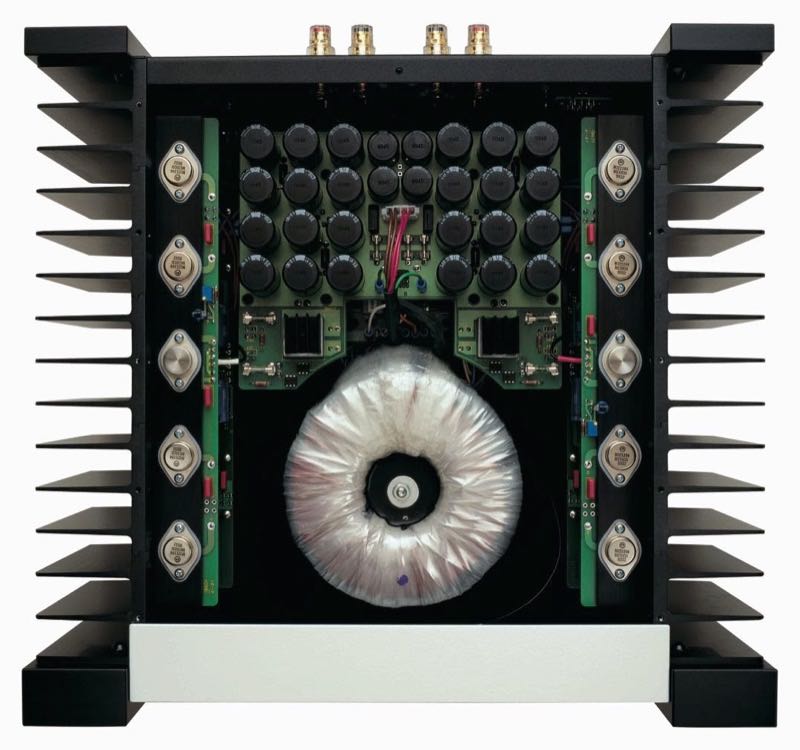
Solution 4: Moar Power! Sometimes…
If you can’t move your speakers, the simplest solution is to buy an external amp. No, it won’t make your speakers sound any better (most likely) but it will give you the power you need for your speakers. If you don’t have the money for the external amplifier, or you don’t have a receiver that will connect to one, the easier (and cheaper) solution is to move your speakers closer. Even if you have hard-to-drive speakers, moving them closer to you will lighten the amplifier load and reduce the heat your AV receiver generates.
If neither of these solutions works for you, it is time for a speaker upgrade. Star looking for speakers with higher sensitivity ratings. These speakers will present a lighter load on the amplifiers and should reduce heat. If you are in a large room, also consider buying tower speakers.
Problem 5: It’s None of That. What Else Can Cause My AV Receiver to Get Hot?
If you’ve checked all of the above, and nothing checks out, our last thought is the video processing. Many AV receivers have the ability to process the incoming video. It can scale, deinterlace, and all sorts of other things. In general, you don’t need your AV receiver to do any of that. Since the advent of high-definition video, scaling and deinterlacing haven’t been an issue. Most displays and players do a perfectly fine job on the rare occasion that it is needed.
Solution 5: Turn All Video Processing Off
There are some receivers (Denon and Marantz come to mind) that require you to enable video processing in order to see the onscreen information. Usually, you can enable video processing and then set it to basically do nothing. This is the most video processing you actually need. If you don’t need (or want) the onscreen display, shutting video processing completely off is best.
Problem 6: It’s Busted
It’s not unheard of for a receiver to catch fire. This is caused by an internal short or some other manufacturing defect. If your AV receiver is getting overly hot, the solution is simple. Contact your manufacturer and hope for a replacement. If it is a new unit, take it back and exchange it. If you are out of warranty, you may be on the market for a new receiver. We always recommend you check out Accessories4Less.com for deals.
Conclusion
These are literally all the problems and solutions we could think of. Have something different? Have you dealt with an AV receiver getting hot and the culprit is not on this list? Let us know in the comments and we’ll add it!



A huge article about overheating, with no mention of the ‘instant on’ feature, which cannot be defeated. If it’s warmed up 24/7, it’s already hot before ‘powering on.’ Why is this so hard to get info on? If people are too busy to wait a minute after turning it on, they have no business being concerned about heat issues. Yes, poor airflow does not help. I have a 30 cubic foot cabinet with automatic fans and large holes. It still heats up while off.