XGIMI Aura UST 4k Projector Review – Is This The All-In-One Projector For You?
It seems that UST (Ultra Short Throw) projectors are all the rage these days. They combine the massive picture of a projector with the convenience of a flat panel. No more setting your projector at the back of your room! Now you can put your projector at the front and still have that same, massive image without all the hassle. The XGIMI Aura is a laser-driven UST projector with a very attractive price tag of under $2500. Let’s take a closer look
XGIMI Aura Specs
- Product Classification – UST Laser Projector
- Display Technique – DLP
- Supported Formats – HDR10, HLG
- Brightness – 2400 ANSI Lumens
- Standard Resolution – 3840 x 2160 pixels
- Lamp Life – 20000 Hours
- 3D – Yes, Frame Packing & Side by Side
- Image Size – 80” – 150”
- Keystone Correction – 8-Point Keystone Correction & 4-Point Keystone Correction
- Speaker – 4 x 15W Harman/Kardon
- System – Android TV
- Input Ports – AC x 1, HDMI x 2, HDMI (EARC Supported) x 1, USB x 3, Mini USB(Debug) x 1, LAN x 1
- Output Ports – Headphone x 1 (3.5mm), OPTICAL x 1
- WiFi – Dual-band 2.4/5GHz, 802.11a/b/g/n/ac
- Bluetooth – Bluetooth 5.0/BLE
XGIMI Aura Initial Setup
The XGIMI Aura comes with a power cord, a remote, and a basic user guide. When you first power on the projector, it will ask you to hold the remote close to the unit and depress two buttons simultaneously. This will pair the remote to the projector. It will then ask you to connect to your WiFi (I couldn’t find a way to skip this) which can be made easier if you have an Android device handy. As I use a Pixel phone, I quickly went through the process of transferring my settings to the Aura. Yes, it will require you to sign into a Google account to finish the setup. After you are done, however, you can delete your account if you choose.
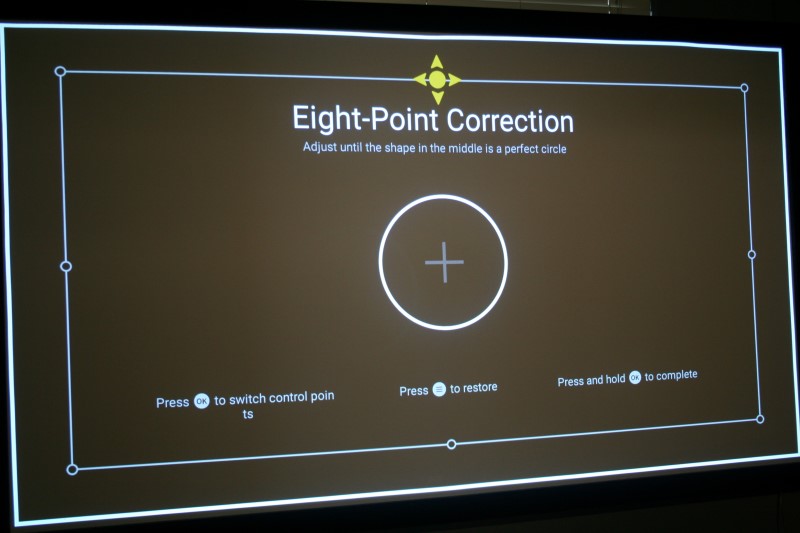
From there, you’ll be able to adjust the picture of the Aura using either a basic (four-point) or advanced (eight-point) correction. The key is to properly place the projector before you get to this point so that you don’t have to use as much, or any, keystone correction. If you move your projector, or decide you want to adjust these settings later, you can. If you have a screen, or are looking for a specific image size, you should consult the XGIMI website for the correct distance from the wall and bottom of the screen for the size you want. This will greatly minimize your setup time. Also to note is the Aura’s feet are all adjustable. If your furniture or ground is unlevel, this will make setup much, much easier.
Connections and Screen
The Aura has three HDMI inputs, three USB ports, and an Ethernet port. You can get sound out of the Aura via a 3.5mm jack (for headphones), and optical connection, or from the front speakers. You can also stream content to it via Bluetooth or use Bluetooth to connect to external speakers. The Aura is powered by Android and has the Google Assistant built-in. While XGIMI says that the Netflix app is not supported, users have reported that they have gotten it to work. You will have to click through a warning message every time, however. XGIMI says the Aura supports eARC but the port is only labeled ARC.

XGIMI suggests using an ALR (Ambient Light Rejecting) screen with the Aura that is no larger than 100″. This is to ensure you get convincing HDR performance as well as close to their specified light output. That said, you can get a much larger image…just at the expense of HDR and brightness. You can also project on a wall, but you’ll want to make sure it is white (so doesn’t affect the color) and flat (so that it doesn’t distort the image). If you are in a light-controlled room, you can use a regular projection screen. You’ll want to ensure that it doesn’t have too thick of a bezel as it will make filling the entire screen difficult as the image is projected at a very steep angle.
Calibration
With any product that is sold at a lower cost than you expect, there are bound to be some corners cut. With the XGIMI Aura those corners were in calibration options. While there are some basic RGB controls, you cannot manipulate the output to the extent that some would like. That said, there are enough settings to get a very good picture without much hassle. I used the settings found on the Projector Central review. I found these to be “good enough” and certainly more than accurate enough for most people.
Control
If I have complaints about the XGIMI Aura, it is in the control. The remote feels very substantial and high-tech. I very much like it. It uses two AAA batteries. There is a dedicated button to access the Google Assistant for voice control. There is even a button to access the screen adjustment which is handy if you want to double-check that your projector hasn’t been moved out of alignment. But there are no direct input selection controls forcing you to navigate to the top of the home screen.

As mentioned, there are very basic calibration controls. This isn’t necessarily a dealbreaker, but it does mean that the appeal of the Aura is somewhat limited. As I don’t think the target audience is the high-end videophile crowd, I think this is not much of an issue.
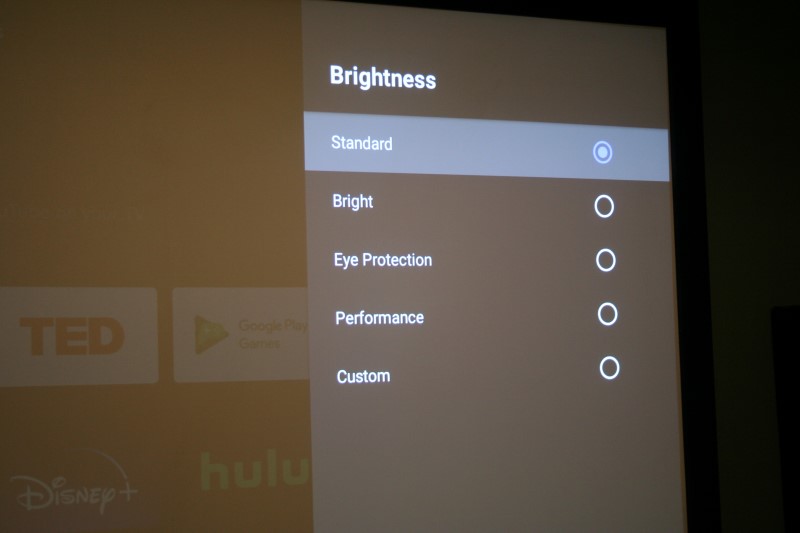
Sound
I usually ignore any integrated speakers on projectors as they are usually terrible and projectors are usually in the wrong place for sound. Not so here. The integrated speakers (two tweeters and two woofers) are Harman Kardon branded and it shows. If you were planning on pairing your XGIMI Aura with a soundbar, you can skip that step (and save that money). The integrated speakers may not blow you out of your seat, but they certainly get loud enough for most people in most rooms.

The only downside to using the internal speakers is, of course, the lack of expandability. I would have liked to see a port for adding a subwoofer. This would really help out in the bass. Unfortunately, the headphone output can’t be used as it mutes the internal speakers.
XGIMI Aura Performance
I connected the XGIMI Aura to my Sony UBP-X700 with a Monoprice SlimRun Certified Ultra High-Speed Active HDMI Cable. There were two things that were immediately apparent when I fired up the Aura. First, it was dead silent. Even standing directly next to the projector, I couldn’t hear any fan noise. This is important for a projector that will be near the front of the room.
Secondly, and most importantly, was the image. At around 90″ (the size of my screen), the XGIMI Aura was bright with very good shadow detail. While you’ll never achieve the inky blacks of an OLED with a DLP projector, the black levels were very good with the Aura. Certainly as good as you’d find with any DLP projector at this price point.
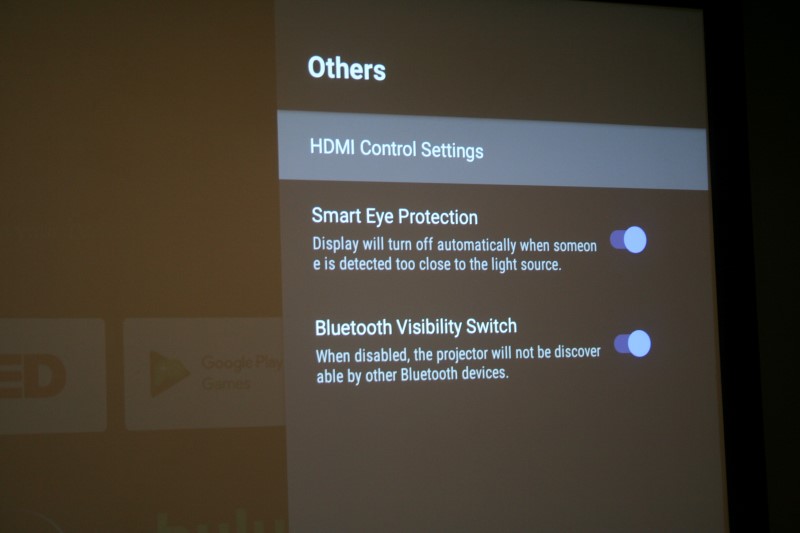
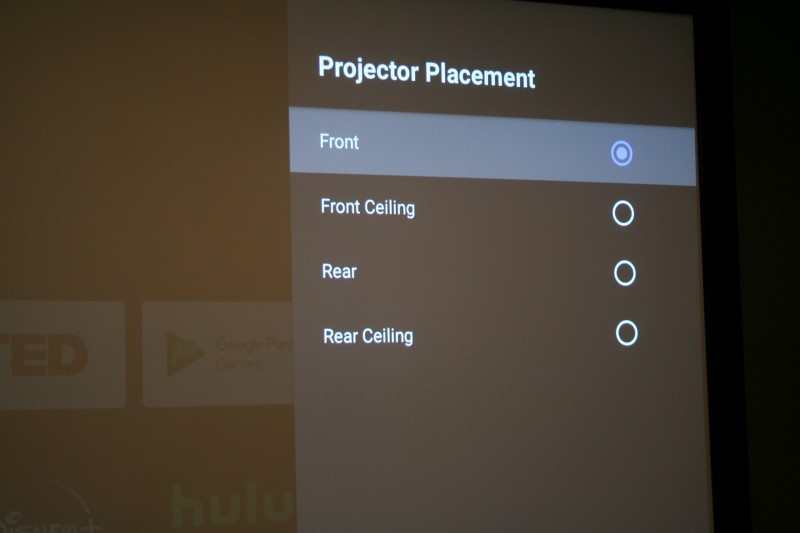
I tested the Aura with the 4k releases of the new Batman movie, Dune, and the 25th anniversary Jurassic Park 4k release. All looked stunning on the Aura. Detail was fantastic and the 4k performance was excellent. The sand of Arrakis glowed while you could still make out all the little details in the stillsuits. The skin of the brachiosaurus took on a new level of realism with the Aura.






Who Should Buy the XGIMI Aura
It’s hard not to say “Anyone on a budget looking for a UST projector.” The XGIMI Aura is certainly a very capable projector at its price point. There is very little to complain about. If you are a hardcore videophile that wants to dial in your image to the Nth degree, the Aura isn’t for you. For everyone else, you are going to be thrilled with the performance of the Aura.
To get the most out of the XGIMI Aura, you are either going to need light control or an expensive ALR screen. The upside of the Aura is the flexibility. With decent internal speakers, this a projector you can take to a friend’s house if you want. While it will perform best at smaller sizes (as is true of all UST projectors), you can get a very large image out of it. While it won’t save you much money over a flatscreen (especially when you factor in the cost of the screen), you can get a much larger image. I highly recommend you check out the XGIMI Aura. You’ll be glad you did.


