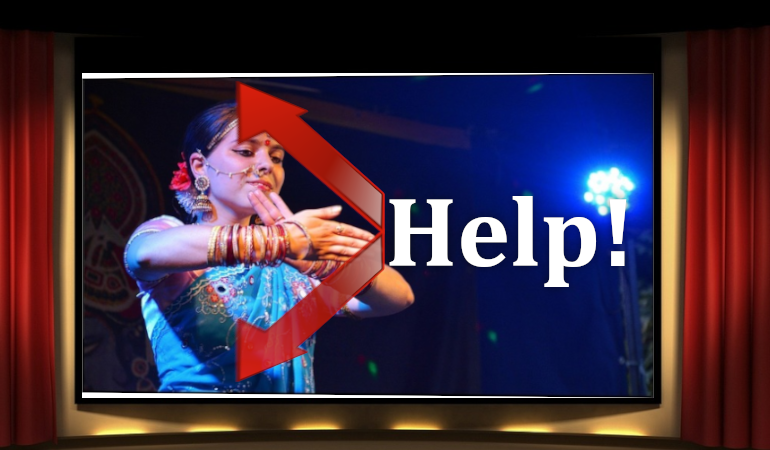Why Can’t I Get My Projector Image Aligned?
You are so excited! You’ve taken your first big step into your dream home theater by buying a projector. You’ve done your research, got the best projector you can afford, and you can’t wait to enjoy the huge picture. But there is an issue. You can’t seem to get your projector image aligned properly. It is fat on one side or the other creating a trapezoidal shape rather than a rectangle. What are you doing wrong? Let’s walk through some of the common issues.
Centering Projector
Many people buy projectors without really knowing the ins and outs of what it takes to properly install one. Projectors generally want to be installed centered on the screen. We will assume you’ve tried to do this as best you can. Obviously, there can be issues. If you are installing from the ceiling (as most do), you may find that your joists force you to one side of center.
With higher-end projectors, you can correct this with a feature called “lens shift.” Lens shift allows you to move the image without changing its shape. The problem is that most budget projectors have little to no lens shift.

Solution
You are going to have to move something. If your projector doesn’t have enough (or any) lens shift, you are going to have to move your screen to compensate. But you may run into another issue – space. If you can’t move either the projector or the screen, what can you do?
The unfortunate answer is keystone correction. Keystone correction is digital processing that is applied to the image to “re-square” a trapezoidal shape. Most if not all projectors have some amount of keystoning available. We don’t generally recommend this as it can add visual artifacts. Your best chance at getting the most accurate image is to center the projector and screen physically. Keystone correction is the last resort.
Leveling
If you find that your projector image is not aligned in that one side is higher than the other, it is likely that something is not leveled. You may be thinking that you were careful. That you used a level when you installed your projector and mount. That you carefully measured the distance from the top of your screen to your ceiling. We are sure you did. But you’ve forgotten one thing – your ceiling might not be leveled.
Too often we assume that our rooms are perfectly square. This is rarely the case. If you carefully installed your projector and mount but assumed that your screen was leveled by measuring from the ceiling, you may discover that your faith in your home builder was misplaced.
Solution
You are going to have to make a choice. Either your screen has to be leveled or your projector has to be aligned to your screen. For most people, it would be annoying to have a screen that was technically level but looked uneven compared to the ceiling. But if you have a basic mount, you may not have enough adjustment options. Either you’ll have to move your screen or get a more flexible mount.
Screen Shape
You’ve carefully leveled your projector and screen. You’ve centered the projector as much as needed. But you’ve still got a weird, trapezoidal image. How? Why? The next possible culprit in your projector image being not aligned is the screen itself. We love budget screens. They’ve made getting a projector far more accessible for the masses. But there can be issues. First, you have to put them together yourself. If you do it wrong, it can lead to problems. On top of that, there are a lot of people out there that advocate for DIY solutions.
What you end up with is a screen that is not a perfect rectangle. You can determine this by measuring the diagonal measurements of the screen and comparing. If you measure from the top left to the bottom right corner (screen material only), it should be exactly the same as from the top right to bottom left. If it isn’t, your image might be fine but your screen isn’t.

Solution
If you’ve bought your screen, you need to double-check your assembly instructions. Make sure you didn’t make any mistakes. If you are fairly sure you put it together properly, it is time to call the manufacturer and get some support.
If it is a DIY screen…well, you better DIY it better.
Wall Angle
One of the more common problems we see is with the angle of the wall. When you install your projector and screen, you usually measure from the side walls into the room. The unspoken assumption is that the front wall is perfectly perpendicular to the side walls. This is often not the case. The projector may be dead-level and centered on the screen. The screen may be leveled and centered on the wall. But if the wall is angled, one side of the screen will be further away from the projector giving the image that trapezoidal shape. Again, you can discover if this is your problem with a measuring tape. Measure from the lens to each edge (left/right) of the screen. If the distances are different, your front wall is angled.

Solution
You’ve got a couple of options here. If you have enough lens shift, you can rotate your projector away from the fat size of the trapezoid until you have a perfectly rectangular image. You can then align the image on the screen using the projector’s lens shift.
If you don’t have enough lens shift, you can shim up the fat side of your screen. You’ll need to use something to offset the angle of the wall. On the fat side of the image, add washers or pieces of wood between the mount and the wall to push that side of the screen slightly forward. This will allow you to get your projector image aligned perfectly even though your wall is at an angle.
Wrap Up
Are these all the possible problems and solutions for a misaligned projector image? No. But they are the ones we most often encounter. Have you had a problem? Let us know in the comments below. If you’ve solved it, let us know how! We’d love to hear your solutions.