“Upmixing” Multichannel PCM – Can It Be Done?
Many devices can output multichannel PCM. This is when your source (usually a streaming box or game console) decodes the audio internally and outputs the audio as uncompressed audio. This will work fine most of the time. It is especially useful if a downstream device (we are looking at you, LG) isn’t compatible with an audio codec. You tell your source how many speakers you have (usually 5.1 or 7.1) and it will decode all the audio for you. But you’ve hit a snag. If you are using an app that only has stereo audio (*cough* YouTube *cough*), then you only get audio out of your left and right speakers. Usually, you could use an upmixer like Dobly Surround or DTS: X to upmix it to surround. But it isn’t working? Why? Let’s discuss.
AV Receivers Can’t Read Minds
Your AV receiver can only understand the signals it is sent. It can’t know that you want it act differently with the same signal. When your AV receiver receives a stereo input, you can tell it to upmix it to surround. From that moment on (on that input), it will ALWAYS upmix stereo to surround. If you want it to stop, you’d have to change your upmixing settings.
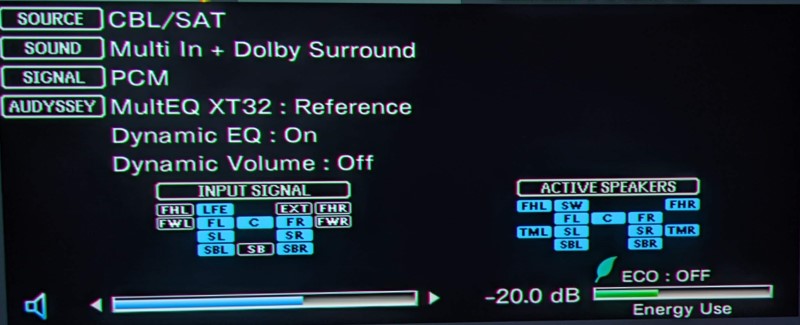
When an AV receiver receives a multichannel PCM input, upmixing within those speakers is not an option. This is because the signal is already in surround. There is no way for the AV receiver to know that only two of the speakers are going to get all the sound (i.e. stereo content). If your AV receiver has a display that shows the speakers used from the source and the speakers it is powering, this will all be clear (see above). The source will have all (or most) your speakers in use. Your AV receiver can’t upmix the the left and right content to the rest of your speakers because the signal is already showing those speakers in use! As far as it knows, all the speakers are already getting content…just that most of them aren’t playing anything.
The Solution
If you think about it, that’s not that unusual. When you watch a movie, the vast majority of the time, only a couple of speakers at a time are playing most of the content. The others are either nearly or actually silent.
If you want your AV receiver to upmix stereo, you can’t sent it multichannel PCM. You’ll have to go into your source settings and change the audio output to stereo. Yes, this is a hassle but it is the only way that your AV receiver can upmix your stereo sound.


