Do You Need HDMI ARC or eARC On Your Home Theater Projector?
When shopping for displays or AV receivers, people often look for HDMI ARC or eARC connections. Most people don’t really know how it works (we explain it here) but they know it is important. But is it with projectors? Does a home theater projector need HDMI ARC or eARC? Let’s discuss!
Quick Overview of HDMI ARC/eARC
HDMI ARC and eARC are functions of the HDMI cable that allows it to send audio in both directions. Normally you think of audio as traveling from the source to your AV receiver and then maybe to your display. Our new “smart” TVs all come with apps. Many people want to use those apps but still hear the audio from their surround sound system. They could use a separate cable to send the audio from their TV to their AV receiver, but ARC or eARC makes it possible with their existing HDMI connection.
When to Use HDMI ARC or eARC
There are definitely times when you need to use eARC or ARC. Mostly this occurs when your AV receiver is too old to send the full video signal to your TV. Generally, however, we recommend connecting all your sources to your AV receiver. This eliminates many of the problems that are caused by HDMI.
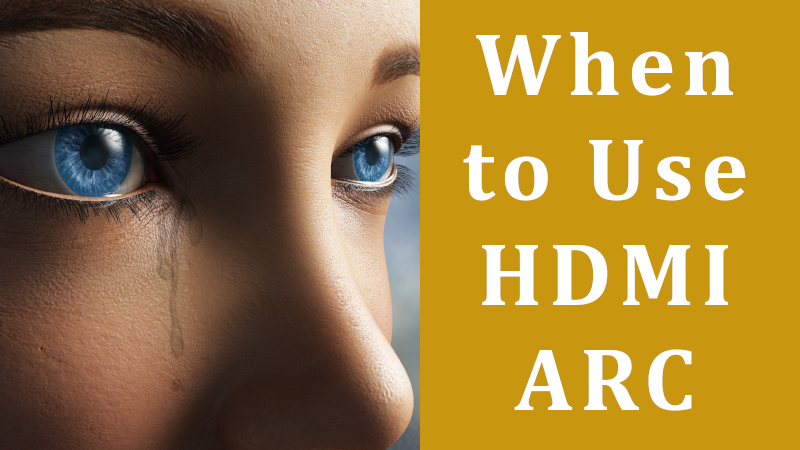
Does Your Home Theater Projector Need HDMI ARC or eARC?
The use case for HDMI ARC or eARC is when you use your display as an audio source. For smart TVs, this is when you use the internal apps or when you plug your source direction into your display. Most home theater projectors don’t come with apps so that isn’t an issue. In addition, home theater projectors rarely come with more than two HDMI ports, neither of which are usually ARC or eARC enabled. If there are no internal apps and only one additional HDMI port, eARC or ARC isn’t needed or practical.
But What About Projectors with Apps?
There are some projectors out there with apps. Most of them are budget models that are marketed as multi-use. They are small, portable, and often have dubious performance claims. If they have apps, do you need an HDMI eARC of ARC connection for these “home theater” projectors?
We’d argue no.
The key word in the description of these projectors is “budget.” If they are claiming 4k resolution and insane (and impossible) brightness numbers, how much time, effort, and money did they put into their app implementation? Most of the time they add a third-party system (Roku or Google) to their device with no tweaking of the interface or menus. Rather, we’d suggest you spend a little money on a standalone streaming device that will work better and provide a better user experience.
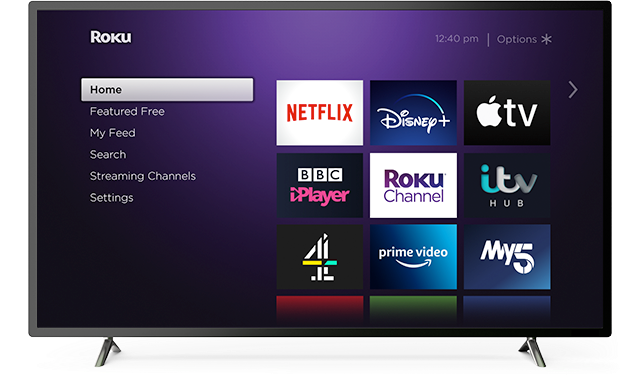
Would You Ever Want to Plug a Source into Your Projector?
Traditional home theater projectors live at the back of the room or over people’s heads near the ceiling. You might be able to plug a streaming stick into a home theater projector and use HDMI ARC or eARC for the audio. There are few other sources that are reasonable to attach to a projector.
But why would you? You already have an AV receiver. Why not plug everything into it and use your projector as a display? The biggest reason for plugging a source into a flat panel display is to take advantage of the latest gaming features. If you have one of the few projectors that can actually take advantage of these features, you surely have enough money to afford a receiver that will be capable of sending the video through.
In short, while it is possible that you might use HDMI ARC or eARC on a home theater projector, it is much more likely to be unnecessary. Rather the manufacturers should spend whatever money it costs to implement HDMI eARC/ARC on better native performance.


