HDMI ARC and eARC Connection – Explain it to Me Like I’m an Idiot
I see a lot of people posting about their AV receiver or home theater woes. They often mention that they have their AV receiver and TV connected to their HDMI ARC or eARC ports “like they are supposed to.” But when I look at their setup and how they use it, they are not using ARC or eARC. The confusion around the HDMI ARC and eARC connection continues and I’m going to keep writing articles about it until everyone gets it. So, let’s really break this down.
Location of ARC Ports
The output on your AV receiver will almost always be labeled ARC or eARC (or maybe both). That’s a given. But your TV will have multiple inputs. Usually, only one will be labeled ARC or eARC. That input? It isn’t always in the most convenient location. People use this input simply because of the ARC or eARC label. Even when it isn’t necessary.

The Normal Flow of HDMI
The key to the HDMI ARC and eARC connection is the direction. When we connect our source devices to our AV receiver, we don’t need an ARC or eARC connection. Your game console, Blu-ray player, or cable box doesn’t even have one available. They only have an HDMI output that you run to one of your AV receiver’s inputs (none of which are labeled ARC or eARC). This is because the source device (the game console, player, or cable box) is sending the audio and video to the receiver. This is the “normal” direction of the flow of information.
Think of it like a hose. When you connect a hose to your home spigot, the water flows out from the spigot through the end of the hose. Your source device provides the water, the HDMI cable is the hose, and the hose is connected to your nozzle. Your nozzle is your AV receiver. When you depress the lever, the water comes out. In this analogy, when you turn on the AV receiver, the signal is then sent to the TV. The direction of the flow of information never changes. It goes from the source, through your AV receiver, to your TV. As the information passes through, the AV receiver grabs the audio and plays it while it sends the video to the TV. Easy

The Direction of the HDMI ARC or eARC Connection
The problem is that TVs have gotten smarter. They have lots of apps that people want to use to stream content. This makes them not only the designation for the flow of information but a source of new information. But if they are now a source, they are on the wrong side of the normal flow. Sources should be on the other side of the AV receiver! If not, the audio won’t pass through the AV receiver for it to play. While the video is already at the destination, the audio isn’t passing through the AV receiver. Enter the HDMI ARC or eARC connection.
ARC or eARC allows the flow of SOME information to go back through the HDMI connection. ARC stands for Audio Return Channel. Since the TV is on the wrong side of the AV receiver, there needed to be a way for audio to get the sound from your TV’s apps back to the receiver. You could use another cable, but that defeats the whole idea of the single HDMI cable connection between all your devices.
When you use the HDMI ARC or eARC connection, you can now allow the audio from your TV’s apps to flow to your AV receiver with the same HDMI cable.
Who Needs ARC or eARC?
It should be clear that you only need to connect your AV receiver to your TV with the ARC or eARC ports if you are using the internal apps on your TV to stream content. If you have an external streaming box, or use your game console or another device for streaming content, you don’t need ARC or eARC (and we recommend you disable it for a number of reasons). So, if you’ve connected your AV receiver to your TV using the ARC or eARC port and aren’t using the TV’s internal apps, you can use any HDMI input. If that eARC or ARC port is inconveniently located, switch to a preferable one and simply change the input setting on your TV. You’ll experience no difference in your sound or picture.

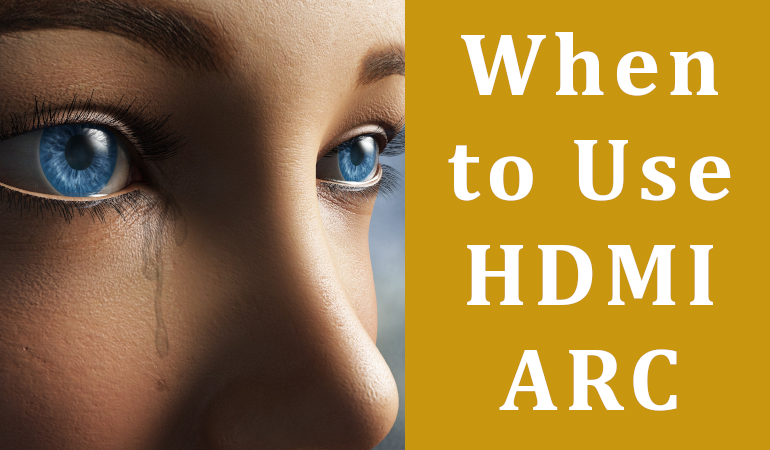

Nope. Still don’t get it.
E/ARC should simply be an HDMI OUT on the TV and HDMI in for the receiver. Connect everything to the TV and pass whatever signal is on the TV to the receiver. Easy to understand, no need for anything ELSE and all this mess about source and destination.
Your receiver doesn’t have QMS, 8K, 120, etc.? No need to: sound is coming in from the TV. Just decode and amplify.
But no, E/ARC won’t do that. I get the part about internal TV apps. What if I connect my Apple TV 4K to my new G3 because that’s the only way to make QMS work? How do I send the audio from my TV to my receiver to be decoded and amplified?
Remember, I can’t use an HDMI input in my receiver to connect my Apple TV because I lose QMS. Since my TV has no HDMI out, and the receiver E/ARC port is an output one, how on earth do I get my TV to send its audio (that’s coming from my Apple TV) to the receiver?
Why someone thought this mess was a good idea? What was wrong with replacing the optical out with an evolved standard that could pass the audio stream untouched to a decoder+amplifier?
HDCP is the answer. HDMI isn’t about helping you, the consumer. It is about copyright protection. HDMI has HDCP which prevents piracy. Optical does not. And there is the real answer to this entire mess.
I can understand that. Optical had its own quirks. All I’m asking is for a TV putting out audio via HDMI. Put all the HDCP you want in it. Just allow me to have the TV being the source, not the sink, for audio.