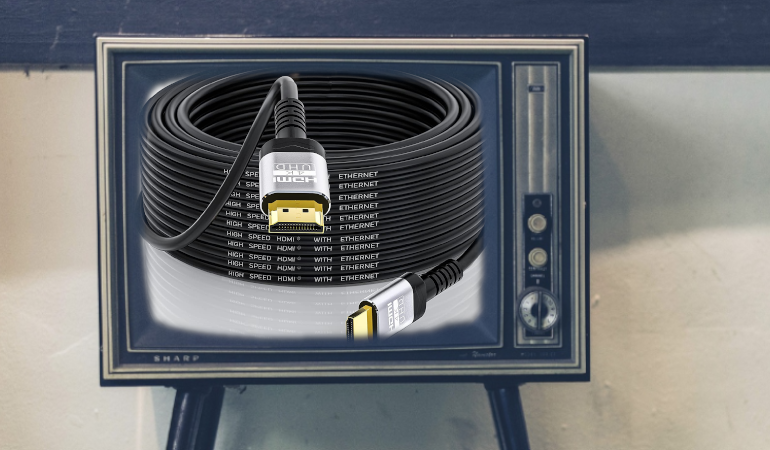HDMI 2.1 Cable with Older TV – Will It Look Better?
We are all looking to improve our home theater systems but we can’t all upgrade all our gear every year. Manufacturers are constantly putting out new technology that sounds pretty great. As time goes on, and our gear gets long in the tooth, FOMO (Fear of Missing Out) sets in. If you can’t afford to upgrade your older TV, maybe you can get one of those fancy HDMI 2.1 cables. Surely that will make it look better? Or will it? Let’s discuss!
What HDMI Iterations Add
The thing you’ll immediately notice when HDMI announces a new spec is all the new features. HDR, ALLM and VRR, CEC…the list goes on. Some of these features are pretty exciting. Some, like HDMI with Ethernet, never really see wide adoption. The physical cable needs to be changed during manufacturing to enable some of these features, but this is rare. Normally, to “enable” the new HDMI features, the cable needs to be able to pass enough data. This means it has to pass more rigorous bandwidth tests.
Examining the most common HDMI spec, we see that HDMI 1.4a had to pass 10.2Gbps. HDMI 2.0 needed 18Gbps to enable 4k resolution at 60Hz along with HDR. HDMI 2.1 needs (at full speed) to do 48Gbps to do 4k resolution at 120Hz (or 8k at 60Hz) along with HDR. Now, most devices currently on the market don’t have HDMI ports that can put out more than 40Gbps, but we are talking about the full HDMI spec.
Will the HDMI 2.1 Cable Improve My Older TV’s Performance
If you put high-performance racing tires on your minivan, would it drive faster? Of course not. Getting an HDMI cable with higher bandwidth is the same. Yes, an HDMI 2.1 cable can let through more data, but that doesn’t help your older TV accept that data. You will realize no performance gains by upgrading your HDMI cable.
But that doesn’t mean you shouldn’t.
If you need a new HDMI cable, or you have the opportunity to run a cable in the wall, you should absolutely get the best HDMI cable you can. This will ensure that when you do upgrade your gear, you won’t have to go back and upgrade your HDMI cable as well. As we’ve discussed before, HDMI cables will work…until they don’t. Having extra bandwidth means that you can upgrade more of your gear before your HDMI cable becomes the weak link. If you need a new HDMI cable, get the best one you can. Don’t try to save a few dollars just to have to buy again when you make your new upgrade.