Home Theater Wiring Tricks and Techniques
When you’re wiring up your home theater, don’t get confused by all of the options available to you. Rather, use them to your advantage by picking up a few home theater wiring tricks and cable management ideas from the pros that will save you both time and money as you build your home theater, install new equipment, or just run those surround sound speakers you’ve been meaning to place at the back of the room. In no particular order, here are a few of our favorite tricks and techniques that cover anything from wiring up speakers, to handling interconnects.
Speaker Gauge Matters, but Probably Not as Much as You Think
One area people falter is in knowing what size wire, or what type of speaker cable gauge they need for their speakers. The truth is, you’re safe using 16 gauge wire for most applications. If, however, you’re running surround speakers with more than 50 feet of wire, or even installing in-ceiling speakers across your home, then you may want to step up to 14 gauge or even 12 gauge wire. Just be sure it fits in the connections you intend to use—and if not, it’s not the end of the world, just reduce the number of threads at the very end and make the connection—you’ll still benefit from less signal loss (high frequency roll-off) with the thicker cable. Remember, the lower the speaker gauge number, the larger and thicker the wire will be.
Don’t Use Connectors or Terminations on Surrounds
Ask most custom installers and they’ll tell you that bare wire and bulk speaker cable is the way to go on surrounds and in-ceiling speakers. While you can certainly terminate with banana or pin connectors as available, there isn’t much benefit to doing so provided you make a solid and secure connection to the speaker terminal. When you’re in an attic or running wire behind crown molding, there’s little reason to add to your workload by terminating connections on the end of a cable run when bare wire will provide a stable and secure connection to the speaker. For front speakers, I wholeheartedly agree with adding terminations, particularly so that if you ever want to swap out or audition new speakers the process is greatly simplified for you. Banana connectors are my favorite, and I particularly like compression-fit banana connectors for a secure fit.
Label Your Wires…in Multiple Places
There’s nothing worse than having to trace out speakers because some installer forgot to label the speaker cables…except when that installer is me. I can’t tally how many times I’ve nailed myself with this in the past. Label your wires using a real label maker, or at the very least use a Sharpie (a label maker is much neater and leaves a professional touch). When you label your wires, be sure to label them back far enough so that if you need to cut the ends and trim back the cable you don’t lose your labels. You also want to label the wires at both the receiver end and the speaker ends. Now, when you go back to upgrade your speakers or AV receiver, you don’t need to wonder where to put each cable and can quickly and easily make your connections.
Leave Yourself Enough Slack to Replace Equipment
This week I helped a friend replace an AV receiver with a new model. When I went to pull to the old AV receiver, he had just enough wire to pull the receiver to the edge of his AV cabinet and no further. We couldn’t see the labels, let alone make the new connections. Fortunately, we were able to pull some additional wire to give us some more slack. What had happened was that he rearranged his speakers, placing them further away. This caused the slack to be taken up that was originally there when he installed the first receiver several years ago. When you install cables—whether it’s speaker cables, HDMI cables, or even network cables, make sure you leave enough slack to get your gear in and out and accommodate any movement of equipment or peripherals that may occur. This goes double for rack-mounted equipment or taller AV racks. If you decide to rearrange your gear you may quickly learn that you don’t have the cabling to move an AV receiver from the bottom of that track to the top or vice versa.
Interconnects Really Do Come in Multiple Sizes
While I advocate for having extra length on long-run wires, interconnects are a place I like to match my gear up pretty tightly. Most people aren’t aware that you can buy RCA, HDMI, and optical/coax digital cables in exact lengths of 1′, 1.5′, and 3′ lengths. When you connect your AV equipment, it’s very nice to have interconnects that don’t hang all over the place. One way to do that is to ensure you don’t have cables that are far too long for the application. Using a 6 ft cable to connect a Blu-ray player that’s sitting atop an AV receiver is going to result in a real mess—particularly when you add up analogue connections and your DISH Super Joey box, your network media player, and anything else you happen to be connecting.
I hope those few tips help you in wiring up your AV or home theater system. I know that if I can help anyone benefit from my past mistakes that’s a good thing. Above all, be sure to get a whole picture of what you’re trying to accomplish, and then purchase av cables and implement your plan accordingly. A little pre-planning and care can save you a bunch of time and money—both now and in the future.

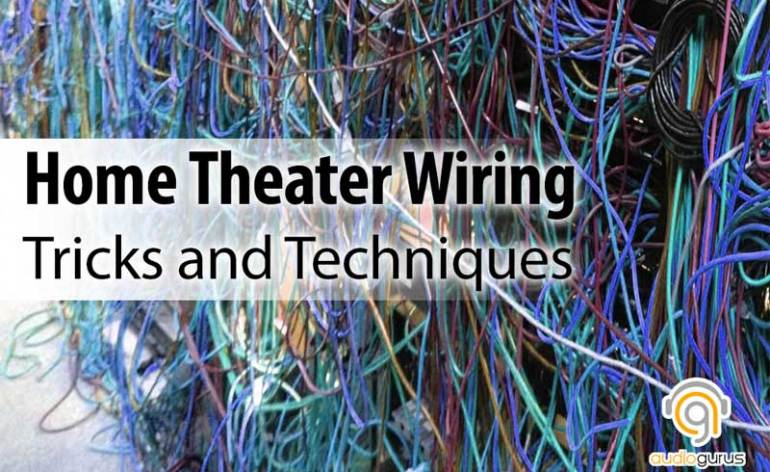

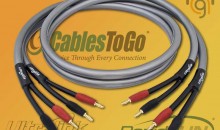



HELP
Wiring idea: Colored electrical tapes. Get a set of electrical tapes in 5 different colors. Then, before you install anything, color code the ends so you can tell which end matches the other by looking only at the ends. You will almost certainly need more than 5 colors, so candy-cane them to help provide the needed info — if you are smart, think about it ahead of time — first level: red for left, green or yellow for right, blue for center, black for sub. Second tier, red for the front, blue for center, green for rear.
By all means, make up your own scheme, but if you do this ahead of time, you’ll be able to recognize the cable ends 5y from now if needed.
P.s., if you’re worried about the cables “coming up” after years (yes, it does happen), then a final layer of clear vinyl packing tape over the whole shebang will help them resist that issue.