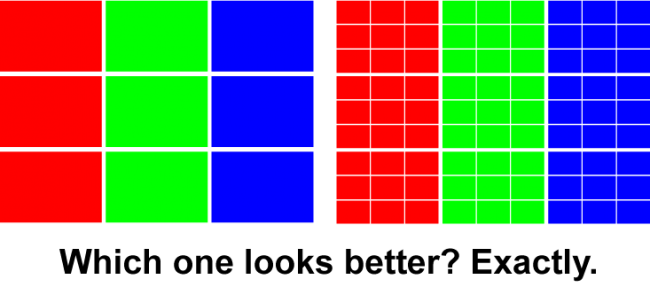Video Upconversion in Blu-ray Players
There are a lot of wrong ideas when it comes to video upconversion in Blu-ray players and DVD players. For one, the manufacturers don’t help the situation by marketing the feature in such a way as to make you think you are going to get Blu-ray Disc picture quality from a DVD. Video upconversion in desktop players is an interesting feature, but one that’s not clear in the minds of a lot of consumers. I’m going to try and help clear that up. Let’s start by defining what we’re talking about when we say “video upconversion”.
What is Video Upconversion?
Video upconversion is the process of scaling content from one resolution (typically standard definition 720×480) to another (often HD or 1920×1080). It could refer to other resolutions (see our article on 4K video upconversion), but typically we’re talking about Blu-ray players that are taking DVDs and outputting them from their HDMI outputs at full HD resolution. The thing is, any 1080p display has to scale any incoming content to its native resolution as well, so to have this feature in a Blu-ray player may or may not be very helpful. I’ll go into that some more in a bit.
When we talk about video upconversion in the context of Blu-ray, we’re really just talking about scaling the image. There are other things going on in the player, such as transcoding, deinterlacing and other processing such as noise reduction or motion-judder compensation. But those are separate topics and they don’t have much to do with the marketed feature which is aimed at selling Blu-ray players as providing better-than-DVD picture quality on DVDs. Still, let me give you a quick run-down on what all Blu-ray players have to deal with when playing back any type of disc. This will also help us define our terms moving forward.
- Transcoding
Transcoding occurs any time you go from one video format to another. Most typically this refers to taking an analogue signal and moving it to digital, but it’s also going on any time you take an analogue output from your Blu-ray player—something that’s being phased out at present, leaving HDMI as the only “allowable” digital-only video transmission method. If you have an A/V receiver that takes component or composite video and outputs it via HDMI, that’s transcoding. - Deinterlacing
Signals that are stored at 1080i format or 480i format need to be deinterlaced in order to be displayed on modern HD (1080p) televisions. The interlaced format was originally used in days past in order to allow a higher resolution video signal to fit into the same available video bandwidth. Video was sent in two “fields” per frame of video. Today…well, it’s pretty much the same deal—particularly for broadcast television which is transmitted largely in 1080i. Deinterlacing is the process of knitting those independent fields back together—and it has to be done correctly. Blu-ray, with few exceptions, stores video at 1080p content (albeit at a reduced frame-rate), so deinterlacing is mostly an issue for DVDs and broadcast television. - Scaling
Now we’re getting somewhere. Scaling is taking the native resolution of a video signal and matching it to the native resolution of the display. This happens all the time and its required for displays to have this capability. If all other things are done right, there would be no difference between a Blu-ray player scaling a signal or a television doing it. It must be done, and if its done at the player, then the TV doesn’t need to do anything. If it’s not done at the player, it WILL be done at the television.
On Blu-ray players, marketers realized that if they told people their DVDs would play back at 1080p resolution, the result would be a bunch of consumers thinking these little black boxes would turn their old DVD collection into high-definition masterpieces. In truth, you have to know a little bit about your system.
When Upconverting Blu-ray Players are Helpful
The truth is, all Blu-ray players currently upconvert DVDs to 1080p while simultaneously allowing that output over HDMI. That feature has become ubiquitous among modern players. What you want to find out is which device: television or Blu-ray player has the best upconversion circuitry.
But how do you do that? Simple. You can turn off the upconversion feature on the player and then your TV is doing the work. Conversely, when you enable it on the Blu-ray player and set it to output your DVDs at 1080p, then your TV is merely taking the signal and turning off its scaling circuitry, allowing the player to do the work.
Knowing Your Settings
As mentioned above, you want to know whether or not to have your Blu-ray player upconvert your DVDs to 1080p or not. As a general rule: no. But there are cases where the player actually has better upconversion and scaling than your television. A good example would be Oppo Blu-ray players. These players have such high quality video processing, you really want to have them do everything possible before you send the signal on to your television or display.
But whether or not to upconvert doesn’t have to be a mystery. You can test for it.
Going back and forth between having your TV upconvert and having your player upconvert can be tedious, particularly if you don’t know what to look for. That’s why we recommend the use of a test disc. One such test disc, the Spears & Munsil HD Benchmark 2nd Edition Blu-ray, provides all of the tests needed to determine how well your Blu-ray player or display handles scaling, upconversion, deinterlacing and more.
Test discs use display patterns and video on your display to let you easily see, with visual cues, what your TV or source device is doing with the source content. Again, if you are sending a 480i or 480p signal to your television, then the display is doing all of the video processing. If, however, you set your Blu-ray player to output 1080p (the default in most players) then your player is what’s being tested.
Once you see if your player or television gets the better score, then you’ll know which settings to use. Most of these test discs come with guides to help you understand the testing and what to do.
Conclusion
The bottom line in all of this is to simply understand that virtually all Blu-ray players will upconvert your DVDs to 1080p resolution—but that doesn’t mean your DVDs have suddenly become high definition discs. No, upconversion doesn’t add resolution, just pixels. In the end, you want a quality player and a quality display. Pair those together, and you’re destined for a great picture.
If you have some input on video upconversion with Blu-ray players, drop us a line on Facebook or comment below and join in the discussion.