Why Does an AV Receiver Need Video?
For the AV enthusiast, a receiver is the natural hub or brain of your home theater. You connect everything to it and then send the video to your display. Easy. But for many people, this makes no dang sense. They’ve always connected everything to their TV. And the receiver really only does the audio and speaker stuff, right? So why should an AV receiver support video at all? Can’t we connect everything to the TV first?
Well…Actually…Yes. But You Shouldn’t
With most modern TVs, you can connect all your sources to the TV and then send the audio back down to your AV receiver. There can be issues, but, for the most part, you can make it work. But there are so many reasons why you shouldn’t.
Best Audio Codecs
If you want the best audio you can get from your system, you should connect everything to your AV receiver first, and let it send the video to your TV. See, unless you have a very new TV and AV receiver, there is no way to get lossless audio (Dolby TrueHD and DTS: Master Audio) from your TV to your AV receiver. And you can forget about Atmos and DTS:X. The only way to get these codecs to pass from your display to your AV receiver is through an eARC port. Only the latest equipment sports eARC. Even then, you are relying on the HDMI CEC to work properly. Which rarely does because…
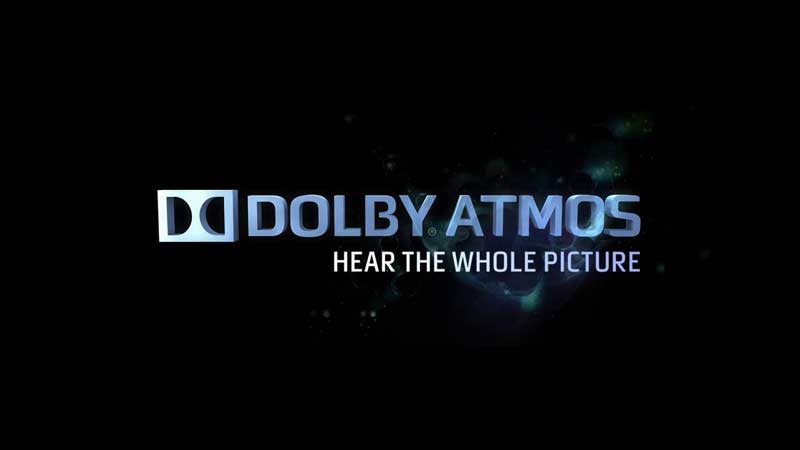
HDMI CEC Sucks
HDMI CEC is notoriously finicky. Go to any forum, search for HDMI CEC, and watch the complaints roll by. Just so many. It isn’t that it doesn’t work, it is that it doesn’t work consistently. Most of the “weird” audio issues people have usually end up being caused by using HDMI CEC. But even if you can get it to work, there are other reasons.
Cost of Cables
Your sources are usually all located close to your AV receiver. This may or may not be near your TV. The thing about cables (especially HDMI cables) is that they get much more expensive as you increase the length. By connecting all your sources to your AV receiver and then buying a single, longer cable to your TV for video, you can save considerable money.

On-Screen Display
If you want to see your volume display (and other on-screen information from your AV receiver) on your TV, you need to let your receiver process the video. If you connect all your sources to your TV and then run the audio back down to your AV receiver, you’ll lose that on-screen information.
The One Reason You Should – You Have a New TV
Most of us don’t upgrade all our AV gear in one go. We buy a new TV and use the AV receiver and speakers we have. Our receiver conks out so we replace it with something new, but we don’t upgrade anything else. If you have bought a TV recently, you may have bought one that supports VRR and ALLM (Variable Refresh Rate and Auto Low Latency Mode respectively). These are the very latest HDMI 2.1 features that are only used by gamers. If you want to take advantage of these features, you’d need one of the newest Playstation and Xbox consoles (or a PC with very specific video cards) and a very new TV and AV receiver with HDMI 2.1 support.
If you have the console and the TV but not the AV receiver, you can connect the console to the TV and send the audio back down to the TV. The TV can accept and use these video features. If you try to send them to your AV receiver first, you’ll find that it can’t pass them through to your TV. Now, these video features will be available to you but at the expense of sound quality. Your TV won’t be able to send the better audio codecs back down to your receiver. If it could, you could likely use your AV receiver as intended. As more receivers are released that fully support HDMI 2.1, and prices come down, this workaround will become less and less necessary.


