AV Receivers: All the Questions You Were Afraid to Ask
Our “Things You Always Wanted to Know” series takes on some of the most basic questions people have about our hobby. If you are a veteran of home theater and AV, you should know the answers to all of these questions. We all start somewhere and we get questions like these all the time. If you are new to home theater, or just want to test your knowledge, read on! These are all the questions you always wanted to know about AV receivers but were afraid to ask!
What is an AV Receiver?
Let’s start with the basics. An AV receiver is the brain (and most of the brawn) of your sound and video system. Everything should be plugged into the receiver. Think of it as the hub. All the video and audio are sent to the AV receiver. The receiver takes the video and sends it to your TV, and your audio to your speakers. It can do much more than that, but at its heart, the AV receiver is a convenient way to route everything where it needs to go while providing power to your speakers. If you didn’t have an AV receiver, you’d need multiple other devices to do this. An amplifier for your speakers, a pre-amplifier to process the signals, DACs, EQs, scalers…a whole bunch of boxes. An AV receiver simplifies all of that into one convenient device.

Why do they call it a receiver?
Funny enough, they weren’t always called that. For many years, they were simply called amplifiers. They would be placed between your source (record player or reel-to-reel back in the day) and would amplify the audio signal so that it could be played through your speakers. When someone decided to add an FM/AM tuner to these amplifiers, they started calling them receivers. Because they could “receive” radio signals.
Which is the “Best” AV Receiver?
Every manufacturer has a flagship model. It would be easy for us to point to one of these (normally, the most recently released as it will have all the latest features) and say that it is the best. But that’s not really the case. The “best” AV receiver is the one that will do everything you want and need for the lowest price. Having a flagship receiver for an entry-level home theater system is overkill and wasteful.
There are so many different models and brands…why?
Because there are many different types of customers and all want to use their AV receiver in different ways. AV receivers can have many feature sets. Those features have different costs associated with them. There are different manufacturers that focus on slightly different features.
How do I know what is the right AV Receiver for me?
We get this question a lot and we’re afraid to say that AV receivers can do many different things. Only you can know which is the right one for you. Before you start looking at AV receivers, you need to know exactly the features you’ll need. The way to do that is to know what exactly you’ll be connecting to it. You’ll need to know the type and features of your TV, the sources (players, streaming boxes, cable devices), and your speakers (number and quality). Once you know what everything is, you’ll need to know what they can do.

For example, the latest iteration of HDMI is 2.1. HDMI 2.1 is being touted in all the latest AV receivers and most advice you see online is that you should get a receiver that supports it. But, if you don’t have a very recent flat panel display, or you don’t play games on the latest video game consoles, HDMI 2.1 does nothing for you. You might think you are “futureproofing” your system by spending more on HDMI 2.1. But if you are never going to use those features, you are likely wasting that money. Buying an older receiver with more features you care about would be the better way to spend your money.
Lastly, AV receivers have a bunch of other features that many people want but few will use. The vast majority of the features on any AV receiver go unused. What you’ll need to know is what features you’ll actually need. If you have a newer display and newer sources, you won’t use video processing. We can honestly say most of the sound modes (rock arena, concert hall, jazz club, etc.) go unused. What you will use is the sound upconversion (so that all your speakers play all the time) and room correction (makes your system sound better). Other than those, you’ll have to identify if you need any specific features that most people don’t use.
Should I care about the number of watts?
No. It’s as simple as that. As the price goes up on an AV receiver, so does the number of watts. Maybe by five, maybe by ten, but they go up. Does that provide any real performance difference? No. When we shop for AV receivers, we never look at the number of watts. By the time we find the receiver with the features we want, the difference in watts is always a wash.
Should I care about the number of channels?
Yes…to a point. You need enough channels so that all of your speakers can get power. If you have five speakers (left, center, right, and two surround speakers), just about any receiver will do. But if you are looking for a more complex system (incorporating front wide speakers or overhead speakers), you are going to have to be careful about which receiver you buy. Making sure it can power all of your speakers will be important.
That said, we often get people who want to buy an AV receiver that has more channels than they plan on using. They argue that they might expand later. That’s fine, but most people never do. Be honest with yourself. If you “might” get more speakers later, ask yourself how much later. Then decide if, at that date, you’d want to still use your same receiver or would you want to upgrade that as well. Chances are, you really only need a receiver for your current setup and can save some money.

I know it says X number of channels, but can I add more?
Sometimes. Entry-level receivers can almost always only power the number of speakers it says on the box. If it says it is a seven-channel receiver, then that is what it is. But higher-end models can be different. Some will say they have a certain number of amplifiers but can process more channels. This can be expressed in different ways. Sometimes they will say they are a nine-channel AV receiver with seven built-in amplifiers. Or they will say they are a seven-channel AV receiver that can process nine speakers. They both mean the same thing. The AV receiver has seven channels of amplification but can process nine channels of audio. This means you’ll have to buy a two-channel amp in order to power those last two speakers.
Do AV Receivers have a sound?
This is a long-held myth that simply won’t die. Denon receivers sound a certain way while Yamaha receivers sound different. That just isn’t the case any longer. All modern AV receivers are designed with amplifiers that will not color the sound.
The room correction programs they use, however, all have “target” curves. These curves change the sound of the speakers. But, you can change the curves. When you do, the receivers all sound remarkably similar. Again, when you are shopping for an AV receiver, you don’t need to worry about their “sound” as much as having the features you’ll use at a price you can afford.
AV Receivers are so big! Do they make smaller ones?
Many people have questions about smaller AV receivers, but we’re afraid you won’t like the answer. AV receivers can come shorter, but they are not any narrower. There are a lot of reasons for the width of an AV receiver, but, as of now, they don’t really make “tiny” AV receivers.
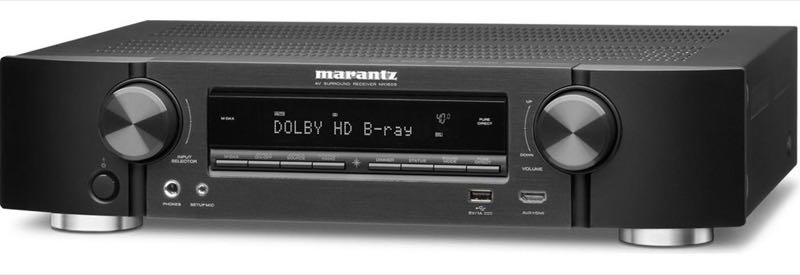
Can I put my AV Receiver in a cabinet?
There are two things you need to be concerned with when placing an AV receiver in a cabinet. You need to be able to control it, and the AV receiver needs to breathe. Like all AV components, AV receivers are controlled via IR remote controls. Many today have apps that you can use from your phone, but all have IR control. If you don’t want to use your phone, you’ll need an IR solution (like an extender) that can get the IR commands to the AV receiver.
Second, and most importantly, your AV receiver needs to breathe. AV receivers can create a lot of heat. If that heat doesn’t have a way of moving away from the receiver, it can cause lots of problems. Everything from shutting it down to bricking it. In the manual of your AV receiver, there will be ventilation recommendations. Follow them.
Do the lables on the inputs really matter?
On the back of your AV receiver, you’ll see a ton of different inputs. They’ll have labels like Blu-ray, DVD, CBL, Sat, Game, etc. These labels stress some people out. They try really hard to plug the correct device into the correct input. We get many questions from people that are afraid to use the wrong input on their AV receivers. But do these labels matter?
For the most part…no. They are arbitrary labels that were assigned by the manufacturer. Usually, in the menu of the receiver, you can customize these labels so that they show up on the screen as what you want. It isn’t that one is better for your cable box and another is better for your game system. The labels are just there to help you remember what you plugged into where on the back of the receiver.
The only exception would be HDMI 2.1 inputs. At this time, there are many receivers that have limited numbers of HDMI 2.1 inputs. No matter the label, the HDMI 2.1 inputs have to be used for your next-gen gaming console (Xbox Series X/S or Playstation 5). If you don’t, then you won’t get the gaming features that HDMI 2.1 offers.
Should I use the Automatic Room Setup?
Absolutely! Most if not all receivers these days come with some sort of auto-setup function. These set the levels and distances for your speakers. They do a good job with this as long as you set up your microphone correctly.
Wrap Up
People are often afraid to ask questions about AV receivers for fear of being put down. That happens a lot online. Around here, we don’t do that. Do you have more questions that we didn’t cover about AV receivers? Let us know in the comments and we’ll address them!

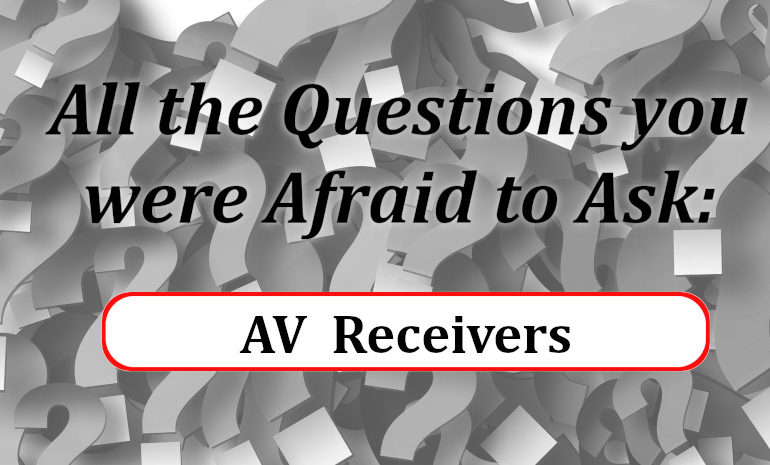

why does my receiver turn off as soon as it is powered on
There can be lots of reasons. The most common would be a short somewhere that is sending it into protection mode. Check your speaker wires and make sure there is nothing connecting the red wire to the black (could be a stray strand or just a spiderweb).
If you can’t find anything, disconnect everything from your receiver and turn it on. If it is still happening, something in the receiver is broken. You could try cleaning it (the top comes off pretty easily) or you could send it in if the warranty hasn’t expired.
If you disconnect everything and it powers on normally, start reconnecting everything one at a time until you find the culprit.
To tag onto to what Tom has said, I find that taking the top off and blowing off the components can help. I had a Denon AVR that kept going into protection and it was a small spiderweb that was causing a short.
As well, I have caused a short with a small stray wire. As Tom said, just double check all your connections and make sure your wires are not touching anything else.
I have a basic 5.1 av receiver. If I gave dolby atmos audio input will the receiver downgrade it to 5.1 and play or what will happen.
Short answer, you will hear all the sounds. Long answer here.
Thank you Tom. I got the answer
Hi Tom,
one more doubt. The TV show playing Is a Dolby atmos content. I connected the TV to a basic 5.1 av reciever which do not support any new audio format like Dolby atmos, dts, Dolby digital as it is a 10 year old AV reciever.
I have 5.1 speaker connected to the reciever. The basic reciever can decode the centre channel, front and surround from the Dolby atmos content and play by down mixing the remaining track or the reciever will face difficulty in detecting and play.
Can I mix Front & Center wired speakers with Rear bluetooth speakers on a Bluetooth enabled AV receiver such as the Denon AVR-S660H
Most “Bluetooth” receivers can only accept a Bluetooth connection as an input. They can’t send out surround information to a Bluetooth-enabled speaker. To add Bluetooth or wireless surrounds, check out this article for more info.
I have a Yamaha RX V871 and would like to add a Bluetooth adapter that connects to the USB port but the Receiver doesn’t recognize it I also plug my note 20 into the usb port so I can play music and it doesn’t recognize my phone it just says no device detected. Is this receiver just to old for modern connections?
TIA Chuck
The manual says that the USB port will accept Pod/iPhone, USB Memory, and Portable Audio Players. The adaptor definitely won’t work and neither will your non-iPhone.
Hi,I have denon 3700h and I’m trying to power 2 channels with my old Sony str770 but it doesn’t have separate rca speaker inputs like the denon.can this be done,what speaker setup should I be on,9.2,11.2?
I tried hooking rear surround from denon to the cd rca on Sony but have to be at full volume to match the output of the other speakers powered by the denon.im using non atmos polk bookshelf speakers for atmos,does this matter?
Check out this article for information on how to use an older AV receiver as an amp.