Blu-ray vs DVD: YES, it’s Time to Upgrade!
So you may be here wanting to know the big differences between Blu-ray and DVD. Or you may be deciding whether to upgrade to that new 1080p Blu-ray player. (Believe it or not there are still a few of my friends who have yet to upgrade to Blu-ray.) It doesn’t really matter, because the end result is that the question of Blu-ray vs DVD is a good one, but the differences are actually interesting and compelling. So if you just want to know, well, you’ve come to the right spot. And, if you’re ready to buy…you’re still in the right place. I’m going to give you the skinny on the format differences. In the end, you can decide what you think about all of the facts.
Blu-ray vs DVD: Resolution
The simple fact is, Blu-ray trounces DVD in terms of resolution. If you check out our screen capture above, Groot gives us a real clear image of just what the difference looks like. Before we get into the specifics, however, it’s good to understand something. Blu-ray and a well-mastered DVD can look very similar if you’re sitting far enough away from the screen. There is a point at which our eyes lose the ability to render additional detail. The truth is, though, most of us sit pretty close—or our TVs are big enough for us to notice the difference.
1080p resolution (also called high definition) is what is possible on the Blu-ray Disc format. Compared with DVD’s 480p resolution. To break it down further, you get 1920×1080 pixels on a Blu-ray—that’s 2,073,600 pixels. DVD delivers just 345,600 pixels in America. That means Blu-ray is almost exactly 6x the resolution of DVD. Imagine watching just a 1/6 rectangle on your big screen TV and then stretching that across the rest of the surface area. That’s what you’re essentially doing every time you watch a DVD and it gets upconverted to the native HD resolution of your television.
The simple fact is, you get more with Blu-ray—at least when you’re playing an actual Blu-ray disc.
Blu-ray vs DVD: Color Space
Another difference between Blu-ray and DVD is the color space used by each of the formats. While a rather generic term, color space (as we’re using it) refers to the way color ranges, how it is organized, and how the device or format reproduces color in the digital realm. We get our deepest saturations levels possible from the color space, and generally speaking, the larger the color space the better. The Blu-ray color space is defined within something called Rec. 709 which, if you map it out, includes a color scheme that looks kinda like this triangle (the whole space represents visible light):
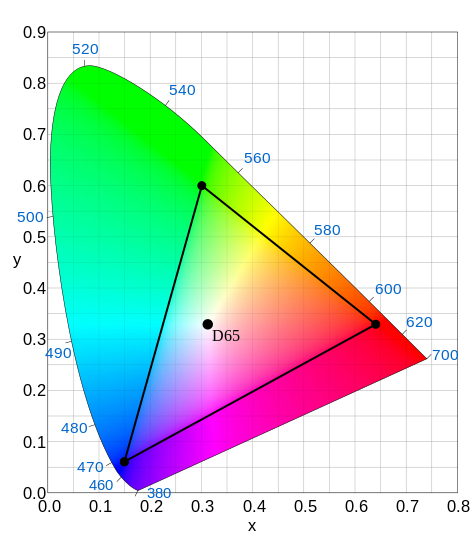 HDTV changed the way color could be reproduced. While color conversion happens at the same time resolution conversion happens, the idea was that Rec. 709, among other things, improved (or at least certainly changed) the way luminance was defined as a ratio to RGB color. HDTV’s Rec. 709 changed the RGB luma coefficients to 0.2126, 0.7152, and 0.0722—different than DVD’s Rec. 601. This may be more of a change than an improvement, but Blu-ray also supports wider color spaces, like xvYCC which is 1.8 times as large as that of the sRGB color space.
HDTV changed the way color could be reproduced. While color conversion happens at the same time resolution conversion happens, the idea was that Rec. 709, among other things, improved (or at least certainly changed) the way luminance was defined as a ratio to RGB color. HDTV’s Rec. 709 changed the RGB luma coefficients to 0.2126, 0.7152, and 0.0722—different than DVD’s Rec. 601. This may be more of a change than an improvement, but Blu-ray also supports wider color spaces, like xvYCC which is 1.8 times as large as that of the sRGB color space.
Blu-ray vs DVD: Audio
The DVD format supported exactly three audio formats: Linear PCM, Dolby Digital, and DTS Digital Surround. When Blu-ray came to the scene it promised greater audio quality in addition to video quality. In addition to the same formats supported by DVD, the BD format added Dolby Digital Plus, Dolby TrueHD, and DTS-HD. That latter two are lossless audio formats that closely mimic the actual soundtrack potential of the studio masters (albeit remixed for home theater listening). This meant that for the first time, Blu-ray was approaching master quality video and audio for the home user.
Blu-ray vs DVD: Format Features
You can’t ignore the features aspect of Blu-ray. For one, the menu system is dynamic, allowing you to change audio formats or jump chapters on the fly—all while able to see the video playing underneath. You can also access advanced Java features that let you interact with online content in a way never seen before. Unfortunately, that never got past the “novelty” stage and so it remains a largely unused feature (in fact we recommend you turn off BD-Live in order to make your player faster).
You also get more storage on Blu-ray (~50GB vs. ~8.5GB for dual layer), though the BD format takes more space to store your movies, so the available run-time is really not much higher than with DVD. Still, you’re getting a lot higher quality video and the supported video compression formats make for a better picture and more efficient use of space. Both DVD and Blu-ray support dual layer discs, and a majority of movies seem to come out on the dual layer format these days.
Blu-ray vs DVD Broken Down by Specs
Features/Specs | DVD | Blu-ray Disc |
| Storage(single/dual layer) | 4.7GB/8.5GB | 25GB/50GB |
| Laser type | 650nm (red laser) | 405nm (blue laser) |
| Video bit rate | 9.8Mbps | 40.0Mbps |
| Data transfer rate | 10.08Mbps | 54.0Mbps |
| Video resolution | 720×480 (480i/480p-US) | 1920×1080 (1080p) |
| Video codecs | MPEG-2 | MPEG-2 MPEG-4 AVC SMPTE VC-1 |
| Audio codecs | Linear PCM Dolby Digital DTS Digital Surround | Linear PCM Dolby Digital DTS Digital Surround Dolby Digital Plus Dolby TrueHD DTS-HD |
| Interactive Features | DVD-Video | BD-J (BD-Java) |
I’m not sure what else there is to say except that “Yes” you should purchase a Blu-ray player. Of course, the neat part of that is that you really don’t have much of a choice. As of 2013, most DVD players have been obsoleted in favor of the Blu-ray format. While you can still purchase DVD discs, the players are all but obsoleted and very limited in supply. Don’t worry, though, Blu-ray Disc is fully backwards compatible with DVD and you’ll be able to play back your entire movie collection—unless part of it happens to be on VHS! As for Blu-ray player prices, you can find them at extremely reasonable discounts and mass manufacturing has made it possible for anyone to afford a player.


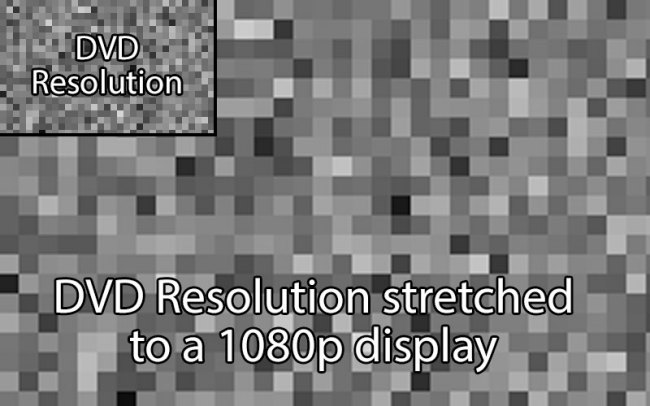
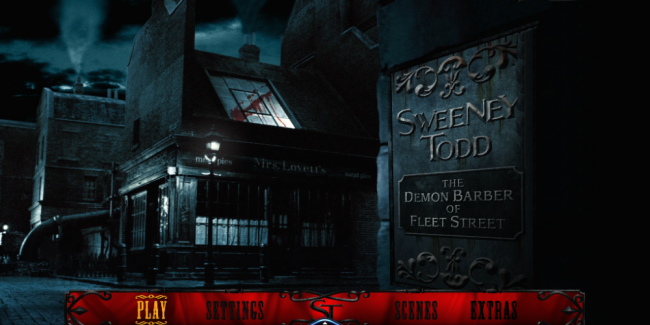





Hello
i have a question i only listen to cd and will always listen to 16 bit/44 music so i am not interested in 24 bit/96-192 so my question is in the quality of sound which will get closer to the 16 bit/44-48 sound the dvd or bluray and i will always listen to 2 chanels only!
can I play cds and dvd on a blue ray player?
Yes
SO I love to listen to, and watch, Music DVD’s of concerts. I play the Dire Straits Alchemy concept very regularly and have a pretty good Audio system set up at home. Will the Blu ray version be better in the Audio reproduction than the Std DVD version ???
Are all blue ray dvds in color. Looking for colorized bishops wife dvd