Can You Use Your Old AV Receiver as an Amp?
It’s upgrade day! You’ve done your research, you’ve decided on what features you need, and you’ve made a purchase. Your shiny new AV receiver has arrived and you are ready to hook it up. So exciting! But that’s got you thinking. Your old AV receiver is just sitting there. Sure, you could sell it on the used market for a couple of bucks, but should you? Maybe you should keep it around just in case something goes wrong with your new receiver? Or, better yet, maybe you can use your old AV receiver as an external amp for your new one! Can that work? Let’s discuss!
In Theory, This Will Absolutely Work!
On paper, there is no reason why you can’t use your old AV receiver as an external amp. Your receiver has inputs and amplifier channels. All you need is a way to connect your new receiver to your old one. This all makes perfect sense to you. And you are right. Except, it won’t always work unless you have the right gear.
What You Need
There is one important feature your new AV receiver needs: Pre-outs. Pre-outs allow you to connect an external amp to your AV receiver. No matter which AV receiver you bought, you do have some pre-outs. The subwoofer output is a pre-out for example. But you are looking for pre-outs for your speakers. Some more basic receivers will only have pre-outs for the front speakers (labeled Front Left and Right). Preferably you’ll have access to a full suite of pre-outs (see image below) that can feed any or all of the potential speakers in your system.

Your old AV receiver (that you are planning on using as an external amp) doesn’t necessarily need a full suite of pre-ins. It would be nice if it did, but it doesn’t technically. If it doesn’t have pre-ins, you’ll only be able to use your old receiver as a two-channel amplifier.
Connections and Setup
Connecting the two AV receivers together is very easy. You’ll need an RCA cable for each pre-out from your new AV receiver to each input on your old AV receiver. If you have pre-outs and pre-ins, you can just match them up. If you don’t, pick a specific input on your old AV receiver. You’ll find stereo (red and white) RCA inputs. Connect two of the pre-outs on your new AV receiver to one of these RCA pairs. It doesn’t matter which one as long as it isn’t labeled Phono.
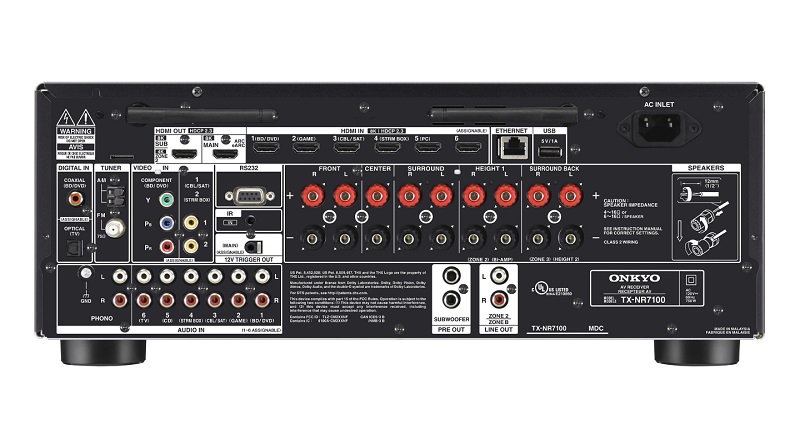
If you are using pre-ins on your old receiver, you’ll select your “Multi-Channel Input.” If you are using a pair of RCA inputs, choose that input. Turn the volume knob until the output reads “0dB.” Next, set your receiver to Direct mode.
The final thing to do is to connect your speakers. If you are using pre-ins, connect your speaker wire to speaker terminals that match the pre-ins. If you are using one of the RCA pairs, you’ll use the front left and right speaker channels. No, it doesn’t matter that the speakers you are powering aren’t your fronts (if this is indeed the case).
What Did You Just Do?
People tend to get very hung up on labels. They are worried that if they plug a surround speaker into a front speaker channel, that the speaker will somehow explode. That’s not how this works. Since you are using your old AV receiver as an external amp for your new receiver, the old receiver isn’t doing any processing. All it is doing is taking the signal from your new receiver and amplifying it. It isn’t doing anything else.
You could (and some may argue depending on your old AV receiver model, should) use the front channels on your old AV receiver. But we are trying not to confuse you. As long as you match the pre-in to the correct speaker terminal, you’ll be fine.
As far as the settings, putting the old receiver into Direct mode will disable any EQ or room correction. Setting the volume to 0dB will ensure all the power is available to your speakers (and also makes it easy to remember your initial setting). The only other thing you did was select the correct input. Now that your old AV receiver is set up as an external amp, all you need to do is never touch it again. Everything else will be controlled by your new AV receiver. Run your room correction there as well as control the volume. You should never need to touch your old AV receiver again unless you want to power it on and off manually.
Why Don’t More People Do This?
Typically, most people don’t have multiple AV receivers lying around. They use one until it breaks or they decide to upgrade. Their old receiver is either repurposed, given away, or trashed. Plus, AV receivers are huge. You can get an external amp for not a lot of money that is either the same size and more powerful, or much smaller and only slightly less powerful. Either way, a dedicated external amp is easier to set up, can’t be messed up by errant IR codes or people grabbing the wrong remote, or have its settings changed by dials and buttons on the front. But that wasn’t the question. Can you use an old AV receiver as an external amp? Absolutely!



This is exactly what I did with my “old” receiver. Works great!
It’s very frustrating trying to understand what he’s trying to say..does he mean double sided rca cables?..most rca come with 1 end white and the other has two ends..
Some RCA cables may come with a single end on one side and two on the other, but that is certainly the exception. If this is the part that is giving you problems:
Each input has two RCA connections (red and white). Connect one RCA cable from the pre-out for the speaker you want to amplify on your new AV receiver to either the red or the white input on your old receiver. Connect the second speaker’s pre-out to the other input. Hope that helps.