DISH Hopper 3 DVR Review
The DISH Hopper 3 DVR feels refined, and it navigates quickly through content. If you're a DISH subscriber you'll definitely want to upgrade.
We wrote about the original DISH Hopper DVR as well as the DISH Super Joey and even the new Hopper 3’s Sports Bar mode. Finally, however, we got our hands on the full DISH Hopper 3 DVR for an in-house run-through of its new features. Without giving away the entire review—this is a beautiful upgrade that not only adds a brand new, completely-redesigned interface, it increases processor speed for a smoother TV and movie experience that’s noticeably snappy. From searches to browsing OnDemand programs or even the Program Guide, the DISH Hopper 3 DVR is a marked upgrade over the former model.
The next-gem DISH Hopper 3 eliminates the need for the Super Joey because it has—built within—16 digital tuners. With that many tuners there’s absolutely no way you’re going to run into trouble using the DVR and making sure all of your favorite shows are recorded. To give you an idea of how this stacks up, the Comcast X1 has five tuners and the Verizon Fios Quantum has 12. The Hopper 3 also supports 4K content and output and the aforementioned Sports Bar mode.
The new DISH Hopper 3 DVR also works with their new HopperGO wireless flash drive, which lets you store up to 100 hours of recorded content for offline viewing—literally beaming content to your smartphone or tablet via WiFi.
The 4K Sports Bar mode is really cool, and it lets you split the screen 4-ways, with each quadrant giving you a different 1080p program—but all at the same time. The only additional requirement is that you have a 4K display—required since the future maximizes the pixels afforded by those televisions to give you four 1080p programs. If you have a 1080p display, the feature still gives you 4 streams, but at a reduced 540p resolution. DISH also simultaneously announced new 4K content from Sony Pictures, The Orchard, and Mance Media. The 4K Joey will also allow you to stream 4K content to a compatible display anywhere in your home. Initial 4K titles include The Amazing Spiderman, American Hustle, and (sadly) Smurfs 2.
Hopper 3 Apps
One of the advantages of the DISH Hopper 3 is that it essentially turns your regular flat panel television into a Smart TV. You don’t get the myriad of apps you’d find on a Roku, but you get some of the key apps you’ll want to view HD content. The apps we enjoyed the most included:
- YouTube
- Netflix
- Pandora
- Vevo
- The Weather Channel
There’s also the Hopper Arcade (a family-friendly games service that includes such titles as Tetris, Solitaire, Who Wants to be a Millionaire, and more), but it’s not terribly user-friendly on a televisions, and most people are likely to prefer their phones or tablets over the TV for games of this sort.
The DISH Hopper 3 simply excels at its Program Guide interface, however—one of the features that the new software update doesn’t affect too much. It’s still as easy to use as ever.
The Hopper 3 is a new type of DVR hub, and it has been improved to support up to six client Joeys (including the Joey 2, Wireless Joey, and the DISH 4K Joey). That means that you can run up to seven TVs off a single Hopper 3—and that’s before you consider that more than one Hopper can be used within a home (if you happen to live in a mansion). Everything is connected via MoCA 2.0 and Gigabit Ethernet, which delivers DISH and OnDemand content at almost buffer-less speeds (with a good quality Internet connection).
Under the Hood of the DISH Hopper 3 DVR
The Hopper 3 is beautiful on the outside, but it’s even more beautiful under the hood. The Hopper 3 is really really quick—thanks to the Broadcom 7445 quad-core Arm processor. This makes the new DISH Hopper 3 DVR seven times faster than the Hopper 2. Like the Hopper 2 it has a 2 TB hard drive that can store 500 hours of 1080p HD content. It also has USB 3.0 for expanding that storage even further.
Hopper 3 Remote Control
The DISH Hopper 3 DVR currently ships with a new remote control, but an advanced Hopper Voice Remote is in the works and should be released later this year. For now, the new remote control is much shorter and has less buttons. It measures 1.9 x 6.3 x 0.8 inches and has a dominating central control pad. There are dedicated buttons for Home, Apps, DVR, and Guide. Playback, a number pad, and volume controls are easily accessible below. On the left side are Aux, Input, Sat, and TV buttons that let you switch remote functions for use with other devices.
DISH Hopper 3 DVR Technical Specs
- Processor: Broadcom 1.5 GHz BCM7445 quad-core ARM processor
- Storage: 2 TB hard drive
- Tuners: 16
- Connected TVs: 6 (not including Hopper 3)
- Output resolution: 1080p and 4K 60 FPS (10-bit color)
- Output format: HDMI 2.0 and HDCP 2.2
- Video format: H.264 and H.265
- USB 3.0
- Streaming technology: HDR10/BDA 2.0 encoded MoCA
- Dimensions: 1.6 x 10.4 x 8.1 in.
DISH Hopper 3 DVR Search
 Netflix has been integrated the global Search function, so when you look up movies or TV shows you get results form the popular streaming media service (and, of course, Netflix can still be brought up through the “Apps” button on the new remote. Searching on the Hopper 3 (and the Hopper 2 with a software update) now brings up results from:
Netflix has been integrated the global Search function, so when you look up movies or TV shows you get results form the popular streaming media service (and, of course, Netflix can still be brought up through the “Apps” button on the new remote. Searching on the Hopper 3 (and the Hopper 2 with a software update) now brings up results from:
- Current Program Guide content
- Netflix
- DVR recordings
- On demand movies & television programming
- Future airings
It’s a brilliant Search system that makes it simple to find anything you’re looking for quickly. This is the first system I’ve ever used that’s had the ability to retrieve programs from all available sources. If you’re looking for something DISH or Netflix can serve up—you’ll find it. Then, all you need to do is figure out if you want to watch it immediately (for OnDemand content), tune it in via Netflix, or set it to record later to the DVR.
Conclusion
There’s nothing quite like a good quality DVR, and DISH has just released the fastest, most cable device on the market. Seriously—they’re not just edging out the competition, they’re bleeding edge. The DISH Hopper 3 DVR feels refined, and we love the way it navigates through content quickly. If you’re a DISH subscriber you’ll definitely want to upgrade, and if you’re not, you’ll want to seriously consider taking advantage of one of their package deals.




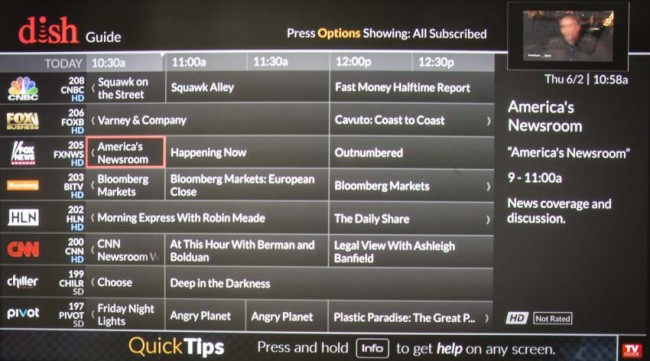

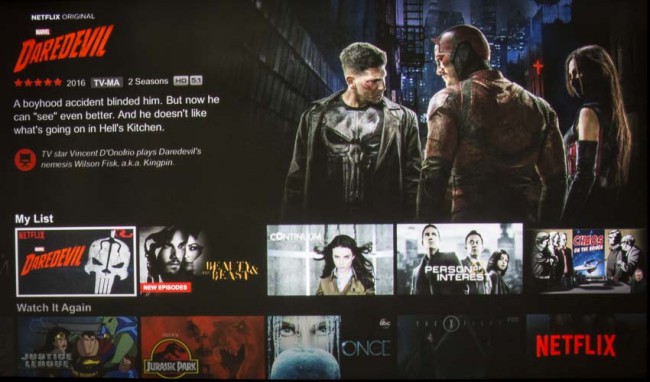





Ill upgrade once my contract is over. I barely got the hopper 2 with sling before the hopper 3 got released lol
Anyone know what they charge to upgrade if you’re out of contract? We still have the original hopper with 2 wired and 1 wireless Joey.
They wanted to charge me $100.00 to upgrade from Hopper to Hopper 3 and I ended up getting them to drop the $100.00 fee!
Just got the upgrade today and when we made the appontment we got them to drop the $100 upgrad fee also.
When the technician finished our upgrade he mentioned something about an “HD Mypearl” device for $39 that was supposed to enhance the picture and audio. I cannot find any information on this. He also wanted to sell us a power surge protector for $29 with a warranty that covered $400,00 worth of repairs/replacements in case of line surge. Is this device any better than a mid level surge protector at half the price?
It sounds like he might be trying to sell you some upgrades that you don’t necessarily need.
About the only thing I’m not happy with, is the fast forward. My old U-verse system had a fast forward of 2 thru 6, which was plenty fast enough, and still allowed one to speed up a football game or hockey game, and still be able to understand what was going on. It also had a 10 second go back on 3 thru 6, so one picked up their programing right after a commercial. 15-30-60 !!!, I can’t blink that fast, no idea what they were thinking when they designed it !!!