Dolby Vision and Projectors: Now and the Future
If you keep up with the latest trends in home theater, you’ve certainly heard of Dolby Vision. Dolby Vision is Dolby’s proprietary High Dynamic Range (HDR) solution. Properly encoded Dolby Vision content can be played back by a capable display so that it adjusts the HDR elements on a frame-by-frame basis. While it is not the only dynamic HDR solution out there, it is the one with the most name recognition. That’s why people look for the Dolby Vision logo on their projectors when shopping. They are disappointed. Because you can’t get Dolby Vision on a projector at this time. And maybe not ever. But why?
Why There Are No Projectors with Dolby Vision (Currently)
Dolby Vision adjusts the brightness of the HDR elements in the image on a frame-by-frame basis. This gives the image more contrast, deeper and more realistic colors, and an overall more lifelike appearance. But to do that, the device (in this case, the display) needs to “know” what its maximum brightness is. With flat panel displays, that’s easy. It knows exactly how bright it can get.
A projector, on the other hand, has trouble when it comes to Dolby Vision. It doesn’t know what screen it is paired with. It doesn’t know how far away it is from that screen or how big of an image it is projecting. While the maximum brightness the projector can hit is a known quality, there is no way of predicting how bright it can actually get in your room. Without that data, Dolby Vision can’t adjust the brightness on your projector on the fly.
Three Ways to Implement Dolby Vision in Projectors
For every problem, there is a solution. Usually more than one. In this case, we can see three. None would be inexpensive for the end-user, but they could be implemented by Dolby. So, if you really wanted to add Dolby Vision to a projector you could…
Solution 1: Ultra Short Throw Projector Packages
One of the easiest ways to “know” the output of a projector, it to pair it with a screen. If Dolby were to partner with someone like Epson they could put together a projector/screen package that would ensure that the output of the projector and screen would be known. While you could do this with any projector, it makes the most sense with the new Ultra Short Throw projectors.

UST projectors are fairly limited to their screen size (usually between 100 and 120 inches). On top of that, UST projectors benefit from specific types of light-rejecting screens. Pairing a UST projector with a screen makes sense. Adding Dolby Vision to this projector/screen package would be much easier. It might not be cheaper, but easier.
Solution 2: Integrated or Included Light Meter
When you get a new receiver, they almost always come with some sort of microphone. This is used during the speaker calibration setup program. A similar addition to a projector would be an included or integrated light meter. If the meter were standalone, the user would need instructions on how to properly set up the meter so that the measurements could be taken. Once taken, the projector could then be set to Dolby Vision mode.
Alternatively, a meter could be integrated into the body of the projector so that it measures the light that is coming off the screen without user intervention. Such an integrated light meter could take measurements on the fly to ensure that the image is what Dolby thinks it should be.
The problem here is that the included mic with receivers probably costs around a quarter. Maybe thirty-five cents. Light meters are considerably more expensive, even for the cheapest of options. This would bump up the cost of a “Dolby Vision projector” quite a bit. Perhaps more than manufacturers are willing to risk or consumers are willing to pay.
With the recent release of Apple’s automatic calibration of their Apple TV 4k with iPhones, one wonders if a phone could be used. That is unlikely. When using the Apple calibration, the phone needs to be very close to the screen to measure the light that is coming off the screen. That is obviously impossible with a projector. Turning the phone around is no better as it would be no longer measuring the light off the screen (which is what Dolby Vision needs to know). Likewise, the sensors in your phone are unlikely to be sensitive enough for accurate measurements. We don’t see this as being a viable option.
Solution 3: Custom Install Integration
The way that Dolby Vision could most easily get into home theater projectors is through a custom installation professional. Projectors could come with a Dolby Vision mode that could only be enabled by installers after they had taken measurements with their light meters and inputted their readings. This would require some training and certification by Dolby (something they could charge installers for).
From the consumer end, they could buy a projector and then choose to hire an installer to enable the Dolby Vision capabilities. This would “lower” the price of the projector by deferring the cost to a later date. Projector manufacturers would like that. Custom installers get a chance to make some money as well as upsell other services. And Dolby gets to double-dip by charging the manufacturers for licensing and the installers for training.
Why None of This Will Probably Happen Any Time Soon
In the end, there is very little chance any of this will happen. One of Dolby’s benchmarks for displays is that they must hit at least 1000 nits (a brightness measurement) and they’d like them to hit 4000. Very few projectors can hit 1000 nits (let alone 4000) and nearly none can when properly calibrated. Also, while the output of a flat panel display dims over time, it happens much more quickly for a projector. If you don’t protect your bulb, it can happen VERY quickly. Those changes cannot be predicted by Dolby and therefore the Dolby Vision program won’t know how to adjust the image. The only way for Dolby Vision to truly work with a projector is by using our second solution. As that is the most expensive to the consumer, we doubt it will happen.

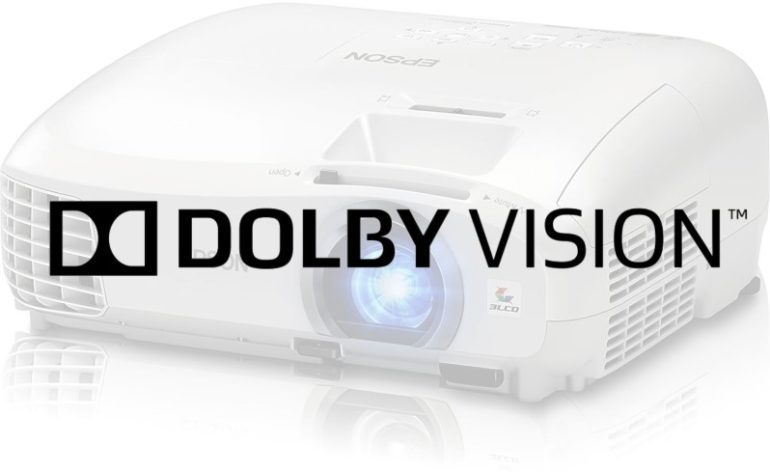

I loved your article since I’m considering the JVC NZ7. You would think that with all the technology this new 8K has, they could have made a brilliant marketing move by doing Solution 3. Aren’t OLED TVs in the same boat as a projector? Not a lot of OLED TVs seem to do the required nits and yet are called Dolby Vision.
It’s because they know how to map the image to an OLED and they can never know how bright a projector actually is in a room. I don’t see Dolby Vision ever coming to projectors. With dynamic tone mapping, they really don’t need Dolby Vision.
“One of Dolby’s benchmarks for displays is that they must hit at least 1000 nits (a brightness measurement) and they’d like them to hit 4000.”
How does this mesh up with budget TVs out there supporting Dolby Vision that barely reach 400 nits like the Hisense AG6 or LG NANO75?
Sorry. The LG doesn’t support DV. I looked at the wrong spreadsheet line.
The Sony x80j is pretty dim though with Dolby Vision support.
I understand that projectors dont support Dolby Vision but what about Dolby sound? Can you have one without the other?
They are independent. Dolby Atmos has nothing to do with the picture modes/quality/resolution. If your AV receiver supports Atmos, you’ll have Atmos. Doesn’t matter what display you hood it to.
« Why None of This Will Probably Happen Any Time Soon »
So wrong => Xiaomi Laser Cinema 2 4K UST projector available since November 2021 in China