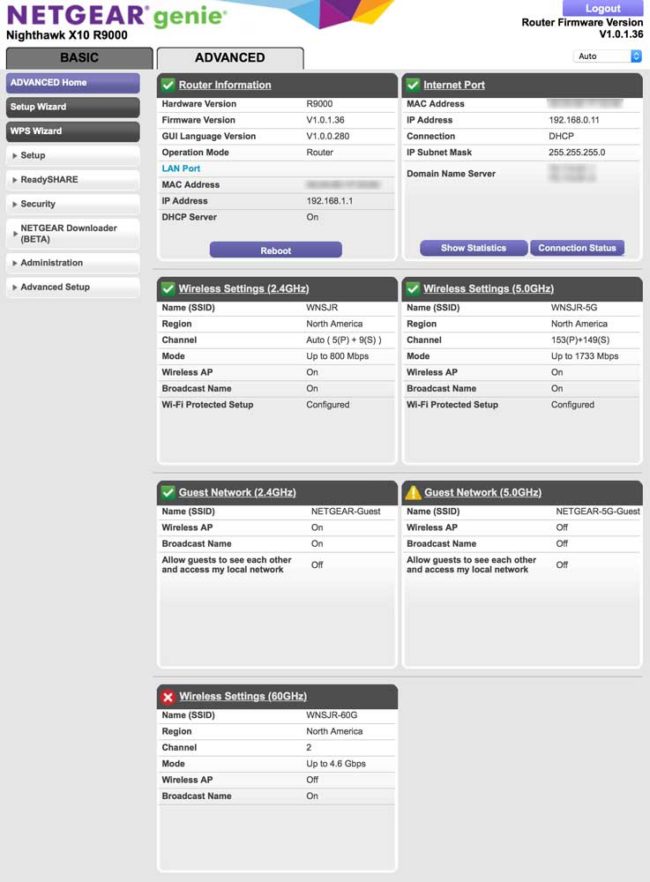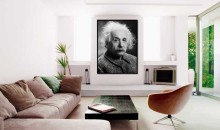Netgear Nighthawk X10 Router Review R9000 Smart WiFi
Would you pay $500 for a WiFi router? If you're on the bleeding edge, the Netgear X10 has some killer features you'll want to check out.
Shop WiFi at Audiogurus
Shop OnlineHave upgraded from the Netgear Nighthawk X8 router, I found the transition to their newest model simple. The Netgear Nighthawk X10 Router (R9000) improves upon the X8 in a number of subtle ways. The Netgear X10 router has the same Tri-Band wireless transmission, MU-MIMO support and four active antennas. It also supports four data streams per WiFi band and has one more LAN port (7 in case you wondered). Next, you get an updated 1.7 GHz Quad Core processor, integrated Plex Media Server, and dual USB 3.0 ports. On the old Netgear R8500, one of the dual USB ports was 2.0. For most, the upgrade won’t make much sense, but if you plan to stream lots of media in-house, the added horsepower and integrated Plex Media server (a first for a wireless router) may pique your interest.
One other feature adorns the new Netgear Nighthawk X10 router: 802.11ad technology. This is the 60 GHz band that, for the most part, doesn’t yet exist. You can buy some hardware cards that add it, but the only place I’ve seen it is with some obscure short-range wireless HDMI systems. Of course, as frequencies go up, transmission tolerances and distances go down. For 60GHz that pretty much means line of sight.
It also means we didn’t test it as we had no compatible hardware on-hand—but that’s OK. Plenty remains to discuss on this more-than-capable $499 flagship router.
Netgear Nighthawk X10 Router Features
If all you do is listen to music from music from Spotify or watch video via DISH Netflix streaming or VUDU, the Netgear X10 may be overkill. Even with multiple streams going at once, the X8 is more than up to the task. Where the Netgear Nighthawk AD7200 Quad-Stream WiFi router makes sense for power users is when it comes to in-house HD video streaming.
The Netgear Nighthawk X10 R9000 broadcasts two 5 GHz networks along with a dedicated 2.4 GHz band. That keeps your network from clogging down when you have a slower 2.4 GHz device on a 5 GHz band. a new Broadcom chip supports four streams and NitroQAM (1024-state quadrature amplitude modulation). You get a potential throughput of up to 800 Mbps for each stream on the 2.4 GHz network and 1,733 Mbps on the two 5 GHz networks. The largely theoretical 60 GHz band would net you 4600 Mbps. When you add 800 + 1733 + 4600 you get 7133 Mbps. Rounded (way) up that gives you the AD7200 bandwidth designation. Compare that to the Netgear Nighthawk X6 R8000 router which has 1300 + 1300 + 600 Mbps (3200Mbps or AC3200).
That represents a bunch of numbers. In laymen’s terms, the X10 can communicate simultaneously with multiple mobile devices at once. If your family gels with mine, you have LOTS of wireless devices in your home. The Netgear Nighthawk X10 router can connect with as many as four, single stream devices at one time—per channel. Therein lies the beauty of true MU-MIMO (multiple-user, multiple input and multiple output).
Active Antennas
The Netgear Nighthawk X10 router shares active antenna technology with the X8. The WiFi amplifiers are actually located at the top of each antenna rather than being found in the motherboard. You get less noise and therefore a slight bit of improvement—particularly when picking up distant connections from lower power devices.
Ethernet Port Aggregation with ReadyNAS
We connected our Netgear ReadyNAS RN214 to the Nighthawk X10 via port aggregation. This uses the first two Ethernet channels at the same time for 2X speed. As this is our music server as well as our backup device, the increased speed was much appreciated. It is also a no-brainer for setting up your system as a Plex media server and storing 1080p or 4K content on a compatible NAS drive. The Netgear X10 actually has two separate controllers so that it can sync and utilize both channels at once.
Ports and Expansion
For expansion and use, you get a lot of connectivity on the Netgear X8 router. There are seven 10/100/1000 Mbps Gigabit Ethernet ports (1 WAN and 6 LAN—and to of those can be dedicated to dual Gigabit Ethernet port aggregation). There are also two USB ports (1 USB 3.0 and 1 USB 2.0) for connecting external managed drives that can take advantage of Netter’s ReadyCloud software and cloud-based services.
Additional features include:
- Smart Connect intelligently selects the fastest WiFi band for every device
- Load Balancing distributes WiFi devices ensuring usage of both 5GHz WiFi bands
- MU-MIMO capable—simultaneous streaming of data for multiple devices (not yet activated in Firmware)
- 8 high performance antennas with 4 high-powered external amplifiers
- Dynamic QoS
- ReadyCLOUD USB Access
- ReadySHARE Vault PC software for automatic backup to connected USB hard drives
- Integrated DLNA server
- VPN support
- Enhanced Parental Controls to manage web filtering & accessibility by profiles or devices
- Netgear genie home network manager for remote access and monitoring
Using the NetGear Nighthawk X10 Router
We’re getting good at configuring Netgear routers, and the R9000 proved itself no exception. We assigned a wireless network name (SSID) for the 2.4 GHz and 5 GHz radios and disabled the 60 GHz radio. After that, we visited the LAN settings screen to assign some static IPs to our critical devices (printers, AV receivers, etc). I found that we could connect quite easily to all areas of the home. With our thick plaster and lathe walls, that’s no small feat!
4K and 1080p Streams Away!
 We streamed 4K videos from our LeEco Super4 X55 TV as well as a ton of 1080p content. We also streamed video from the attached ReadyNAS RN214 and pulled HDX video from VUDU. Of course, we have 1080p Netflix HD streaming almost every evening in some for or another. It goes without saying that streaming music from Spotify, Rhapsody, and Apple iTunes presented no noticeable strain. Between my home office, a home-schooled child, one teenager, and my wife—who does our books online—WiFi was flying through the air like nobody’s business. Aside from an issue with the Internet provider, there were no hangups in the home during the entire month of January when we did our in-depth testing.
We streamed 4K videos from our LeEco Super4 X55 TV as well as a ton of 1080p content. We also streamed video from the attached ReadyNAS RN214 and pulled HDX video from VUDU. Of course, we have 1080p Netflix HD streaming almost every evening in some for or another. It goes without saying that streaming music from Spotify, Rhapsody, and Apple iTunes presented no noticeable strain. Between my home office, a home-schooled child, one teenager, and my wife—who does our books online—WiFi was flying through the air like nobody’s business. Aside from an issue with the Internet provider, there were no hangups in the home during the entire month of January when we did our in-depth testing.
Conclusion
The Netgear Nighthawk X10 router is expensive. At $499 I’m not sure anything in the consumer market tops the price. Still, if you want the best and can use its advanced features, there’s really no downside. As technology like 60 GHz matures you won’t be left out in the cold. For now, we wouldn’t recommend any non-bleeding edge X8 users upgrade, but if you want the best consumer router money can (currently) buy, this just might be the ticket.