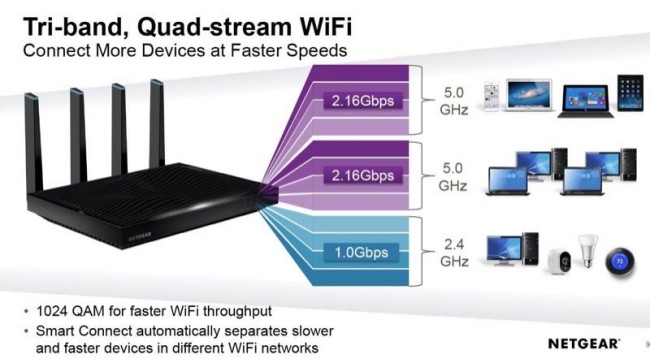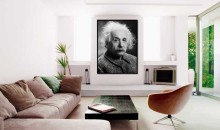Netgear Nighthawk X8 Router Review
If you want blazing-fast speed with no compromises and the most flexibility, the Netgear Nighthawk X8 router is definitely for you.
Shop Wireless at Audiogurus
Shop Online!I’ve grown fond of not having to touch my routers once they’re set up, but something that will consistently pull me into the mood of upgrading is a product which promises more real-world speed and usable features. When the Netgear Nighthawk X8 router was announced, I studied the specs and features and decided this would be a worthy use of my time to step up from the Netgear Nighthawk X6 router I had been using to optimize my wireless streaming for the past couple of years. I stream a lot of music from Spotify, but I also perform much more difficult tasks like pulling down content from DISH Netflix streaming and VUDU. That’s 1080p content that flows through the wireless network on my home—and often there’s more than one stream being sent simultaneously. Do that enough, add in some more elements like YouTube or multiple music feeds, and you may run into difficulties if you don’t manage all of that network traffic. The Netgear Nighthawk AC5300 Tri-Band WiFi router makes some excellent claims to manage all of that for you.
Netgear Nighthawk X8 Router Features
First off, Netgear has some very odd naming schemes for its products. The technical name for this router is the Netgear Nighthawk X8 AC5300 Tri-Band Wifi router, but the model number is R8500. The AC5300 designation means that this router is a tri-band model that broadcasts two 5GHz networks along with a third, discrete 2.4GHz network. It uses a new Broadcom platform that supports four spatial streams and NitroQAM (1024-state quadrature amplitude modulation) that raises the throughput of each stream to around 1000Mbps for the 2.4GHz network and 2150Mbps on each of the 5GHz networks. When you add 2150 + 2150 + 1000 you get 5300Mbps of total potential wireless bandwidth. Compare that to the Netgear Nighthawk X6 R8000 router which has 1300 + 1300 + 600 Mbps (3200Mbps or AC3200).
And you thought Gigabit Ethernet was impressive! He’s how that looks in a Netgear-provided visual (sometimes charts do a better job than words):
Understanding what makes this router so fast, however, requires a bit more explanation of what’s under the hood. The Netgear Nighthawk X8 router features the Broadcom 4×4 5G Xstream platform that uses a 1.4GHz dual-core BCM47094 ARM Cortex A9 processor tied to three BCM4366 4×4 MU-MIMO-capable active radios. This isn’t the first router whose hardware supports MU-MIMO (the MU stands for “Multi-User”), but it’s still an impressive (and fairly new) technology for home users that basically lets you efficiently transmit data to several MU-MIMO-compatible 802.11ac Wi-Fi devices at the same time instead of your router having to quickly switch between devices when sending data. With the Netgear AC5300 router, that translates into the ability to efficiently stream dedicated signals to up to six devices simultaneously (three discrete bands and two streams per band)…sort of. The problem is, it’s not currently active (as of this writing). Word on the street is that Netgear will release a firmware update later this year that will enable MU-MIMO. For now, the feature wasn’t available for consumer use.
Active Antennas
 One of the big advantage-claims of the Netgear Nighthawk X8 router is its use of active antennas. To accomplish this, Netgear moved the WiFi amplifiers from the motherboard to the top of each of the four antennas. It may not seem like a big deal except that the signal is amplified right at the antenna instead of having to travel to the router board before getting boosted. Netgear claims it not only amplifies a cleaner signal, it also avoids some natural noise that is incurred when locating the amplifiers on the main board. This is chiefly of benefit to incoming WiFi signals which are often from low power devices that emphasize form factor over antenna power. It’s also particularly helpful when you’re dealing with physical interference such as walls and other obstructions in non-line-of-site usage.
One of the big advantage-claims of the Netgear Nighthawk X8 router is its use of active antennas. To accomplish this, Netgear moved the WiFi amplifiers from the motherboard to the top of each of the four antennas. It may not seem like a big deal except that the signal is amplified right at the antenna instead of having to travel to the router board before getting boosted. Netgear claims it not only amplifies a cleaner signal, it also avoids some natural noise that is incurred when locating the amplifiers on the main board. This is chiefly of benefit to incoming WiFi signals which are often from low power devices that emphasize form factor over antenna power. It’s also particularly helpful when you’re dealing with physical interference such as walls and other obstructions in non-line-of-site usage.
Ethernet Port Aggregation with ReadyNAS
Connect this router to a compatible ReadyNAS, and you can connect two Gigabit cables between the devices to get twice the backup speed or super-fast streaming of video—perfect if you happen to be one of those crazy people who streams 4K content in your home! The way it works is that it uses two separate controllers and synchronizes the data to create a giant “pipe” of data with twice the throughput and speed.
Ports and Expansion
For expansion and use, you get a lot of connectivity on the Netgear X8 router. There are seven 10/100/1000 Mbps Gigabit Ethernet ports (1 WAN and 6 LAN—and to of those can be dedicated to dual Gigabit Ethernet port aggregation). There are also two USB ports (1 USB 3.0 and 1 USB 2.0) for connecting external managed drives that can take advantage of Netter’s ReadyCloud software and cloud-based services.
Additional features include:
 Smart Connect intelligently selects the fastest WiFi band for every device
Smart Connect intelligently selects the fastest WiFi band for every device- Load Balancing distributes WiFi devices ensuring usage of both 5GHz WiFi bands
- MU-MIMO capable—simultaneous streaming of data for multiple devices (not yet activated in Firmware)
- 8 high performance antennas with 4 high-powered external amplifiers
- Dynamic QoS
- ReadyCLOUD USB Access
- ReadySHARE Vault PC software for automatic backup to connected USB hard drives
- Integrated DLNA server
- VPN support
- Enhanced Parental Controls to manage web filtering & accessibility by profiles or devices
- Netgear genie home network manager for remote access and monitoring
Using the NetGear Nighthawk X8 Router
Configuring the Netgear R8500 was a breeze, and it was simple to set up our three wireless networks. We used the Smart Connect feature which allows us to assign just one wireless network name (SSID) for both 5GHz radios. After that, we configured it to assign some static IP address to known devices (like our AV receiver and a printer), and we unleashed it on our network. Connectivity was fantastic, and it reached throughout our entire 2100 square foot test home—not an easy feat considering it had plaster and lathe walls that behave more like stone than your typical drywall.
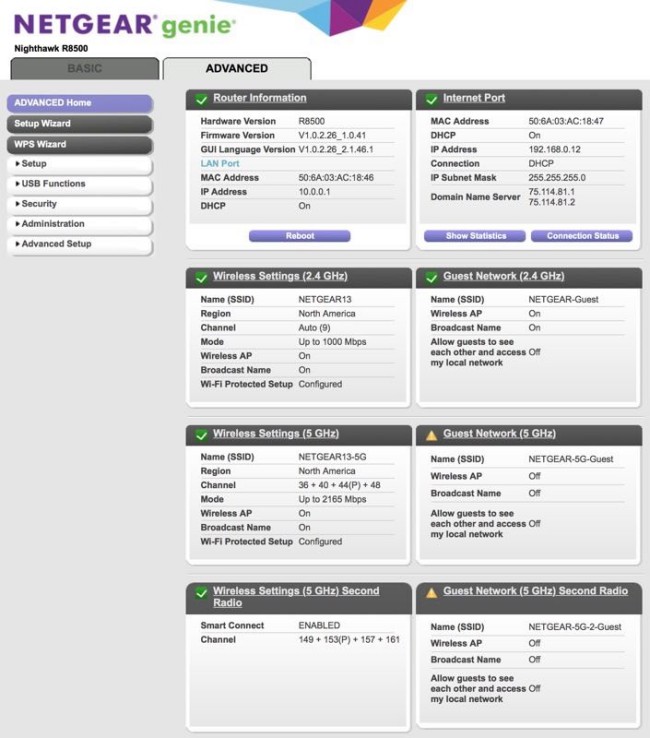
We stream a lot of content, including video from hard drives, VUDU, Netflix, and music from Spotify, Rhapsody, and Apple iTunes. Since we have two adults, two boys, and a college student living in the home, we often have several of these services operating simultaneously. We tested our wireless capabilities by streaming two HD Netflix movies, local streaming of a lossless HD music file (FLAC), Spotify music, and a VUDU movie in HDX format. Just to get stupid, we added three more movies which downloaded and played back over the Internet from the Apple trailers site. It was a recipe for disaster, but the Nighthawk X8 maintained it all—to our utter astonishment and enjoyment. Technically, we knew it had to be doing some fancy hopping (MU-MIMO isn’t yet active, and there are only technically 3 dedicated streams at most), but it never exceeded the caching abilities of our devices, and any overruns were transparent as far as we were able to discern. We don’t like to fail—and apparently neither does Netgear.
Connectivity was fantastic, and it was amazing to get wireless signal from the front porch to the back yard—all from the elevated Netgear R8500 perched atop an A/V cabinet. Compared to the signal strength from the Netgear Nighthawk X6, the active antennas of the X8 gave us about 20-30% more useable range.
The Netgear Nighthawk X8 router is a new kind of wireless device. As Netgear unlocks more features in the R8500—like enabling MU-MIMO in the firmware—this router should only get better.