Want “Wireless” Rear Speakers? We’ve Got the Solution!
I thought that wireless speakers would be a thing by now. For decades we hardwired every component together and used physical media for music and videos. And then, seemingly overnight, we cut the cords on everything, and everything went wireless, except for our speakers. But that still hasn’t changed. And before you accuse me of clickbait, hear me out. If you want “wireless” rear (or surround) speakers, we’ve got the solution. And it’s far better than the alternatives. Let’s discuss.
Hiding Wires
Before you head down the path of looking for wireless speakers, you might want to explore how to hide those speaker wires. We’ve got articles about how to do it in a home, in an apartment (or someplace where you can’t put holes in the walls), and in general. Wireless speakers are few and far between (for quality offerings at least). Turning a regular set of speakers wireless (as we will discuss) costs extra money and is never truly wireless. If you can hide speaker wires, that is always the preferable solution. But when you can’t, we’ve got the solution for your wireless rear speakers’ woes!

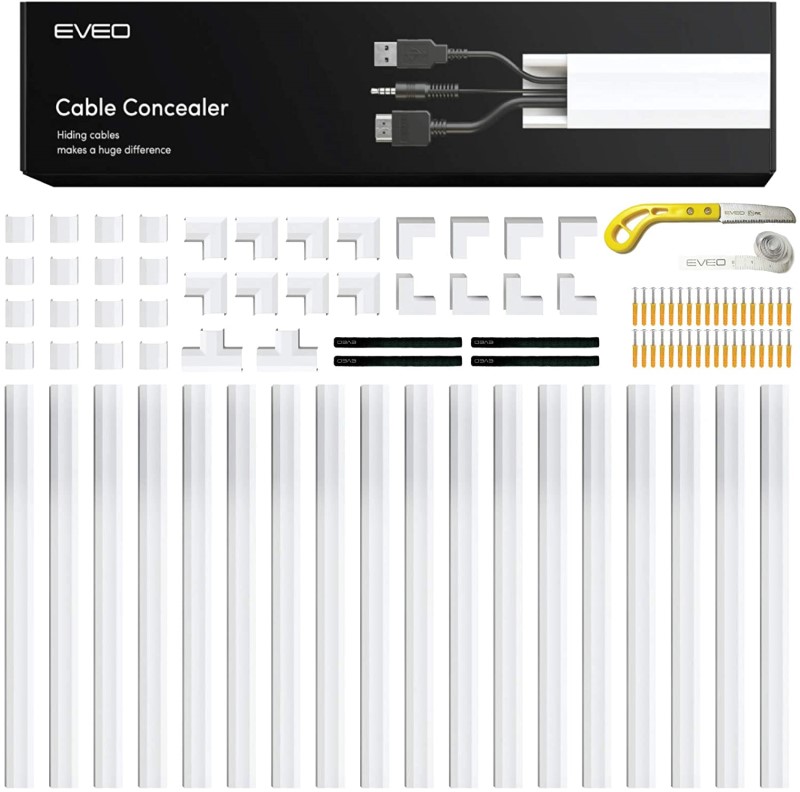

Why We Keep Typing “Wireless”
Ok, so let’s chat about the elephant in the room. There is no such thing as a wireless rear or surround speaker. At the very least, the speaker will need a power cord. If not, you’d have to charge your rear speakers every once in a while. However, even with this caveat, there are very few options for natively wireless speakers (KEF just released the LSX II speakers but they are like $1400 a pair). Fewer still that can be used as rear or surround speakers out of the box. What we do have readily available are “less-wire” options. But just like anything in AV, it’s not as simple as we would like.

If You Want Wireless Speakers, You’re Going to Need a Few Things
First, you need to have enough channels available for your rear speakers. If you want to run a 7.1 system, you need an AV receiver with at least seven channels (duh). If you’re going to add Atmos, you need a minimum of seven channels (five floor-level speakers, two overheads), which generally means upgrading to a higher-end AV receiver that can process Atmos. If you want a full 7.1.4 Atmos setup? That’s going to take one of the top-tier AV receivers. You see where this is going!

Secondly, for our solution for wireless rear speakers, you need to have an AV receiver with pre-outs for each channel (not just the front left and right). Again, if you don’t have this, you will need to upgrade to a receiver with pre-outs, typically higher-end.
Thirdly, you need a wireless transmitter and receiver to send the signal from your pre-outs. We like the SVS SoundPath Wireless Audio Adapter because it’s relatively inexpensive ($119). If you have a challenging setup, SVS has a tri-band design for a little more money. The Tri-Band option will continually scan for the best reception and switch as needed.




And finally, you will need a power plug near your speaker position to power the wireless receiver and an amplifier for your rear speakers. We like the Fosi Audio TDA7498E for amplification. Again, it’s inexpensive ($68) and has more than enough power for your rear surrounds.

Setting It Up
The setup is quite simple:
- Run the pre-outs for your right and left rear or surround speakers into the inputs on the SVS Soundpath transmitter.
- Run the outputs from the SVS Soundpath receiver into the line-in inputs on the back of the Fosi amp.
- Connect your speakers to the correct terminals and power everything up.
Once powered up, set the volume on the Fosi amp to the 12 o’clock position to start. Then configure your AV receiver for your speaker layout. The SVS Soundpath Wireless transmitter/receiver should pair automatically (check your manual if you run into any problems).
Next, run your room correction and automatic setup program. This will compensate for any delay in the wireless transmission. You may have to adjust the volume on the Fosi amp up or down depending on the trim levels that are set by your receiver.
And just like that, you have “wireless” rear speakers up and running!
The Pros and Cons of Our Solution for Wireless Rear Speakers
The big advantage of our solution for integrating wireless rear speakers into your system is that it is AV receiver and speaker agnostic. It will work with any set of speakers and any AV receiver (with the appropriate pre-outs). The downside is that the Fosi isn’t the most powerful amp (not that you’ll need it for rear and surround speakers) and the overall solution isn’t exactly cheap. The SVS Wireless solution is great for adding wireless rear speakers because it is very robust. But there are less expensive alternatives out there that may work just as well for you.
Our Take
Wireless speakers are generally not readily available. If you have a newer Yamaha receiver, you can use a MusicCast amp or speakers that allow you to be nearly wireless. But you are locked to that manufacturer and their speakers. If you decide to get a different brand of AV receiver, your wireless surround or rear speakers suddenly won’t work.
Our solution is not entirely wireless, but it makes placement much more manageable. It allows you to forego long speaker cable runs along your floor or baseboards. And let’s not forget the hassle of in-wall wire installation!
The best part is that our solution is easy to hide. For example, you can hide the wireless receiver and amp in a piece of furniture or even under your couch. You’ll still need a speaker wire run from the amp to the speaker, but that’s pretty easy to hide in most situations. You will also need access to a power outlet for the receiver and amp. But at least you don’t have wires running across your walls, ceiling, or floor!
What solution do you use for your wireless rear speakers? Let us know in the comments!


