Yamaha SRT-1000 TV Speaker Base Surround System
If you need to set your TV on a table or stand and can't wall mount it, or even if you just want better sound then you can get from a sound bar, then the Yamaha SRT-1000 TV Speaker Base is something you really need to look into. At just under $500 it's easy to recommend and possibly even easier to buy.
Buy the SRT-1000
Buy It Now! There are a number of reasons you may want a TV Speaker Base. Probably the most obvious is that your TV isn’t mounted on a wall. Perhaps you have an excellent piece of furniture that you love to show off. Maybe you live in an apartment and cutting into the wall would be frowned upon (though I’d think it would be an improvement for the next tenant). Whatever the reason, a TV Speaker Base is a great solution for a number of reasons, and the Yamaha SRT-1000 TV Speaker Base in particular has a lot going for it.
There are a number of reasons you may want a TV Speaker Base. Probably the most obvious is that your TV isn’t mounted on a wall. Perhaps you have an excellent piece of furniture that you love to show off. Maybe you live in an apartment and cutting into the wall would be frowned upon (though I’d think it would be an improvement for the next tenant). Whatever the reason, a TV Speaker Base is a great solution for a number of reasons, and the Yamaha SRT-1000 TV Speaker Base in particular has a lot going for it.
Let’s start with the size. The Yamaha SRT-1000 TV Surround System is a nearly 31″ wide and over 14″ deep. I found that the SRT-1000 can easily handle a typical 50-55″ TV weighing as much as 88 lbs. I proved it by setting my Samsung UN55ES8000F 55″ Smart TV on it…for a couple weeks. The SRT-1000 didn’t visibly flex or show any signs of stress when I was done. But you probably already guessed that would be the case, so let’s move on to features.
Yamaha SRT-1000 TV Speaker Base Features
You get a lot for the $499.95 price of this speaker-and you should. Above all, it’s an attractive package, with gloss black sides and an attractive responsive set of front lights that indicate input as well as surrounds modes and even the volume level. Inputs include analogue RCA, a coaxial digital input, and two optical TOSlink inputs. While the unit has two built-in subwoofers (more on that later)’ you can also roll your own subwoofer using the provided full range RCA output which you can feed to a powered subwoofer.
For wireless connectivity, Yamaha included Bluetooth 2.1 with AptX. This gives you what I would call near-lossless transmission of high resolution audio tracks from your portable music player or smart phone. Of course, if you only have 128kbps files on your phone or player, there’s not much AptX can do for you, but those of us with higher quality files will appreciate the additional dynamics and bandwidth.
On the front of the Yamaha SRT-1000 TV Surround System are eight (8) 1-1/8″ steerable drivers that can dip down to 500Hz. Lower midrange is handled by a pair of 1-1/2″x4″ woofers that take you down into the 150Hz range. The bass frequencies are generated by a pair of 3-1/4″ ported subwoofers that reach all the way to 45Hz. 45Hz from a speaker base is a tad unheard of, so you may be interested to note that Yamaha makes it possible by porting the subs in a unique way to allow them to reach deeper and play back lower than you’d think possible. Then again, in terms of sheer volume, Yamaha has over 3/4 of a cubic foot to work with–that’s only a tad under what you’d find in a bookshelf speaker with a 6-1/2″ driver.
I love the front LEDs on the SRT-1000. Yamaha designed the TV speaker base to give you feedback when you make certain modifications with the remote. For example, when you set the SRT position to indicate if the SRT-1000 is in the middle of the room or the left or right, three of the 9 LEDs light to tell you that it is correctly configured. Want to change volume? The front LEDs suddenly turn into a long volume level indicator that flashes when you max it out. Mute the system and all the LEDs flash until you unmute it. Switch sound modes, and the system blinks to let you know it received the command. Everything is very intuitive.
Setup and Listening Tests
Setup was easy. After unpacking and setting up the system, I placed our Samsung reference television on top of the TV speaker base and sat back in the center of my living room sofa. Pressing and holding the CH Level button on the remote, the system automatically entered calibration mode, whereby it emitted pink noise, moving through each of the speakers, just like an AV receiver (you use the Subwoofer level control on the remote to raise and lower each channel as needed). I was able to use an SPL meter to calibrate each speaker channel, and this was an excellent opportunity to detects any initial problems. You see, the surround speakers actually sound like they are behind you. If they don’t, there’s a reason—like a piece of furniture in the way or something similar. In no time I had everything calibrated, and I was ready to listen.
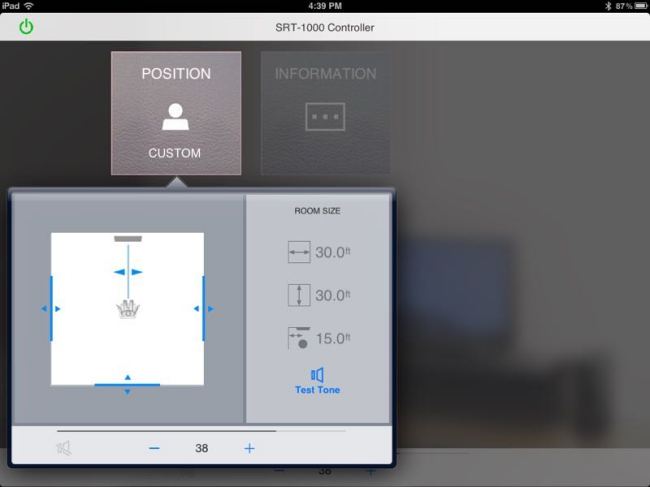
The free HT Controller app allows you to use a customized configuration for the SRT-1000—so you can set it up in a room that may not allow for perfect center placement of the system.
I listened to lots of classic rock, classical, and even hip hop with the Yamaha SRT-1000 TV Surround System. The truth is, I spent a lot of my time shaking my head in disbelief at how much tactile bass was emitted from the twin integrated subwoofers. The SRT-1000 is really dialed in, and it produces anTON of sound. In my living room I was able to hit SPL levels of over 96 dB SPL! Playing back Fleetwood Mac’s Dreams album, Stevie Nicks’ voice sounded very natural in stereo mode, but the truth is, opening up music to use the Music Surround mode just sounds a lot more spacious and live. The vocals aren’t as present, but they also aren’t as crisp. The added width is something I think a lot of listeners are going to like (purists can keep it on stereo, but let’s face it, you probably won’t be using this type of product if that’s you!)

Yamaha was kind enough to provide a semi-transparent model image of just how the drivers within the SRT-100 work together to produce cohesive sound under 50Hz.
Clair de Lune from the Oceans 11 soundtrack was very open and airy, and the SRT-1000 allowed me to really close my eyes and enjoy the piece for what it was. Again, I preferred the Music DSP surround mode as I felt it added an element that was missing in stereo. It was during this track that I also realized how quiet the Yamaha SRT-1000 is. There’s no hiss or other interference, regardless of whether you’re listening via optical digital or via Bluetooth with AptX.
Movies sounded awesome, with The Amazing Spiderman 2 the fight scene between Spiderman and Electro featured a ton of very directional effects that seemed to come from all around. When Spiderman is getting thrown against the electrical towers, the resulting tune that plays back (“The Itsy Bitsy Spider”) featured a lot of tactile bass that you could feel in your chest–remarkable from a speaker sitting underneath the television and measuring just 3″ tall!
Conclusion
I came away from listening to the Yamaha SRT-1000 with a renewed spence that no one should be using their flat panel TV speakers. Like…ever. There are just too many great options out there that improve the sound to theatrical levels and bring a whole lot more enjoyment to music and movies. Yamaha’s SRT-1000 sounds better than any sound bar I’ve listened to in recent memory. On top of that, it doesn’t block the television—not even a super thin model with not much room to spare. If you need to set your TV on a table or stand and can’t wall mount it, or even if you just want better sound then you can get from a sound bar, then the Yamaha SRT-1000 TV Speaker Base is something you really need to look into. At just under $500 it’s easy to recommend and possibly even easier to buy.
Buy the Yamaha SRT-100 TV Speaker Base
Buy the Yamaha SRT-100 Sound Bar
Addendum: HT Controller App
I included a bunch of screenshots of the new HT Controller app so you can see how the SRT-1000 gets configured if you have an iPhone (top row) or iPad (bottom row).




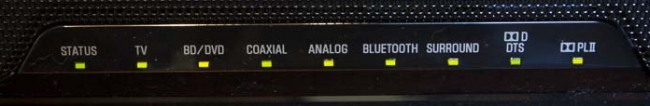















Hi thank you for your review.
i bought the srt-1000 and i am waiting for the delivery. you said you used a SPL Meter to ajust the channels the right way. it is quite a useful tool but i can’t find it in my country so i will have to use a smartphone app.
Please have you ever used or tested a SPL Meter mobile application? can you advice me any one?
and last, i didn’t understand very well the final process of calbration with a spl meter as you explained here https://avgadgets1.wpengine.com/speakers/calibrate-surround-levels/272
i just want to know what are the best calibration for the srt-1000, if it is according to my listenning room what should i check?
thank you