Do I Need a Premium or Ultra HDMI Cable for eARC?
You’ve upgraded your display and now you have access to eARC. You want to try it out. This has led you to a very important question: Do you need to upgrade your HDMI cables as well? Do you need Premium or Ultra High Speed HDMI cables for eARC? Let’s discuss!
Short Answer – No
You do not need Premium or Ultra High Speed HDMI cables for eARC. According to the HDMI Group, eARC:
…works with HDMI High Speed Cables with Ethernet and the new Ultra High Speed HDMI Cable.
The first part is the most important. High speed cables with Ethernet are not new. Chances are, your HDMI cables are compliant. We first saw these released with the 1.4 specification back in 2009. Surely your cables aren’t older than that?
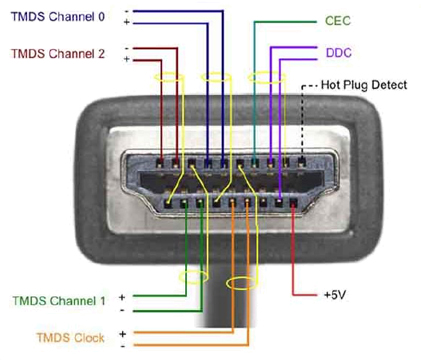
Longer Answer
HDMI hates that people refer to their version numbers. For that reason, they tend not to label anything with the compatible version numbers. If you are looking on your current cable for some sort of marking, you are unlikely to find it. Luckily, there is an easy way to know if your HDMI cable is eARC compatible: plug it in and try it out. If it works, it is. If not, time to upgrade.
The reason older cables are eARC compatible is because it isn’t about bandwidth with eARC. It is about an available wire. Within the HDMI connector, there are a number of pins (19 to be exact). Earlier HDMI cables didn’t use all these pins. There was literally no wire connected to some pins. HDMI High Speed Cables with Ethernet added wires to a couple of pins for the Ethernet. While we don’t know exactly what they did, the HDMI with Ethernet cables all have the appropriate connections so that eARC (and ARC for that matter) will work. Older HDMI cables will not.
You could upgrade your HDMI cables, but it won’t make HDMI eARC or ARC work any better. It either works or it doesn’t.


