Govee Permanent Outdoor Lights – Holiday Must-Have? Updated!
Update – May 15, 2024
It’s been close to six months since I installed the Govee Permanent Outdoor Lights and I have gone through a Canadian Winter and Spring (aka Second Winter). How have the lights, and more importantly, the adhesive held up? FANTASTIC.
We had one of the coldest, wettest and windiest winters in recent history. My major concern was if one light became dislodged and got caught by the wind, would the rest fall like dominos? Nope! I had exactly one light come loose from the soffit. It was the same one that came loose from the Dec 24, 2023 update, so that leads me to believe that there is something still on that part of the soffit that is not allowing a good connection.
Aside from one light, there have been no issues with lights going out. The control boxes were covered in a couple of feet of snow and I didn’t have a single issue with them turning on or off. That is a testament to the seals inside those boxes.
Do I still recommend the Govee Permanent Outdoor Lights? Absolutely!
Update – Dec 24, 2023
It’s been nearly three weeks since I installed the lights, and here in my province, we have had nothing but storm after storm. So, how have the Govee permanent lights been holding up? In a word – fantastic! We have had two 100kmph windstorms, an ice storm, and some seriously cold days (-15C), and only one of the lights has budged. To be honest, I think that was a case of user error, and we didn’t clean the spot well enough. As for my wife’s traditional lights and decor? Unfortunately, they didn’t fare nearly as well in the storms, and I have lights, icicles, and fake trees strewn about my front deck. I have to admit I was a bit skeptical of the adhesives, especially installing during the winter, but I am a believer!
Original Review
It’s the Holiday season, and that means that my wife is about to go full Clark Griswold on the outside of my house. Luckily, Govee was nice enough to send me a set of lights from their exterior line to test. So I ask today: Govee permanent outdoor lights – holiday must-have? Starting at $199, the answer is yes! Let’s discuss.
What Are Govee Permanent Outdoor Lights?
As the name suggests, the Govee permanent outdoor lights are permanent outdoor lights. Duh! But more importantly, they are app-controlled RGBIC LED lights with Bluetooth, voice, and wireless connectivity. The RGBIC (Red-Blue-Green Individually Controlled) lights allow tons of control over your lights.
Want one light red and the next blue? You can do that. But what if you want to turn off a strip of lights at night? You can do that. Wait, what if I want to…you can do it. RGBIC lights give you granular control over every aspect of the LEDs, including color, intensity, patterns, and more. But don’t worry; the app makes this easy. And if you want to set them up and forget them? The Govee app has a lot of scenes you can apply right out of the box.
In The Box
Govee sent me the 100′ set of permanent outdoor lights. Govee has lighting sets in 50′ ($199), 100′ ($299), and 150′ ($449). Don’t worry; Govee has 16.4′ extensions for $50 and a three-pack for $150 if you need more lights. My lighting set came with six 16.4′ strips of lights, plus extensions. Each connector has a rubber gasket for a waterproof seal and a cap to seal off the end of the strips.
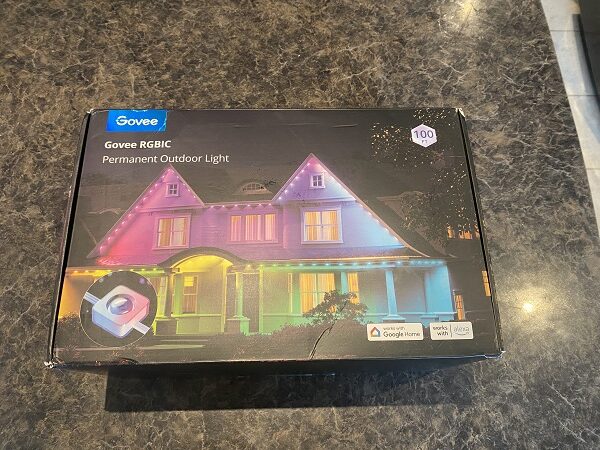
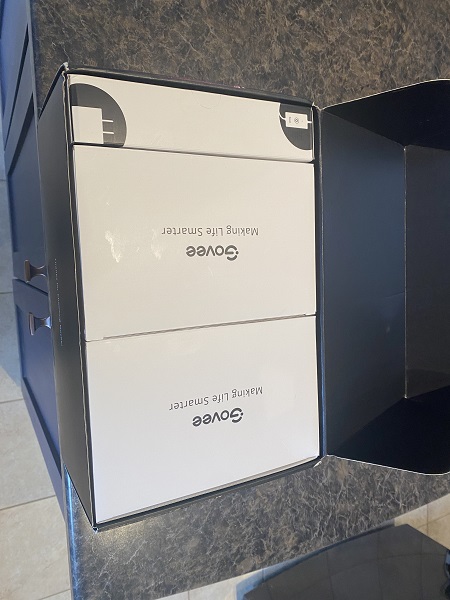
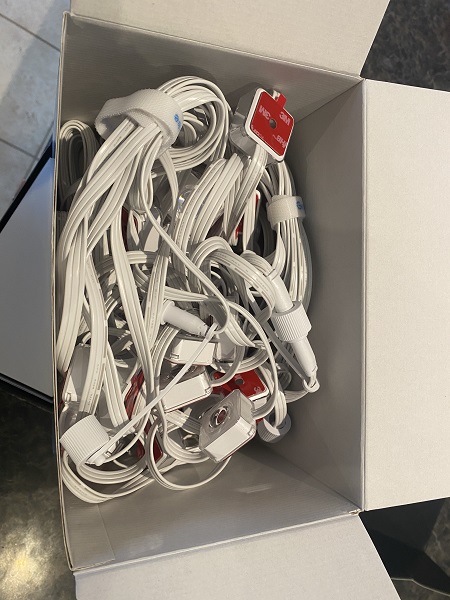
A waterproof power brick is a must. As expected, everything gets sealed from the elements, and it looks robust enough to withstand my Canadian winters. But we will see! The control switch has a single on/off/pair button, plus a microphone for music mode – more on that later!
Installing The Govee Permanent Outdoor Lights
Like most projects, preparation typically takes longer than the install. Before I started to peel off adhesives and stick them up, I took 30 minutes to figure out where I would get power from and where I would start. Additionally, a clean surface is a must for these types of installs. That means I broke out the isopropyl alcohol and gave my soffit a good cleaning to remove any grime.
Once done, I got my son to help steady the ladder, and I started to peel and stick. Each light is held in place by a 3M adhesive backing. Luckily, Govee gives you a bunch of replacements, just in case you need them. Or, in my case, you needed to do a better job cleaning a particular spot. Please take my word for it; prep is the key. For areas where you need more support, Govee has some screw-in clips to secure the wires down.




That said, if you prep, install is a snap. I installed the Govee permanent outdoor lights on a “mild” winter day, about 5°c (41°f), and they stuck solidly. I found that pressing up firmly and giving them a slight twist ensured the light adhered firmly and wasn’t going anywhere. Once you get to the next strip of lights, connect with the 3-pin connector and use the connector cap to seal it tight. And don’t worry, you can’t install them wrong. Guides ensure that you have the connectors in the correct orientation.

From start to finish, I spent about one hour installing all 100 feet of lights.
As far as durability, we had some 100kmph winds, and so far not one has moved. It’s only been a week, but that’s a good start.
Setting Up The Govee Permanent Outdoor Lights
Setting up the Govee permanent outdoor lights is a snap. First, download the app and create a login profile. Since I have already installed and tested the Govee Envisual T2 TV backlight, I already had one. But the process is easy.
In my case, the app already saw the Govee permanent outdoor lights and asked me to set them up by pressing the on/off/pair button and pairing it to Bluetooth. The Wi-Fi setup is trickier. The Govee lights need a 2.4GHz Wi-Fi connection. To accomplish this, I needed to go into my router settings and turn off my 5/6GHz Wi-Fi bands. Don’t worry; once connected to the 2.4GHz band, the lights will always connect to it. There is no need to keep your other bands disabled.
I can now control my lights from anywhere! And I mean anywhere. I work about 15km from my house and can turn my lights on and off from work via the app. If you opt for Bluetooth only, you must be within 30′ of the box to control it all. For most people, Bluetooth will be adequate. But I am different from most people, and I MUST have full functionality.
Using The Govee Permanent Outdoor Lights
Using the Govee permanent outdoor lights is darn simple. When you start the app, you see all the Govee products you have set up. Select the product you want to control. Next, you get greeted by the control panel. Don’t worry, it looks confusing, but it’s simple.
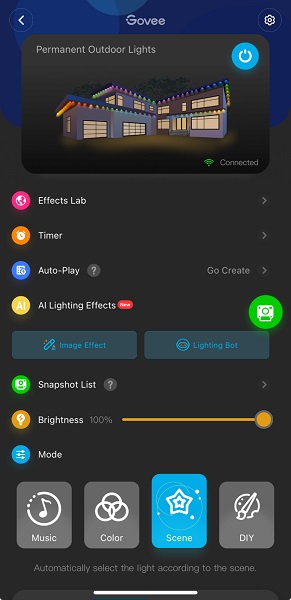
The meat of the Govee permanent outdoor lights is in the Modes. This section is where everyone will spend most of their time, me included.
Music Mode
Music mode is one of my wife’s favorite modes! In music mode, the Govee permanent outdoor lights use either the onboard mic or your phone’s mic to pick up ambient noise and turn it into random light patterns. Imagine 100′ of LED lights pulsing and strobing to “Rockin Around The Christmas Tree.” As much as I hate to admit it, it is fun and perfect for Christmas lighting. But more than that, my wife loves it.

It’s also perfect for parties. Remember, the Govee permanent outdoor lights are used year-round. I am excited to have some folks over for drinks on the deck and light up those puppies.
Colour/Effects Lab Mode
Color mode is where the Govee permanent outdoor lights get granular. Each 16′ segment breaks down further into four 4′ segments with up to 16 million colors you can choose from. On top of that, you can change the brightness of each four-foot section and add animations like cycle, gradient, twinkle, and breathe. Plus, you can change the direction it cycles in and the speed!
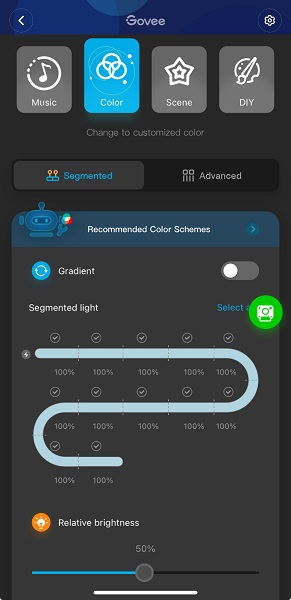
What does that mean? Imagine 100′ of LED lighting that can be any color and brightness you want, 4′ at a time. Are you feeling patriotic? Red, white, and blue all day long! The possibilities are endless.
But if you want some plug-and-play options, the “Effects Lab” at the top of the control panel is an extension of the color mode and gives you access to grouped color pallets and things like NHL, NFL, and NBA team colors! Very cool!
Scenes Mode
I think Scenes is where most folks will spend their time. There are 80+ scenes, broken down by category, to cover a ton of lighting moods. But, since it’s the Holiday season, I have been using the Christmas ones, predominately red and green hues. But have no fear; the Govee permanent outdoor lights are year-round fun! Have some fun and browse the Scenes to see which ones will suit the mood you are trying to set.

DIY Mode
DIY mode is where Govee allows the most control. It gives you more animations, speed, animation direction, and fading options. I’m going to be transparent here. I don’t want or need this level of control over my lights, so I am fine using just the scenes. But if you love to tinker and get your lights “just right,” this is the mode for you!
But don’t be afraid to experiment. You can’t brick the lights by playing around. If you don’t like the effect, you can delete the DIY scene and start again. And even if you did do something weird and can’t undo it, you can delete the lights and set them up from scratch. So play away and have fun.
Our Take

I like the Govee permanent outdoor lights. They are easy to set up and use and a fun addition to my outdoor setup. But more than that, my wife LOVES them. She never really cared much about my gear but has always been keen on helping me with the “vibe” of my room. The Govee permanent outdoor lights are a “vibe” on steroids. She has never sent her friends a video of my gear, but she is telling everyone about the Govee permanent outdoor lights! High praise indeed.
Starting at $199, they are not cheap. But compared to other outdoor lighting solutions, the Govee permanent outdoor lights are very reasonable. Here is what sells me: The Govee permanent outdoor lights are not one trick ponies. They make great outdoor Christmas lights, but I can use them as standard overhead lighting! Plus, everything in between. I have spent far more than $199 over the years for poor-quality exterior Christmas lights. $199 for an app-controlled lighting system? No brainer!
But as I said, they start at $199. So for most people, that’s a big investment. This means that I am going to be revisiting these lights in six months, and then again next year to see if they have held up, and if my wife is still as in love with them as she originally was. So, keep your eyes here for periodic updates!
Bottom Line – Govee permanent outdoor lights – Holiday must-have? You bet!

