What Do the HDMI Input Labels Mean?
Many devices have HDMI inputs. Sometimes these have simple labels like HDMI 1, HDMI 2, and so on. But other times they have more complicated and specific labels. Labels like Game, Cbl/Sat, DVD, CD, etc. This can cause anxiety in some people. Are these labels important? Could one HDMI input be optimized for DVDs while another is optimized for CDs or game systems? What do the HDMI input labels mean? Let’s discuss.
The General Answer
If you are angrily scrolling through articles and you think this might be the stupidest thing you’ve ever seen because all the HDMI inputs are the same, you’d mostly be correct. No HDMI input is “more optimized” for the type of device that is listed on its label. There is no HDMI input that is better for Blu-rays or DVDs or CDs. They are all just inputs. The labels just help owners keep what they have plugged in where easier to keep straight. Plus, it makes it so you don’t have to rename inputs on the menu.
That said, we said mostly correct for a reason. Some of the labels are important and you need to know when to pay close attention.
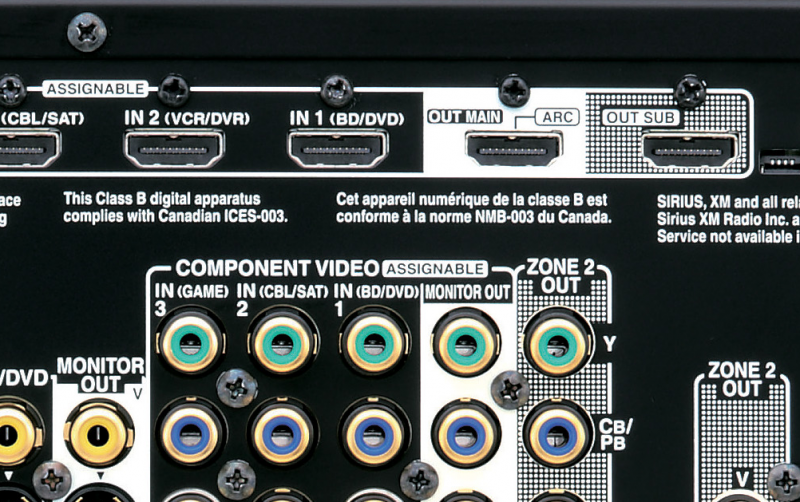
ARC/eARC
When you see an HDMI input with the ARC or eARC label, it is important to take note. On your AV receiver, this will always be the output. But on your TV, it could be any of the HDMI inputs (which normally just have a number). It won’t always be HDMI 1. We’ve talked about ARC and eARC before. If you are using the internal app on your smart TV, you’ll likely use the ARC or eARC function to get the audio from your TV back down to your AV receiver. Using the correct output on your AV receiver is easy as it is likely the only one. You’ll want to make sure you are using the right one on your TV or it won’t work properly.
HDMI 2.1
HDMI 2.1 is still in its infancy and is only now starting to show up more commonly in devices. If you have a TV that is a little older, or even a more modern AV receiver, not all the HDMI inputs are going to be fully compatible with the HDMI 2.1 standard. This might not matter to you depending on your devices. But if you are a gamer with the newest Playstation or XBox consoles, this will be important.
Unfortunately, not all the HDMI inputs are labeled the same. Some will have 4k or 8k near them. Others might say something about HDCP 2.3. Regardless of the label, you’ll want to check the technical specifications of your device to ensure that the HDMI port is indeed fully compliant with HDMI 2.1. Currently, that means that it is HDCP 2.3 compatible and can pass at least 40gbps bandwidth.
Author’s Note: We are aware that HDMI 2.1 is specified to carry up to 48gbps. At writing, there are no devices that have full 48gbps HDMI ports. All max out at 40gbps.
Wrap Up
Most of the HDMI input labels are just that…labels. They are designed to help you remember what you plugged into where. But there are some labels that make a difference. Knowing which are which will save you a lot of time troubleshooting.


