LeEco TV Software Update for 4K Ultra HD Android TVs
An important LeEco TV software update just came out for their line of 4K Ultra HD Android TVs. This includes the Super4 X43, X55, and X65 televisions as well as their uMax85 model.
The LeEco TV Software Update Includes
– Enhanced High Dynamic Range (HDR) with improved gamma logic
– PS4™ Pro HDR support
– Upgraded Consumer Electronics Control (CEC) feature support
– Simplified input selection to access TV input sources faster by holding down the source button on the LeEco remote
– 5.1 Advanced Audio Coding (AAC) channel support
– Enhanced audio and video synchronization
– Google security patch update and improved overall system stability
Upgrading Picture Quality and Remote Navigation
The LeEco TV software update includes enhanced High Dynamic Range (HDR) with improved gamma logic that delivers a more vivid and realistic picture when viewing HDR content. Additionally, HDMI Consumer Electronics Control (CEC) feature support now handles even more devices. It allows the LeEco remote to control CEC supported devices such as Apple TV (4th generation), Amazon Fire TV, and others.
The LeEco TV software update also simplifies and speeds up selecting inputs by letting you hold down the source button on the LeEco remote. Closed captioning can be more easily activated by simply long-pressing the Settings button. Finally, LeEco added an option to default to the Home screen on the TVs startup, and they enhanced the LeZone layout to streamline content curation.
Performance and Security Tweaks
Not overlooking security, LeEco also implemented a security patch update to improve overall system stability. They also added 5.1 Advanced Audio Coding (AAC) channel support and enhanced audio and video synchronization. For gaming, the LeEco TVs now support PS4 Pro HDR!
Getting the Update
When powering the TV on, the LeEco TV software update alert appears with the option to update. You can update software manually from the Home screen simply by navigating to the System Update app.
LeEco has said they will continue to add more features and improvements on a regular basis. They will pay particular attention to the UP2U program. To learn more about UP2U and to share feedback and suggestions to make your Ultra HD TV experience better, please visit LeEco’s UP2U page.





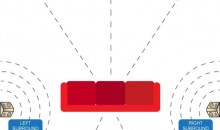

I am a victim of this company. It is so badand it does not have a customer service support. Do Not Buy from this company.
Is there an compatible code concerning LeEco tv for Directv remotes?
I purchased on TV 55inch on line when started it in India, I want update the software.Please tell how to do?
Leecho tv has stopped operations in the US . Since then, my leech 4k tv is erratic. How do I get updates?
My led tv leEco l403l0 led to is on lock and I need to unlock it
My Leeco tv cannot be updated.Can someone help me or where I can ask for help.
Yes, it seems as if this article delinated one of the last updates by LeEco. There is a guide for updating the firmware on AVSForum (LINK) but we’ve not tried it. Might be worth a shot if your TV isn’t working.