Optimizing Wireless Streaming Home Theater Components
It occurred to me the other day that I didn’t have to settle anymore for mediocre wireless streaming in my home. And by “home” I mean the home theater where I consistently stream Netflix, Spotify, and even VUDU movies at HDX high definition resolution. Sure, I’d gotten by on the cheaper wireless routers and by using network devices like Netgear Powerline systems, but where does it pay to step up to the more expensive, and capable, models? Let’s take a look at some of these bandwidth requirements and see if upgrading your wireless network infrastructure makes sense.
Bandwidth Requirements for Optimizing Wireless Streaming Home Theater
Before you embark on any improvement to your wireless network infrastructure, it’s important to understand the bandwidth requirements for your particular needs. Doing this isn’t hard. You just need to understand what the various single stream requirements are, and then understand how many simultaneous streams you need to support. Oh, you’ll also need to know what else is going on in your home and what devices are using your precious bandwidth.
Here are some common streaming media systems and their average bandwidth use. We like to include Netflix in the tests because, at peak hours, Netflix uses 34% of the total U.S. Internet bandwidth. Check out these numbers:
| Netflix | 1.8 Mbps (SD 720×480) |
| Netflix | 4.3-5.8 Mbps (HD 1080p) |
| Netflix | 12.0 Mbps (Super HD 1080p/3D) |
| Netflix | 15.0 Mbps (4K) |
| VUDU | 1.0-2.3 Mbps (SD) |
| VUDU | 2.3-8.0 Mbps (HD 720p) |
| VUDU | 9.5-20 Mbps (HDX 1080p/3D) |
| Hulu Plus | 1.0-2.0 Mbps (SD) |
| Hulu Plus | 3.2 Mbps (HD 1080p) |
| Spotify | 0.32 Mbps (HQ Premium) |
| DISH OnDemand | 1.5 Mbps (SD) |
| DISH OnDemand | 3.0 Mbps (HD 1080p) |
Your Internet Provider Bandwidth Isn’t Always the Issue
Let’s say your Internet provide gives you decent high speed data at 35 Mbps. That should be enough to stream three VUDU HDX movies, or a combination of two movies and some other onDemand content from DISH or Netflix. But that’s the maximum bandwidth potential, not necessarily what you have access to at your home. On a recent speed test I discovered that I have approximately 17.19 Mbps download speed. That means I have a bit less than what I thought for streaming movies from my favorite providers.
But I still have enough, right? Perhaps. Let’s take another look at how bandwidth gets to your computer.
Your Wireless Network and Router Make a Difference
 If you don’t have a good quality wireless router, a few things could be happening. First, you could be leaving bandwidth “on the table”. That means that you could be using a WiFi router that doesn’t connect at the optimal speeds your other devices are capable of. Take for example newer TVs, Blu-ray players, and streaming media devices like the AppleTV or Roku. Many of the newest devices can connect at up to 802.11n speeds (up to ~135 Mbps). While you may not need that much bandwidth, the overhead means less buffering time and faster streaming and playback of your movies. This goes double if you’ve got multiple users in your home using the network.
If you don’t have a good quality wireless router, a few things could be happening. First, you could be leaving bandwidth “on the table”. That means that you could be using a WiFi router that doesn’t connect at the optimal speeds your other devices are capable of. Take for example newer TVs, Blu-ray players, and streaming media devices like the AppleTV or Roku. Many of the newest devices can connect at up to 802.11n speeds (up to ~135 Mbps). While you may not need that much bandwidth, the overhead means less buffering time and faster streaming and playback of your movies. This goes double if you’ve got multiple users in your home using the network.
Distance Matters
Another huge factor in your wireless streaming home theater setup is the distance from your wireless router to your streaming devices. A little known fact is that as the distance from the router increases, the available bandwidth decreases. It’s really as simply as that. If you don’t have a strong signal at the streaming device (your TV, Blu-ray player, or Roku box, for example) then you may only be getting a fraction of the available bandwidth.
Eliminating Distance Issues with a Repeater
A wireless repeater is getting a lot of attention in wireless streaming home theater applications. For one, it’s a great way to extend a wireless network to cover areas that simply can’t be reached by your WiFi router. Truth be told, however, a wireless repeater does far more than that—it can eliminate any low bandwidth areas in your home. That means that those sections of your home where bandwidth may have been limited by a less-than-full signal strength connection to your router will now receive full signal strength and utilize all of the available bandwidth you can supply from your Internet service provider.
As with routers, you can get an inexpensive repeater and make due, but we love the Netgear EX7000 Nighthawk WiFi Range Extender. It puts out 700mW of power—all but unheard of in consumer signal extenders—and contains a dual core 1GHz processor to make sure there are no bottlenecks in processing incoming and pass-through data. This is a dual-band repeater that can either provide two-way traffic using both networks at once, or it can “lock” onto your wireless router with one band and provide the other band for connecting to wireless devices. In this way it eliminates all collisions and provides a truly clean and fast connection from your primary router to your furthest wireless devices. The flexibility and power of this particular WiFi range extender are amazing.
Testing the Netgear Nighthawk Solution in a Home Theater Application
We decided to first test the Netgear Nighthawk Wireless Router and Range Extender in a residential home theater environment. About a year ago I had a lightning storm take out a bunch of my equipment—but not fully. It mostly took out a single HDMI input and several Ethernet ports. That left me with several devices that only connect via WiFi. You don’t realize how critical WiFi is until your primary devices require it and you intend to use them to stream HDX VUDU content or Netflix in HD.
Currently I’ve had issues just streaming VUDU consistently while other things were going on in the home, like our college student streaming Netflix in the living room. I wanted to see if the Nighthawk X6 WiFi Router could change all that.
We set up the Netgear R8000 Nighthawk X6 Tri-Band WiFi Router atop my home theater system where it sat about 8-1/2 feet in the air. It’s almost always a good idea to elevate any wireless routers you may have. They’ll go further and have less interference from other devices as a result. Once positioned, I tested the system by queuing up VUDU in my main theater on the main zone, while also running Netflix on a second Zone via the Xbox 360. This was all done through a Denon AVR-X7200W receiver—a very capable model for multi-zone applications. I then sent another Netflix stream into the living room to tax the system further, followed by a third Netflix stream in the bedroom and one on a local laptop. I also queued up Spotify on my iPhone and again on my wife’s iPhone and began playing back music, streaming it to a pair of local Denon Heos speakers (one per phone).
The system worked flawlessly…for the first time nothing dropped, movies played back smoothly, and nothing seemed out of place. I had ben able to stream one or two things in the past, mind you, but not all at once. About the only thing that didn’t work was getting a good wireless signal in the back yard. With my wireless router towards the front of the house, the range simply wasn’t there.
Using the Nighthawk EX7000 WiFi Range Extender in the Home
When I set up the Nighthawk EX7000 WiFi Range Extender, I didn’t expect it to work quite as well as it purported in the videos. In truth, it worked better. Setup was a breeze, particularly because I could use the simple WPS button on the back of the EX7000 to connect it to the X6 Nighthawk. Once I did that for the 2.4GHz band I went back and did it for the 5GHz band. Easy as pie.
Not only did the Nighthawk EX7000 give me “full bar” coverage to the back rooms in my house, it also extended the range clear out the back door and into the back yard. Now I and guests could use the selected Guest Wifi signal to connect to the network or otherwise connect with social media.
This test, however, seemed to easy…I needed something els that would be even more difficult.
Using the Nighthawk EX7000 WiFi Range Extender in a House of Worship
I next took the Nighthawk EX7000 to church with me. We meet in a building constructed in the 1940’s, It’s been renovated, but WiFi, though added to the campus, doesn’t quite make it into the sanctuary. It only gets to the very front of the building—and only a little bit at that. Placing the Netgear EX7000 towards the front, I used the manual setup (since the WiFi router in the main building doesn’t support WPS security—and it’s a long way from where I was). Dialing into the router from an iMac, I set it up to connect to the desired wireless network and waited. After a minute or so it connected and gave me full bars on the iMac. Before, I couldn’t connect at all reliably, often getting just one or two bars that would ebb and flow like the ocean in terms of its availability to me. Now I had a rock solid connection to the EX7000, and everything else just seemed to fall into place.
Our Recommendations
Making a recommendation is easy if you want the best—so that’s where we’ll start. If you just want “good”, then pick up a quality Netgear or other router around the $100 price point, and you can be on your way. If, however, you want to optimize your wireless network to get near-wired speeds, then we can easily recommend the new Netgear Nighthawk X6 Tri-Band WiFi Router. Not only does it provide incredibly fast speeds, it has three distinct antenna pairs that can provide multiple connections without the typical collisions and interference you get in an average home that runs nearly a dozen wireless devices at once. Your 5 GHz-capable devices will connect at 5 GHz, and your 2.4 GHz devices will connect at 2.4GHz. You can even set up a dedicated Guest network on one or both channels for the ultimate in user convenience.
Tack on the Netgear EX7000 Nighthawk WiFi Range Extender (repeater), and you’ll have up to 10,000 square feet of signal coverage to fill even the largest consumer and residential spaces with clean, strong WiFi. Plus, the bandwidth is superb and collision-free, leaving you with the ability to stream to the full potential bandwidth of your service provider. If you’re tired of videos buffering on your Blu-ry player or set-top box, then try one or both of these devices and lock down your streaming services and capabilities once and for all.



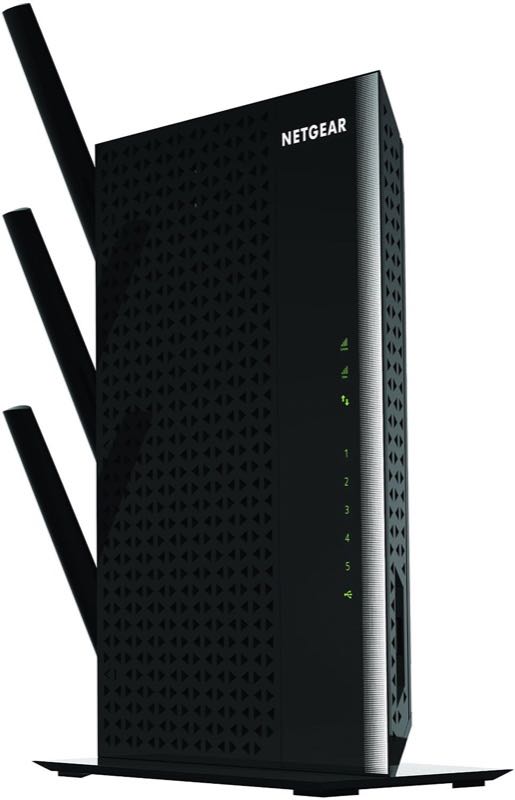
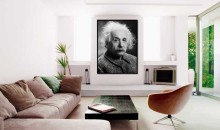




Thanks for the very good review on these two devices that I recently purchased but didn’t try them just yet as I am in the process of testing with subpar results in terms of speed and range the netgear R6300 and R7000 routers. I couldn’t see on the web page the date this review pas posted.